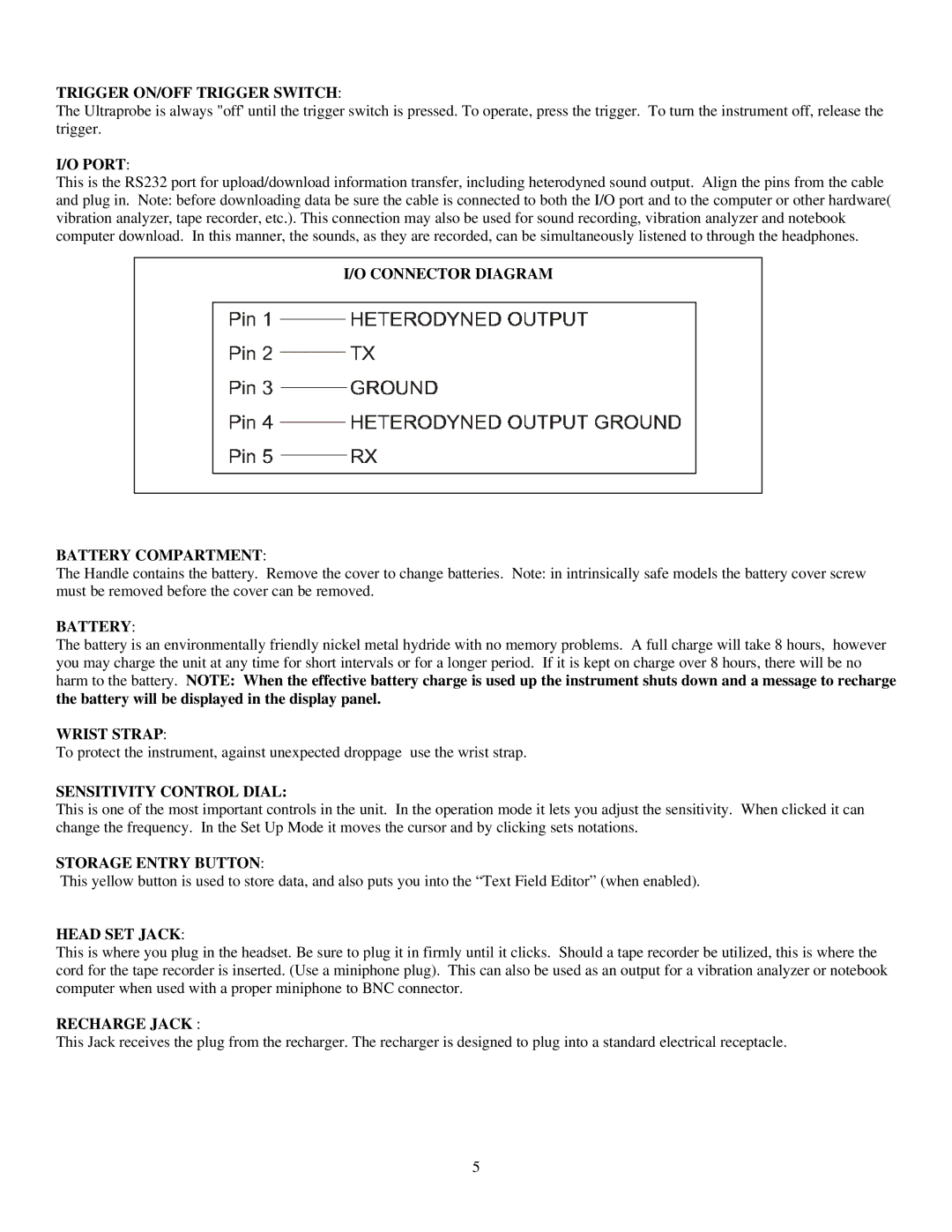TRIGGER ON/OFF TRIGGER SWITCH:
The Ultraprobe is always "off' until the trigger switch is pressed. To operate, press the trigger. To turn the instrument off, release the trigger.
I/O PORT:
This is the RS232 port for upload/download information transfer, including heterodyned sound output. Align the pins from the cable and plug in. Note: before downloading data be sure the cable is connected to both the I/O port and to the computer or other hardware( vibration analyzer, tape recorder, etc.). This connection may also be used for sound recording, vibration analyzer and notebook computer download. In this manner, the sounds, as they are recorded, can be simultaneously listened to through the headphones.
I/O CONNECTOR DIAGRAM |
BATTERY COMPARTMENT:
The Handle contains the battery. Remove the cover to change batteries. Note: in intrinsically safe models the battery cover screw must be removed before the cover can be removed.
BATTERY:
The battery is an environmentally friendly nickel metal hydride with no memory problems. A full charge will take 8 hours, however you may charge the unit at any time for short intervals or for a longer period. If it is kept on charge over 8 hours, there will be no harm to the battery. NOTE: When the effective battery charge is used up the instrument shuts down and a message to recharge the battery will be displayed in the display panel.
WRIST STRAP:
To protect the instrument, against unexpected droppage use the wrist strap.
SENSITIVITY CONTROL DIAL:
This is one of the most important controls in the unit. In the operation mode it lets you adjust the sensitivity. When clicked it can change the frequency. In the Set Up Mode it moves the cursor and by clicking sets notations.
STORAGE ENTRY BUTTON:
This yellow button is used to store data, and also puts you into the “Text Field Editor” (when enabled).
HEAD SET JACK:
This is where you plug in the headset. Be sure to plug it in firmly until it clicks. Should a tape recorder be utilized, this is where the cord for the tape recorder is inserted. (Use a miniphone plug). This can also be used as an output for a vibration analyzer or notebook computer when used with a proper miniphone to BNC connector.
RECHARGE JACK :
This Jack receives the plug from the recharger. The recharger is designed to plug into a standard electrical receptacle.
5