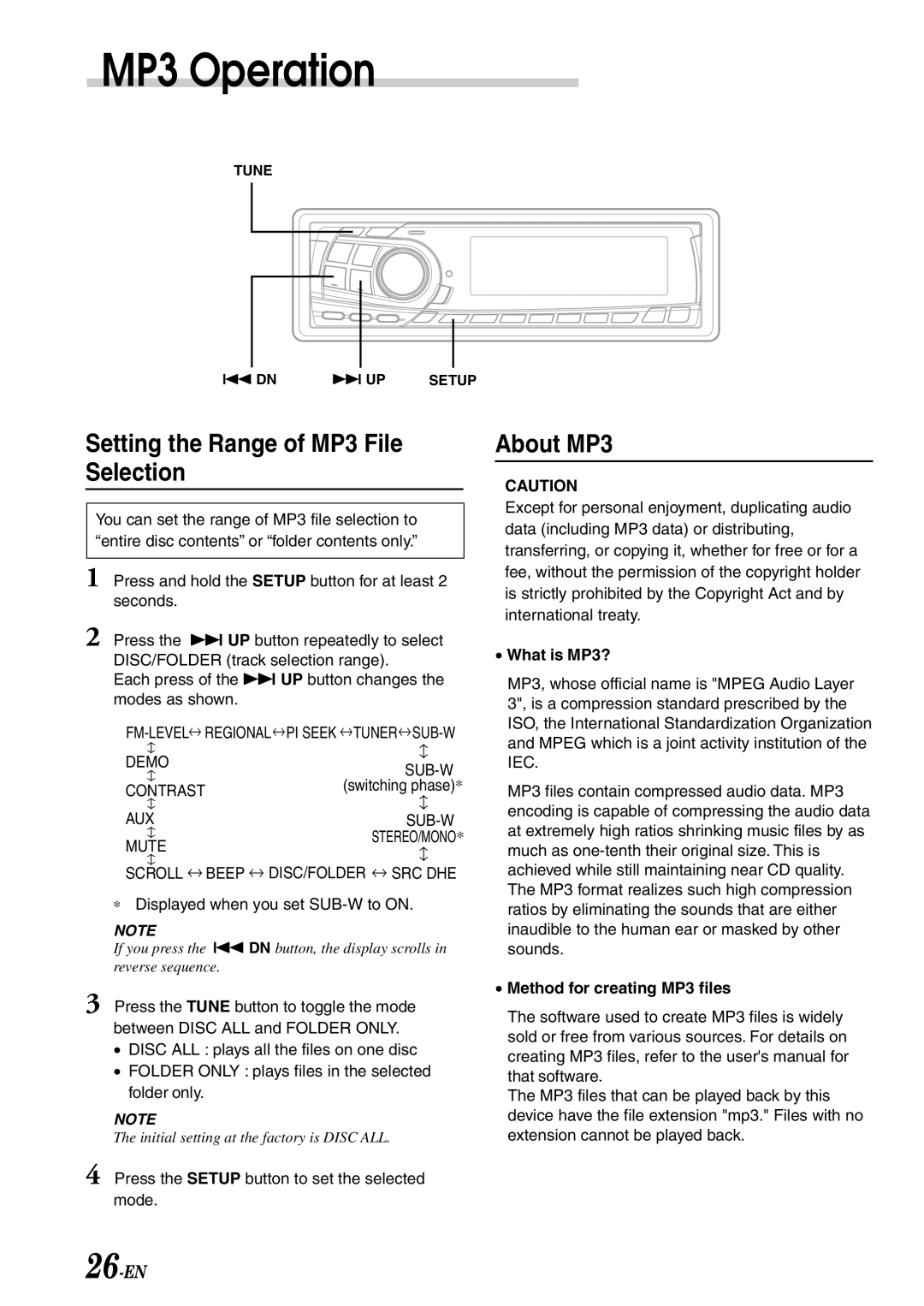MP3 Operation
TUNE
g DN f UP SETUP
Setting the Range of MP3 File Selection
You can set the range of MP3 file selection to “entire disc contents” or “folder contents only.”
1
2 Press the f UP button repeatedly to select DISC/FOLDER (track selection range).
Each press of the f UP button changes the modes as shown.
↔ | ↔ | |
DEMO |
| |
↔ | ||
(switching phase)∗ | ||
CONTRAST | ||
↔ | ↔ | |
AUX |
| |
↔ | STEREO/MONO∗ | |
MUTE | ||
↔ | ||
↔ |
SCROLL ↔ BEEP ↔ DISC/FOLDER ↔ SRC DHE
∗Displayed when you set
NOTE
If you press the g DN button, the display scrolls in reverse sequence.
3 Press the TUNE button to toggle the mode between DISC ALL and FOLDER ONLY.
•DISC ALL : plays all the files on one disc
•FOLDER ONLY : plays files in the selected folder only.
NOTE
The initial setting at the factory is DISC ALL.
4 Press the SETUP button to set the selected mode.
About MP3
CAUTION
Except for personal enjoyment, duplicating audio data (including MP3 data) or distributing, transferring, or copying it, whether for free or for a fee, without the permission of the copyright holder is strictly prohibited by the Copyright Act and by international treaty.
•What is MP3?
MP3, whose official name is "MPEG Audio Layer 3", is a compression standard prescribed by the ISO, the International Standardization Organization and MPEG which is a joint activity institution of the IEC.
MP3 files contain compressed audio data. MP3 encoding is capable of compressing the audio data at extremely high ratios shrinking music files by as much as
•Method for creating MP3 files
The software used to create MP3 files is widely sold or free from various sources. For details on creating MP3 files, refer to the user's manual for that software.
The MP3 files that can be played back by this device have the file extension "mp3." Files with no extension cannot be played back.