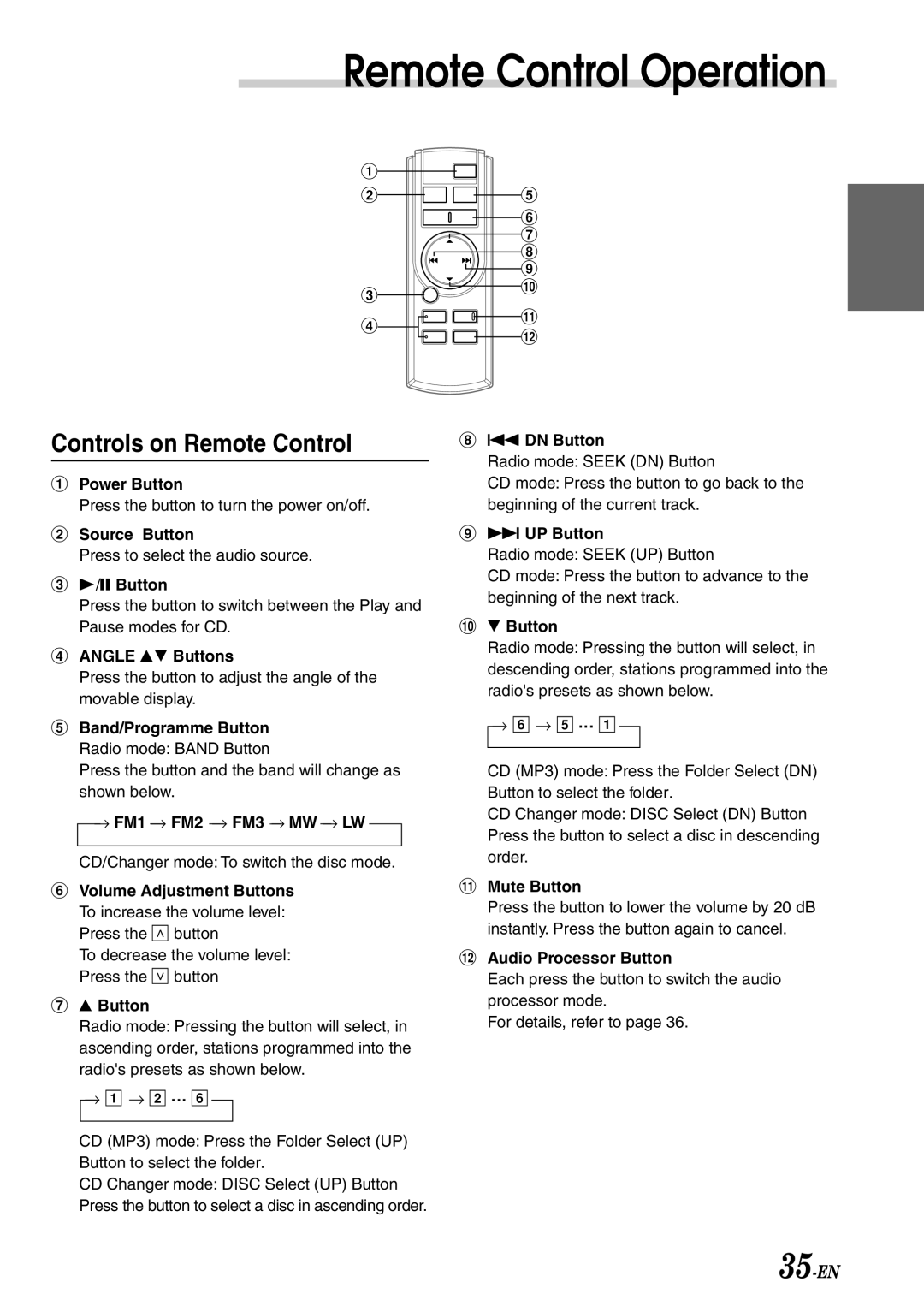Remote Control Operation
1
2
3
4
Controls on Remote Control
1Power Button
Press the button to turn the power on/off.
2Source Button
Press to select the audio source.
3
Press the button to switch between the Play and Pause modes for CD.
4ANGLE 89 Buttons
Press the button to adjust the angle of the movable display.
5Band/Programme Button Radio mode: BAND Button
Press the button and the band will change as shown below.
→FM1 → FM2 → FM3 → MW → LW
CD/Changer mode: To switch the disc mode.
6Volume Adjustment Buttons To increase the volume level: Press the L button
To decrease the volume level: Press the K button
78 Button
Radio mode: Pressing the button will select, in ascending order, stations programmed into the radio's presets as shown below.
→1 → 2 ... 6
CD (MP3) mode: Press the Folder Select (UP) Button to select the folder.
CD Changer mode: DISC Select (UP) Button Press the button to select a disc in ascending order.
5
6
7
8
9
!
"
#
8g DN Button
Radio mode: SEEK (DN) Button
CD mode: Press the button to go back to the beginning of the current track.
9f UP Button
Radio mode: SEEK (UP) Button
CD mode: Press the button to advance to the beginning of the next track.
!9 Button
Radio mode: Pressing the button will select, in descending order, stations programmed into the radio's presets as shown below.
→6 → 5 ... 1
CD (MP3) mode: Press the Folder Select (DN) Button to select the folder.
CD Changer mode: DISC Select (DN) Button Press the button to select a disc in descending order.
"Mute Button
Press the button to lower the volume by 20 dB instantly. Press the button again to cancel.
#Audio Processor Button
Each press the button to switch the audio processor mode.
For details, refer to page 36.