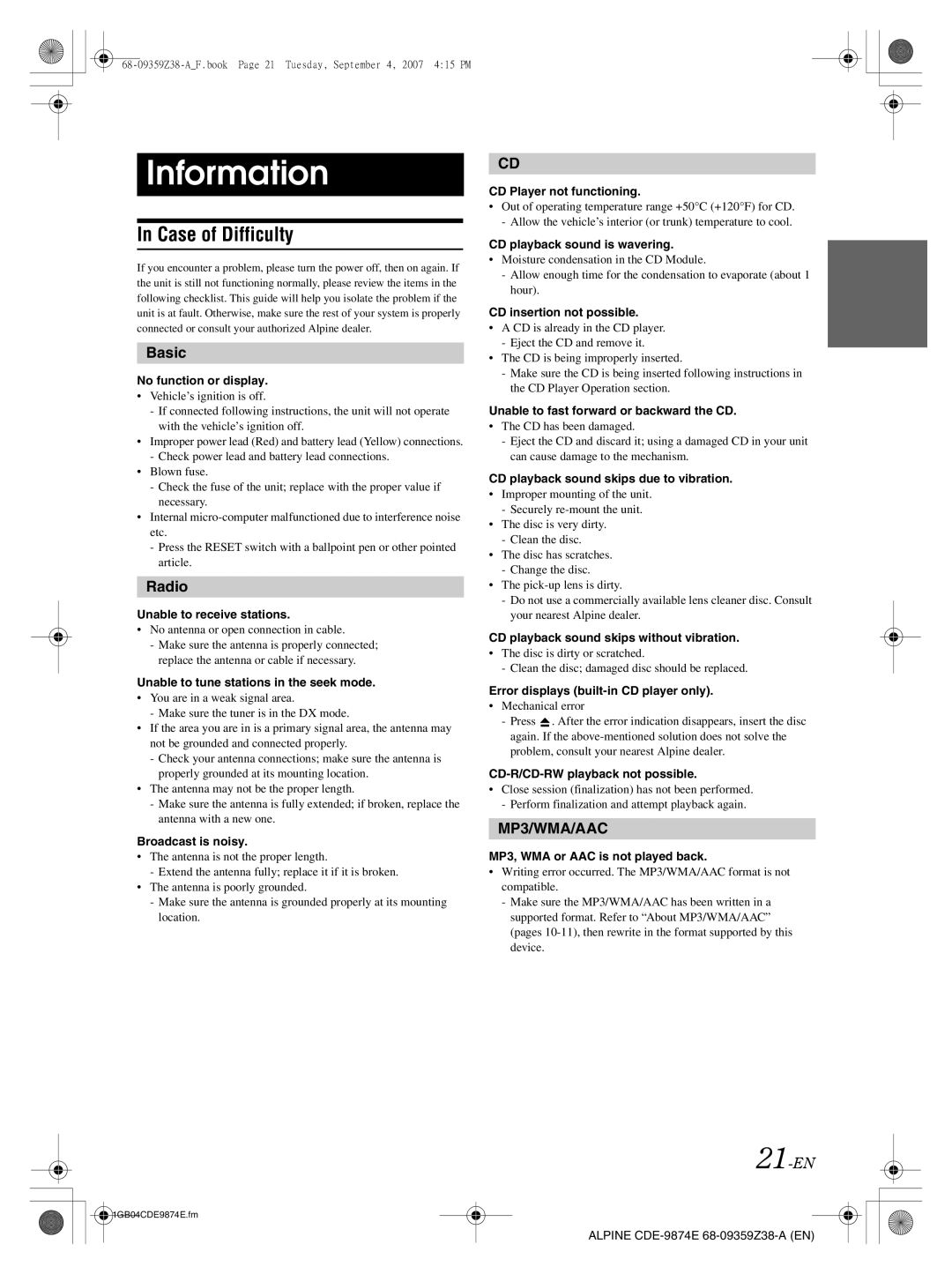CDE-9872E, CDE-9874E specifications
The Alpine CDE-9874E and CDE-9872E are two standout models in the world of car audio systems, designed to enhance your driving experience with high-quality sound and advanced technological features. Both models showcase Alpine's commitment to superior audio performance, ease of use, and connectivity options.The Alpine CDE-9874E is equipped with a powerful 4-channel amplifier, delivering 50 watts RMS per channel, ensuring that every note and beat comes through with crystal clarity. It supports a wide range of audio formats, including MP3, WMA, and AAC, which makes it versatile for users who enjoy digital music. The CDE-9874E also includes a built-in CD player, as well as a USB port for direct connection to your smartphone or MP3 player. A notable feature is the Bluetooth connectivity, allowing seamless pairing with smartphones for hands-free calls and audio streaming.
Another remarkable characteristic of the CDE-9874E is its excellent sound customization capabilities. Featuring a 3-band parametric EQ, users can tailor the audio output to their liking, while the Time Correction and Digital Signal Processing (DSP) technologies offer professional-grade sound tuning. The display is user-friendly, with a bright and clear interface that makes navigating between different audio sources and settings a breeze.
On the other hand, the CDE-9872E shares many similarities but includes a few distinct features that set it apart. While lacking Bluetooth, the CDE-9872E still provides a USB connection and supports various digital audio files, appealing to users who prefer wired connections. This model is also optimized for audio performance, with a built-in amplifier that delivers impressive sound quality.
Both models boast a robust build quality, designed to withstand the bumps of the road while maintaining optimal performance. The intuitive user interface allows for quick adjustments while driving, ensuring that your focus remains on the road ahead.
In summary, whether you choose the Alpine CDE-9874E with its advanced Bluetooth capabilities and extensive sound customization options or the CDE-9872E with its solid performance and straightforward design, both models promise to elevate your in-car audio experience to new heights. Enjoy the perfect blend of convenience, performance, and style with these exceptional car stereos.