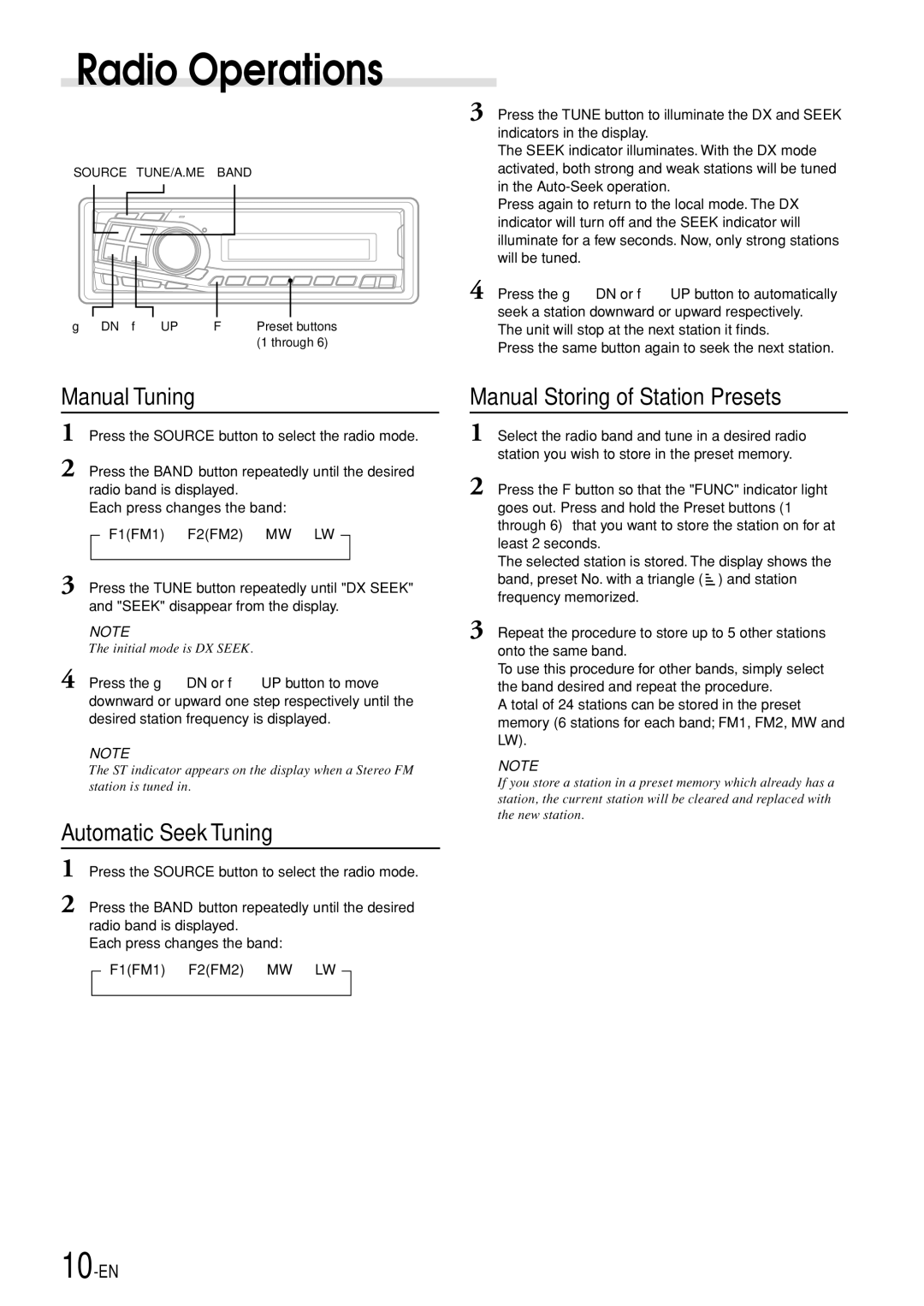CDM-7892R specifications
The Alpine CDM-7892R is a high-performance car audio receiver that exemplifies modern technology and sound quality for audiophiles and casual listeners alike. As part of Alpine's renowned lineup, this model is designed to enhance the in-car listening experience with a blend of innovative features, connectivity options, and superior audio processing capabilities.One of the standout features of the Alpine CDM-7892R is its ability to support various media formats, allowing users to enjoy their favorite tracks from CDs, MP3s, and even USB drives. The diverse playback options ensure that drivers can have their music library at their fingertips, providing an enjoyable experience on every journey. The front USB port also allows for convenient connection to digital devices, making it easy to play high-quality audio files directly from smartphones or USB flash drives.
A key highlight of the CDM-7892R is its built-in 24-bit DAC (Digital-to-Analog Converter) which significantly enhances audio fidelity. This technology ensures that even lossy audio formats sound smooth and rich, rejuvenating the listening experience with clarity and depth that audiophiles crave. Coupled with an advanced equalizer, users can fine-tune their sound preferences to achieve the perfect audio balance tailored to their taste.
For those who value connectivity, the Alpine CDM-7892R supports Bluetooth technology, enabling hands-free calling and wireless music streaming from compatible devices. This feature not only adds convenience but also promotes safe driving by allowing users to focus on the road while managing calls and playlists effortlessly.
The receiver's sleek, user-friendly interface is another notable characteristic. Featuring a bright, easily readable display, it allows intuitive navigation through the menu options. The ergonomic rotary knob simplifies volume control and track selection, ensuring users can adjust settings without taking their eyes off the road.
In terms of expandability, the CDM-7892R includes preamp outputs for connecting external amplifiers and speakers, providing options for users looking to transform their in-car audio system into a full-fledged sound experience. The model also supports high-fidelity audio systems, enabling enthusiasts to build on their setups for even greater sound performance.
In summary, the Alpine CDM-7892R is a versatile and feature-rich car audio receiver that caters to music lovers' needs. With its support for various media formats, advanced audio technologies, convenient Bluetooth connectivity, and user-friendly interface, it stands out as a top choice for anyone looking to upgrade their car audio system while enjoying high-quality sound wherever the road takes them.