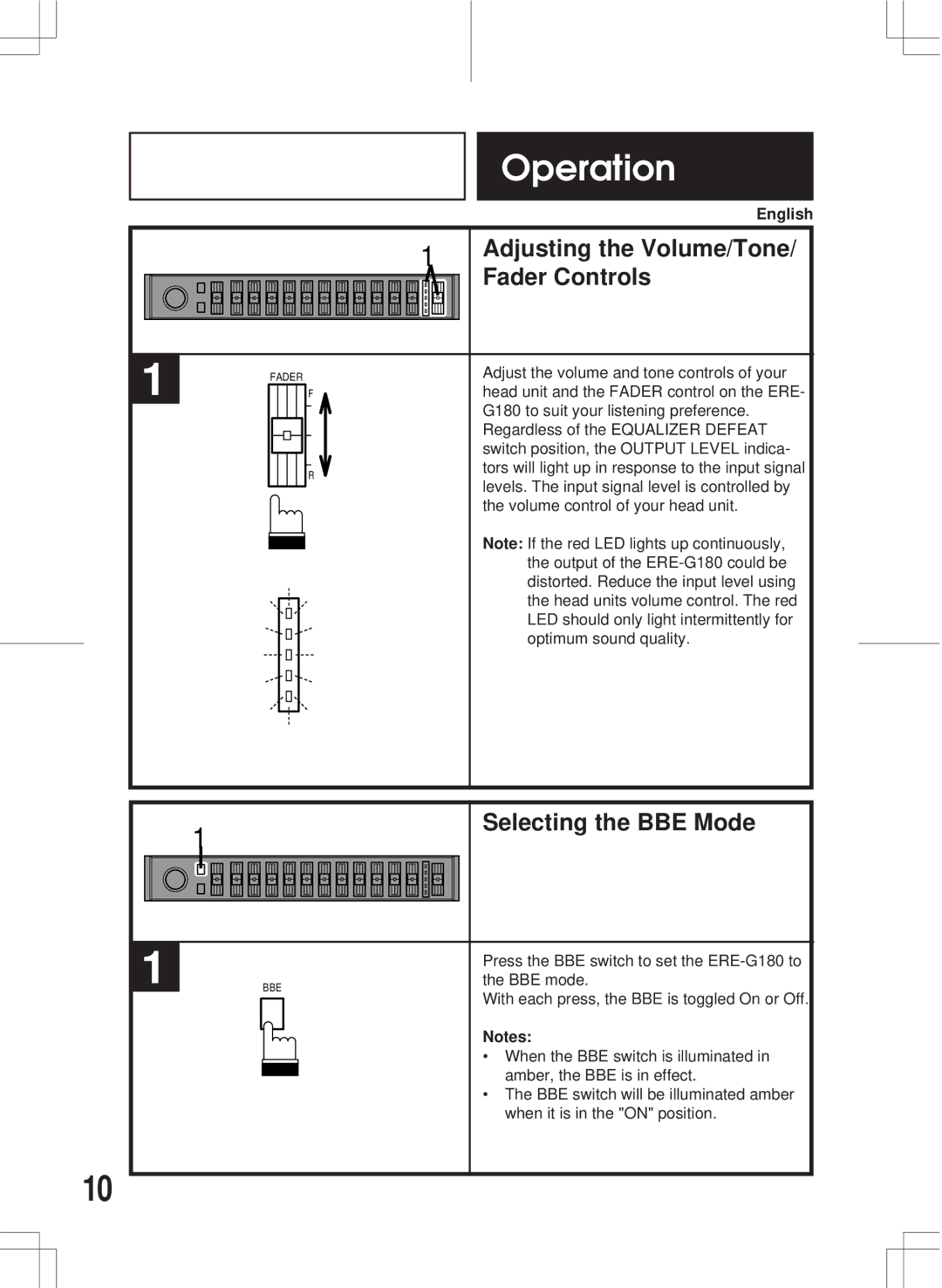ERE-G180 specifications
The Alpine ERE-G180 is an innovative and robust multimedia receiver designed specifically for enhancing the in-car entertainment experience. As part of Alpine's renowned product line, this receiver focuses on superior sound quality, user-friendly interface, and advanced connectivity options tailored to meet the demands of modern drivers and passengers.At the heart of the Alpine ERE-G180 is its exceptional audio performance. The receiver is equipped with a powerful built-in amplifier that delivers clear and dynamic sound across a wide range of frequencies. It supports high-resolution audio formats, ensuring that every note and beat is reproduced accurately. The unit also features advanced sound tuning options, such as a 9-band graphic equalizer, allowing users to customize their listening experience to match their preferences.
One of the key features of the ERE-G180 is its intuitive touchscreen interface. The large, vibrant display offers easy navigation through various media options, including radio, Bluetooth, and USB playback. The responsive touch controls make it simple to switch between different sources or adjust settings on the go. Additionally, the receiver supports both Android Auto and Apple CarPlay, enabling seamless integration with smartphones. This functionality allows users to access their favorite apps, navigate maps, and manage calls hands-free while driving.
Connectivity is a standout characteristic of the Alpine ERE-G180. With multiple USB ports, users can connect devices for charging or playback, while Bluetooth technology ensures wireless streaming and hands-free calling capabilities. The receiver also includes rear-view camera compatibility, enhancing safety during reverse maneuvers, along with a built-in microphone for clear voice communication.
Durability and ease of installation are also taken into account with the ERE-G180. Designed to fit a wide range of vehicles, it comes with a straightforward installation process, allowing users to upgrade their entertainment system without professional help. Its sleek and modern design complements various car interiors, making it an aesthetically pleasing choice.
In summary, the Alpine ERE-G180 is a feature-rich multimedia receiver that offers superior audio performance, advanced connectivity, and an intuitive user interface. With its ability to integrate with smartphones, provide clear sound quality, and enhance safety features, it's an excellent upgrade for any vehicle, ensuring that drivers and passengers alike can enjoy their journeys to the fullest.