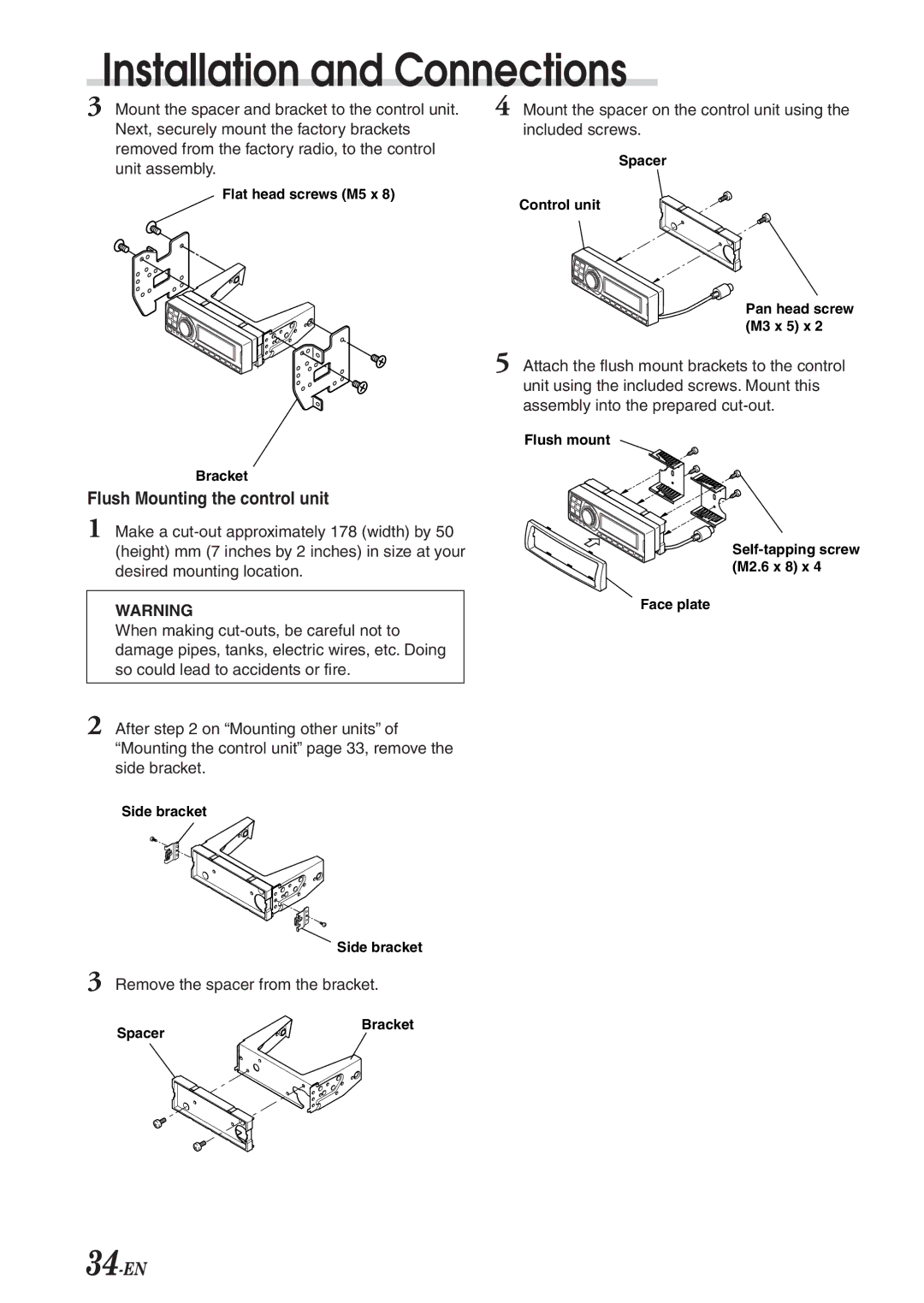Installation and Connections
3 Mount the spacer and bracket to the control unit. Next, securely mount the factory brackets removed from the factory radio, to the control unit assembly.
Flat head screws (M5 x 8)
4 Mount the spacer on the control unit using the included screws.
Spacer
Control unit
Pan head screw (M3 x 5) x 2
5 Attach the flush mount brackets to the control unit using the included screws. Mount this assembly into the prepared
Bracket
Flush Mounting the control unit
1 Make a
WARNING
When making
2 After step 2 on “Mounting other units” of “Mounting the control unit” page 33, remove the side bracket.
Flush mount
Face plate
Side bracket
Side bracket
3 Remove the spacer from the bracket.
Spacer
Bracket