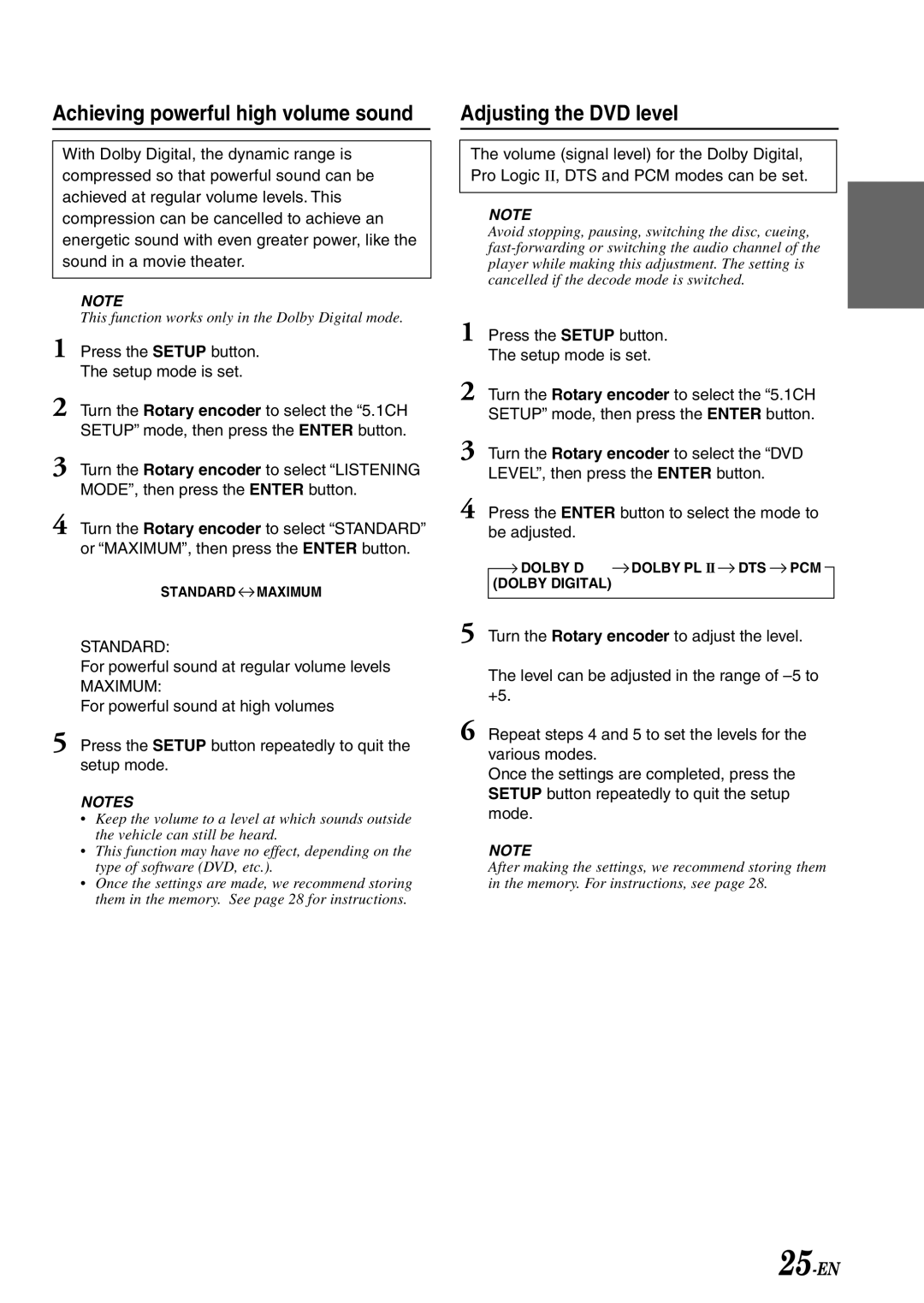Achieving powerful high volume sound
With Dolby Digital, the dynamic range is compressed so that powerful sound can be achieved at regular volume levels. This compression can be cancelled to achieve an energetic sound with even greater power, like the sound in a movie theater.
NOTE
This function works only in the Dolby Digital mode.
1 Press the SETUP button. The setup mode is set.
2 Turn the Rotary encoder to select the “5.1CH SETUP” mode, then press the ENTER button.
3 Turn the Rotary encoder to select “LISTENING MODE”, then press the ENTER button.
4 Turn the Rotary encoder to select “STANDARD” or “MAXIMUM”, then press the ENTER button.
STANDARD ![]() MAXIMUM
MAXIMUM
STANDARD:
For powerful sound at regular volume levels
MAXIMUM:
For powerful sound at high volumes
5 Press the SETUP button repeatedly to quit the setup mode.
NOTES
•Keep the volume to a level at which sounds outside the vehicle can still be heard.
•This function may have no effect, depending on the type of software (DVD, etc.).
•Once the settings are made, we recommend storing them in the memory. See page 28 for instructions.
Adjusting the DVD level
The volume (signal level) for the Dolby Digital, Pro Logic II, DTS and PCM modes can be set.
NOTE
Avoid stopping, pausing, switching the disc, cueing,
1 Press the SETUP button. The setup mode is set.
2 Turn the Rotary encoder to select the “5.1CH SETUP” mode, then press the ENTER button.
3 Turn the Rotary encoder to select the “DVD LEVEL”, then press the ENTER button.
4 Press the ENTER button to select the mode to be adjusted.
DOLBY D | DOLBY PL II DTS PCM |
(DOLBY DIGITAL) |
|
5 Turn the Rotary encoder to adjust the level.
The level can be adjusted in the range of
6 Repeat steps 4 and 5 to set the levels for the various modes.
Once the settings are completed, press the SETUP button repeatedly to quit the setup mode.
NOTE
After making the settings, we recommend storing them in the memory. For instructions, see page 28.