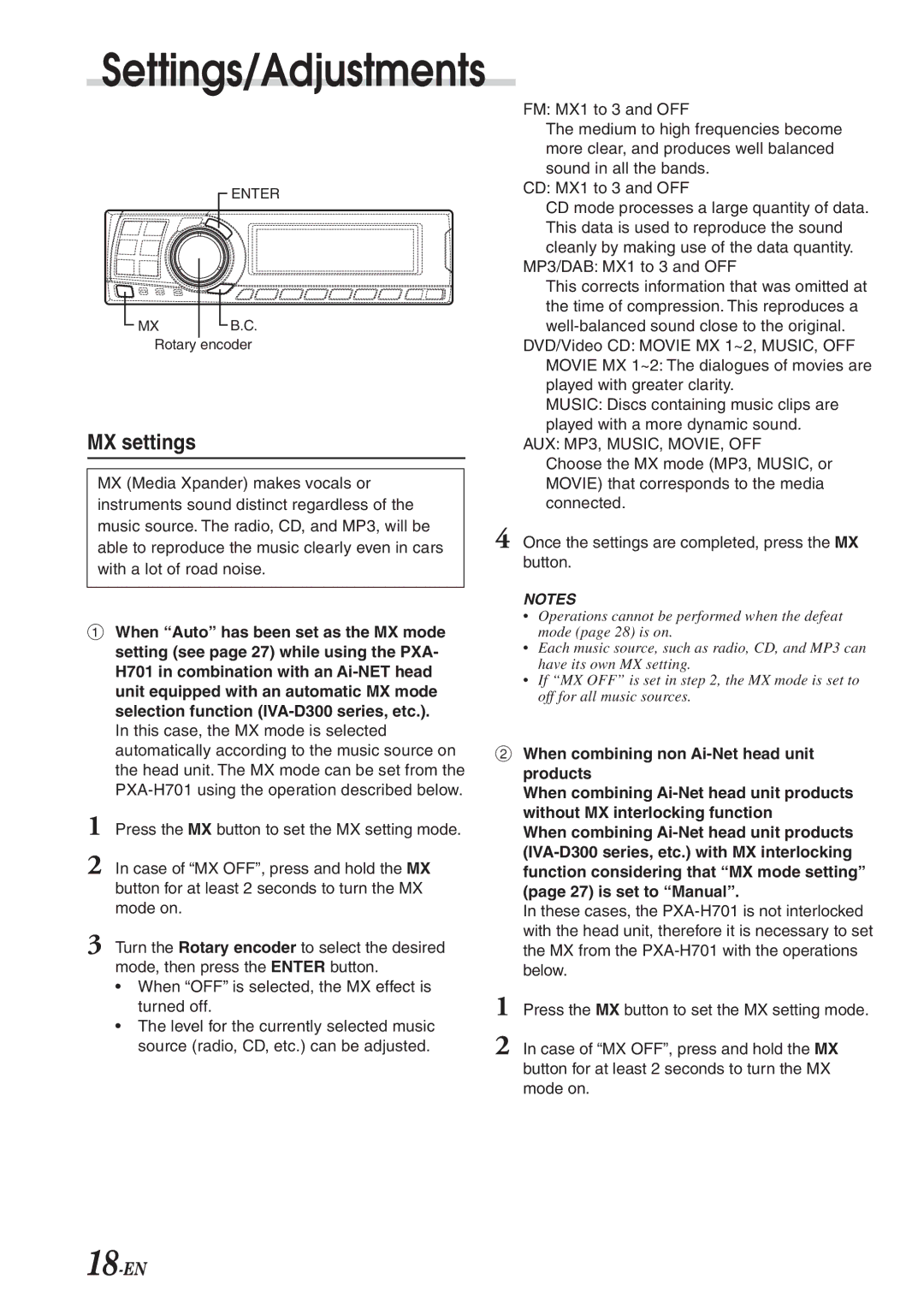Settings/Adjustments
ENTER
MX |
|
| B.C. |
|
| ||
|
| ||
|
|
|
|
Rotary encoder
MX settings
MX (Media Xpander) makes vocals or instruments sound distinct regardless of the music source. The radio, CD, and MP3, will be able to reproduce the music clearly even in cars with a lot of road noise.
1When “Auto” has been set as the MX mode setting (see page 27) while using the PXA- H701 in combination with an
1 Press the MX button to set the MX setting mode.
2 In case of “MX OFF”, press and hold the MX button for at least 2 seconds to turn the MX mode on.
3 Turn the Rotary encoder to select the desired mode, then press the ENTER button.
•When “OFF” is selected, the MX effect is turned off.
•The level for the currently selected music source (radio, CD, etc.) can be adjusted.
FM: MX1 to 3 and OFF
The medium to high frequencies become more clear, and produces well balanced sound in all the bands.
CD: MX1 to 3 and OFF
CD mode processes a large quantity of data. This data is used to reproduce the sound cleanly by making use of the data quantity.
MP3/DAB: MX1 to 3 and OFF
This corrects information that was omitted at the time of compression. This reproduces a
DVD/Video CD: MOVIE MX 1~2, MUSIC, OFF MOVIE MX 1~2: The dialogues of movies are played with greater clarity.
MUSIC: Discs containing music clips are played with a more dynamic sound.
AUX: MP3, MUSIC, MOVIE, OFF Choose the MX mode (MP3, MUSIC, or MOVIE) that corresponds to the media connected.
4 Once the settings are completed, press the MX button.
NOTES
•Operations cannot be performed when the defeat mode (page 28) is on.
•Each music source, such as radio, CD, and MP3 can have its own MX setting.
•If “MX OFF” is set in step 2, the MX mode is set to off for all music sources.
2When combining non
When combining
When combining
In these cases, the
1 Press the MX button to set the MX setting mode.
2 In case of “MX OFF”, press and hold the MX button for at least 2 seconds to turn the MX mode on.