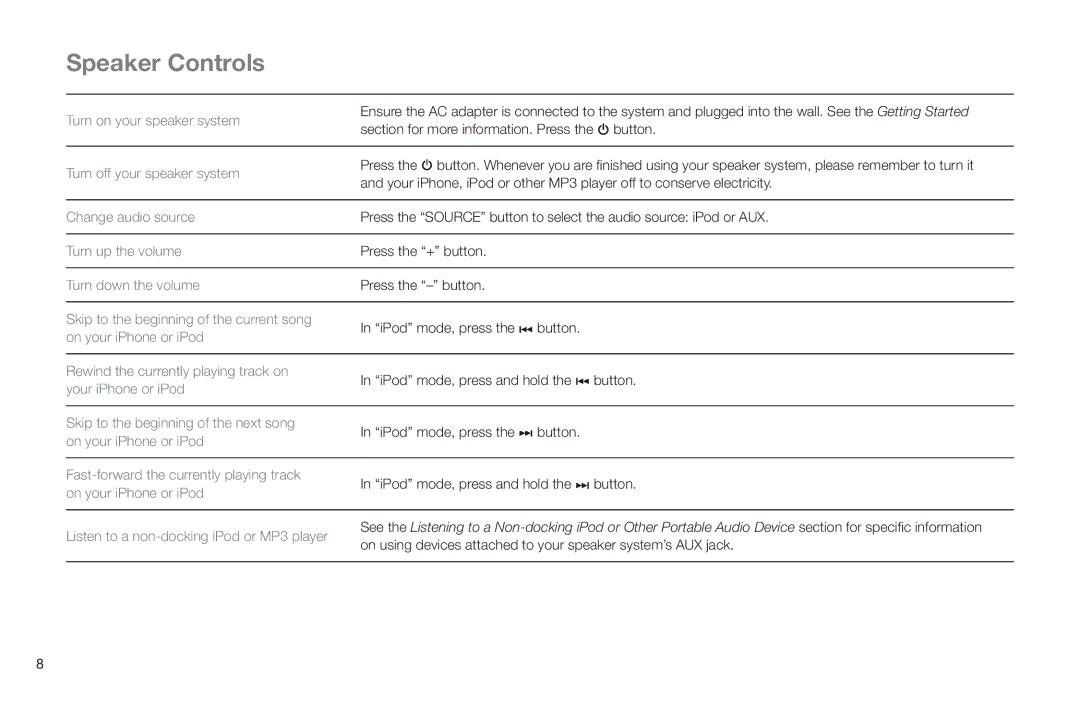Speaker Controls
Turn on your speaker system | Ensure the AC adapter is connected to the system and plugged into the wall. See the Getting Started | |||
section for more information. Press the | button. | |||
| ||||
|
| |||
Turn off your speaker system | Press the button. Whenever you are finished using your speaker system, please remember to turn it | |||
and your iPhone, iPod or other MP3 player off to conserve electricity. | ||||
| ||||
|
| |||
Change audio source | Press the “SOURCE” button to select the audio source: iPod or AUX. | |||
|
|
|
| |
Turn up the volume | Press the “+” button. |
|
| |
|
|
|
| |
Turn down the volume | Press the |
|
| |
|
|
|
| |
Skip to the beginning of the current song | In “iPod” mode, press the | button. |
| |
on your iPhone or iPod |
| |||
|
|
| ||
|
|
|
| |
Rewind the currently playing track on | In “iPod” mode, press and hold the | button. | ||
your iPhone or iPod | ||||
|
|
| ||
|
|
|
| |
Skip to the beginning of the next song | In “iPod” mode, press the | button. |
| |
on your iPhone or iPod |
| |||
|
|
| ||
|
|
|
| |
In “iPod” mode, press and hold the | button. | |||
on your iPhone or iPod | ||||
|
|
| ||
Listen to a | See the Listening to a | |
on using devices attached to your speaker system’s AUX jack. | ||
| ||
|
|
8