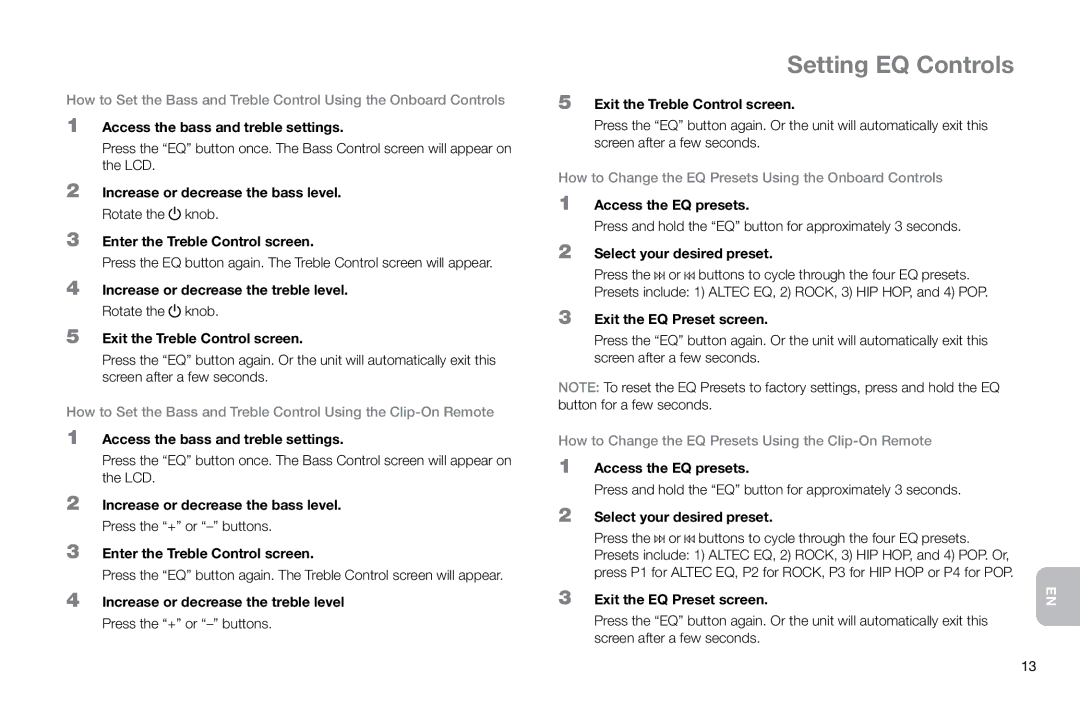IMT800 specifications
The Altec Lansing IMT800 is an innovative portable speaker that embodies the spirit of adventure and outdoor enjoyment. Designed for music lovers who appreciate high-quality sound, this speaker is a robust combination of style, durability, and advanced audio technology. With its versatile features, the IMT800 is more than just a speaker; it’s a companion for outdoor excursions, beach parties, or solo listening sessions.One of the standout features of the Altec Lansing IMT800 is its rugged design. Built to withstand the elements, this speaker boasts an IP67 rating which means it is waterproof and dustproof. Whether you’re at the beach, by the pool, or in a park, the IMT800 is engineered to handle splashes, sand, and dirt, making it an ideal choice for outdoor activities. The speaker's robust exterior is complemented by a comfortable carry handle, ensuring that it can be easily transported to any location.
Sound quality is where the IMT800 shines, thanks to its dual 3-inch full-range drivers and powerful passive radiator. This combination delivers rich, clear audio, producing deep bass and crisp highs that enhance the listening experience. Whether you’re jamming to your favorite tunes or hosting a backyard barbecue, the IMT800 ensures that music fills the space with vibrant sound.
In terms of connectivity, the IMT800 is equipped with Bluetooth technology, allowing you to easily pair your smartphone, tablet, or other Bluetooth-enabled devices. With a wireless range of up to 100 feet, you can control your music from a distance without missing a beat. In addition to Bluetooth, the speaker also features an auxiliary input, providing versatility for those who prefer a wired connection.
Battery life is another impressive characteristic of the Altec Lansing IMT800. With a built-in rechargeable battery, the speaker can play up to 20 hours of continuous music, making it perfect for long trips or extended outdoor events. Furthermore, the IMT800 includes a USB charging port, allowing you to charge your devices on the go.
Lastly, the IMT800 boasts integrated speakerphone capabilities, enabling hands-free calling. This feature adds an extra layer of convenience, as it allows you to take calls without needing to reach for your smartphone. Overall, the Altec Lansing IMT800 is a feature-packed, durable speaker that promises to elevate your music experience, no matter where life takes you.