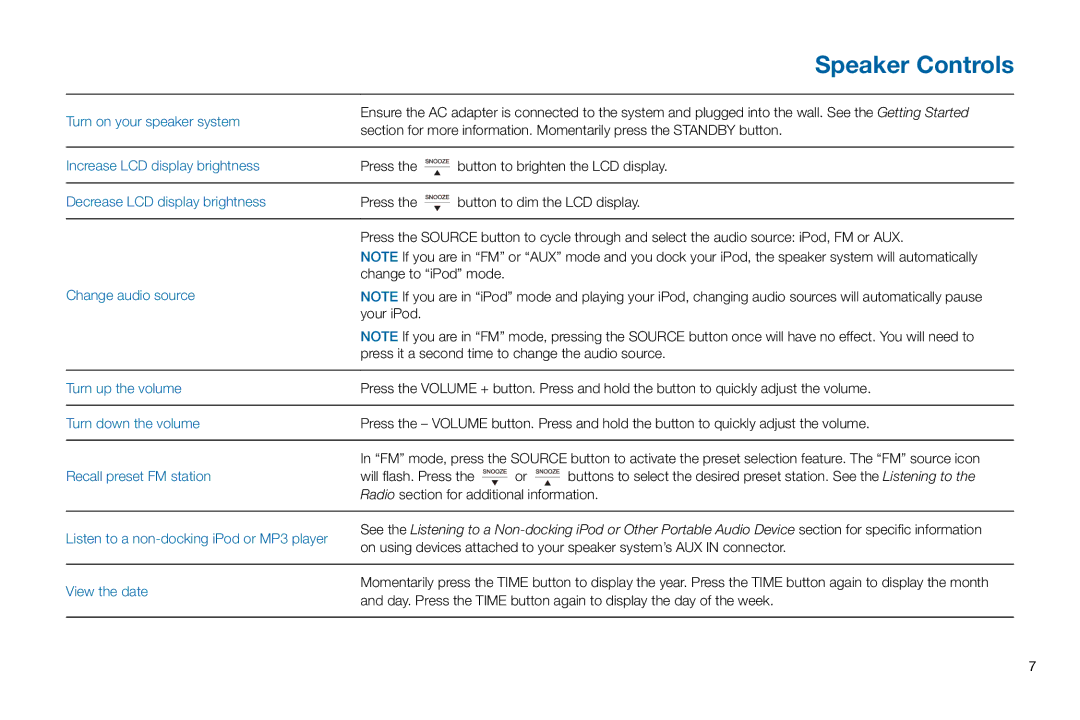M302 specifications
The Altec Lansing M302 is a compact and versatile Bluetooth wireless speaker designed to deliver high-quality audio while maintaining portability. Known for its impressive sound performance and user-friendly features, the M302 is an excellent choice for music enthusiasts who enjoy both indoor and outdoor listening experiences.One of the standout features of the M302 is its robust 8-watt output, providing a rich and powerful audio performance. This speaker is engineered to deliver crisp highs, detailed mids, and a solid bass response, making it suitable for various music genres. The built-in DSP (Digital Signal Processing) technology ensures that sound is optimized for clarity and balance, so whether you are blasting your favorite playlist at a party or enjoying a quiet evening alone, the sound quality remains consistent.
Battery life is another significant advantage of the Altec Lansing M302. With up to 10 hours of playtime on a single charge, users can enjoy uninterrupted music for extended periods. Its rechargeable battery makes it convenient for on-the-go listening, whether for a hike, beach outing, or while simply relaxing in a backyard.
Portability is key to the M302's design. The speaker features a lightweight and compact build, making it easy to carry around. Additionally, the M302 is designed with an IP67 rating, meaning it is not only dustproof but also waterproof. This durability allows users to bring their speaker to pool parties or use it in the shower without worry.
Wireless connectivity is enhanced through Bluetooth technology, allowing seamless pairing with various devices, including smartphones, tablets, and laptops. The M302 also supports NFC pairing for quick connections, further simplifying the user experience. For those who prefer a wired connection, the speaker includes an auxiliary input, making it versatile in usage.
In conclusion, the Altec Lansing M302 combines powerful sound, extended battery life, durable design, and user-friendly features, making it an exceptional choice for anyone looking for a reliable and portable Bluetooth speaker. Its ability to deliver high-quality audio in various environments ensures that it stands out in a crowded marketplace. Whether you’re at home or on an adventure, the M302 promises to enhance your listening experience.