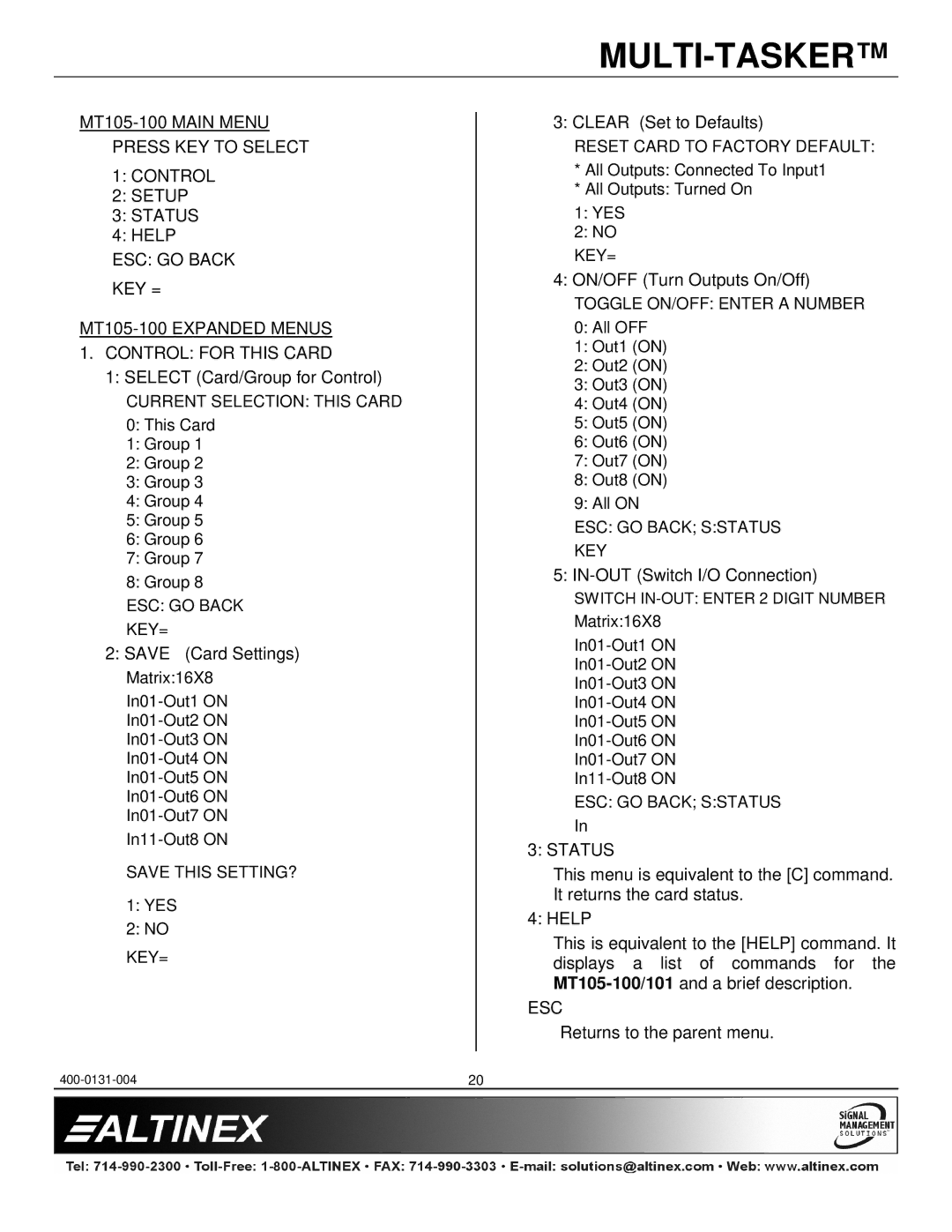PRESS KEY TO SELECT
1:CONTROL
2:SETUP
3:STATUS
4:HELP
ESC: GO BACK
KEY =
1.CONTROL: FOR THIS CARD
1:SELECT (Card/Group for Control)
CURRENT SELECTION: THIS CARD
0:This Card
1:Group 1
2:Group 2
3:Group 3
4:Group 4
5:Group 5
6:Group 6
7:Group 7
8:Group 8
ESC: GO BACK
KEY=
2:SAVE (Card Settings) Matrix:16X8
SAVE THIS SETTING?
1:YES
2:NO
KEY=
20 |
3: CLEAR (Set to Defaults)
RESET CARD TO FACTORY DEFAULT:
*All Outputs: Connected To Input1
*All Outputs: Turned On
1:YES
2:NO
KEY=
4:ON/OFF (Turn Outputs On/Off)
TOGGLE ON/OFF: ENTER A NUMBER
0:All OFF
1:Out1 (ON)
2:Out2 (ON)
3:Out3 (ON)
4:Out4 (ON)
5:Out5 (ON)
6:Out6 (ON)
7:Out7 (ON)
8:Out8 (ON)
9:All ON
ESC: GO BACK; S:STATUS
KEY
5:IN-OUT (Switch I/O Connection)
SWITCH
Matrix:16X8
ESC: GO BACK; S:STATUS
In
3: STATUS
This menu is equivalent to the [C] command. It returns the card status.
4: HELP
This is equivalent to the [HELP] command. It displays a list of commands for the
ESC
Returns to the parent menu.
20