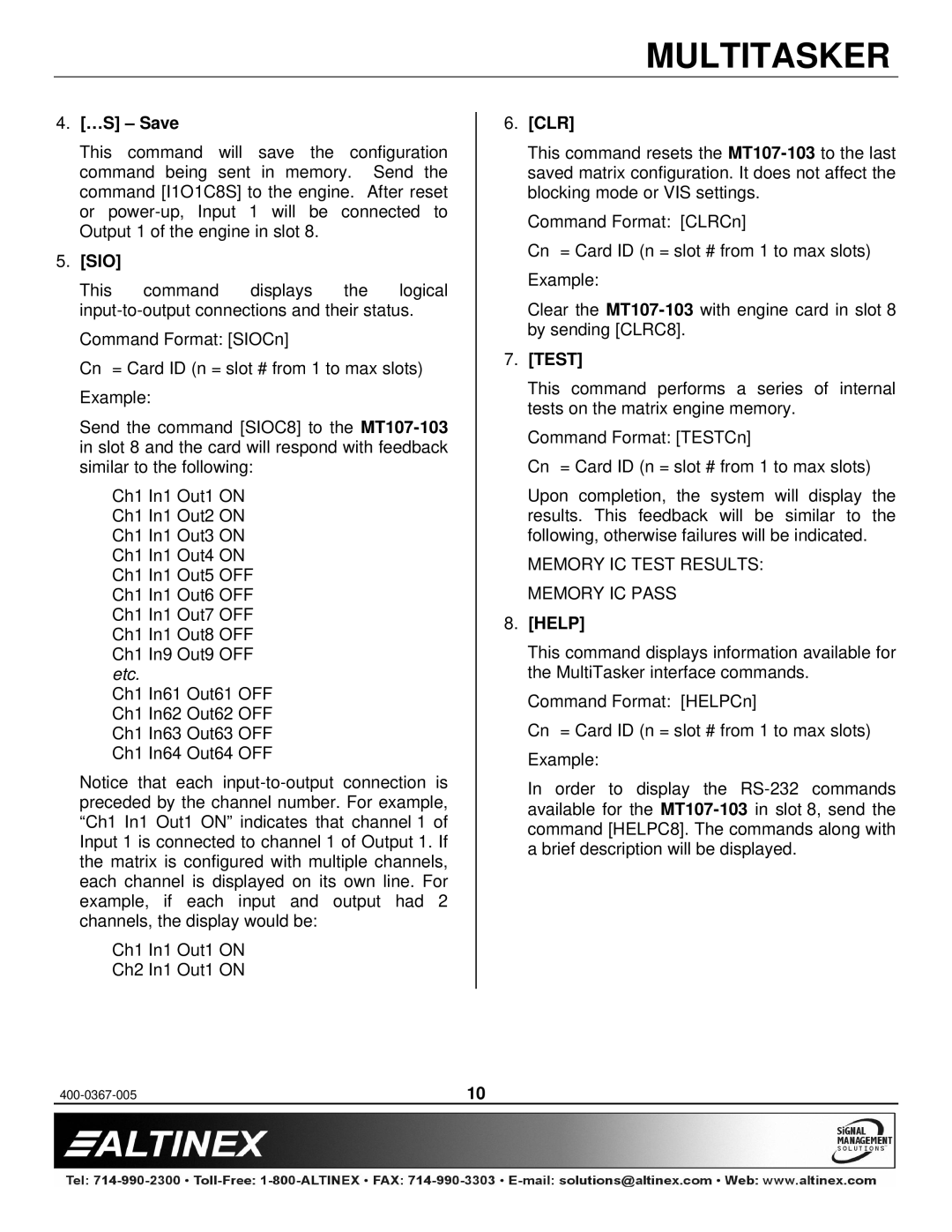MULTITASKER
4.[…S] – Save
This command will save the configuration command being sent in memory. Send the command [I1O1C8S] to the engine. After reset or
5.[SIO]
This command displays the logical
Command Format: [SIOCn]
Cn = Card ID (n = slot # from 1 to max slots) Example:
Send the command [SIOC8] to the
Ch1 In1 Out1 ON Ch1 In1 Out2 ON Ch1 In1 Out3 ON Ch1 In1 Out4 ON Ch1 In1 Out5 OFF Ch1 In1 Out6 OFF Ch1 In1 Out7 OFF Ch1 In1 Out8 OFF Ch1 In9 Out9 OFF etc.
Ch1 In61 Out61 OFF Ch1 In62 Out62 OFF Ch1 In63 Out63 OFF Ch1 In64 Out64 OFF
Notice that each
Ch1 In1 Out1 ON
Ch2 In1 Out1 ON
6.[CLR]
This command resets the
Command Format: [CLRCn]
Cn = Card ID (n = slot # from 1 to max slots) Example:
Clear the
7.[TEST]
This command performs a series of internal tests on the matrix engine memory.
Command Format: [TESTCn]
Cn = Card ID (n = slot # from 1 to max slots)
Upon completion, the system will display the results. This feedback will be similar to the following, otherwise failures will be indicated.
MEMORY IC TEST RESULTS: MEMORY IC PASS
8.[HELP]
This command displays information available for the MultiTasker interface commands.
Command Format: [HELPCn]
Cn = Card ID (n = slot # from 1 to max slots) Example:
In order to display the
10 |