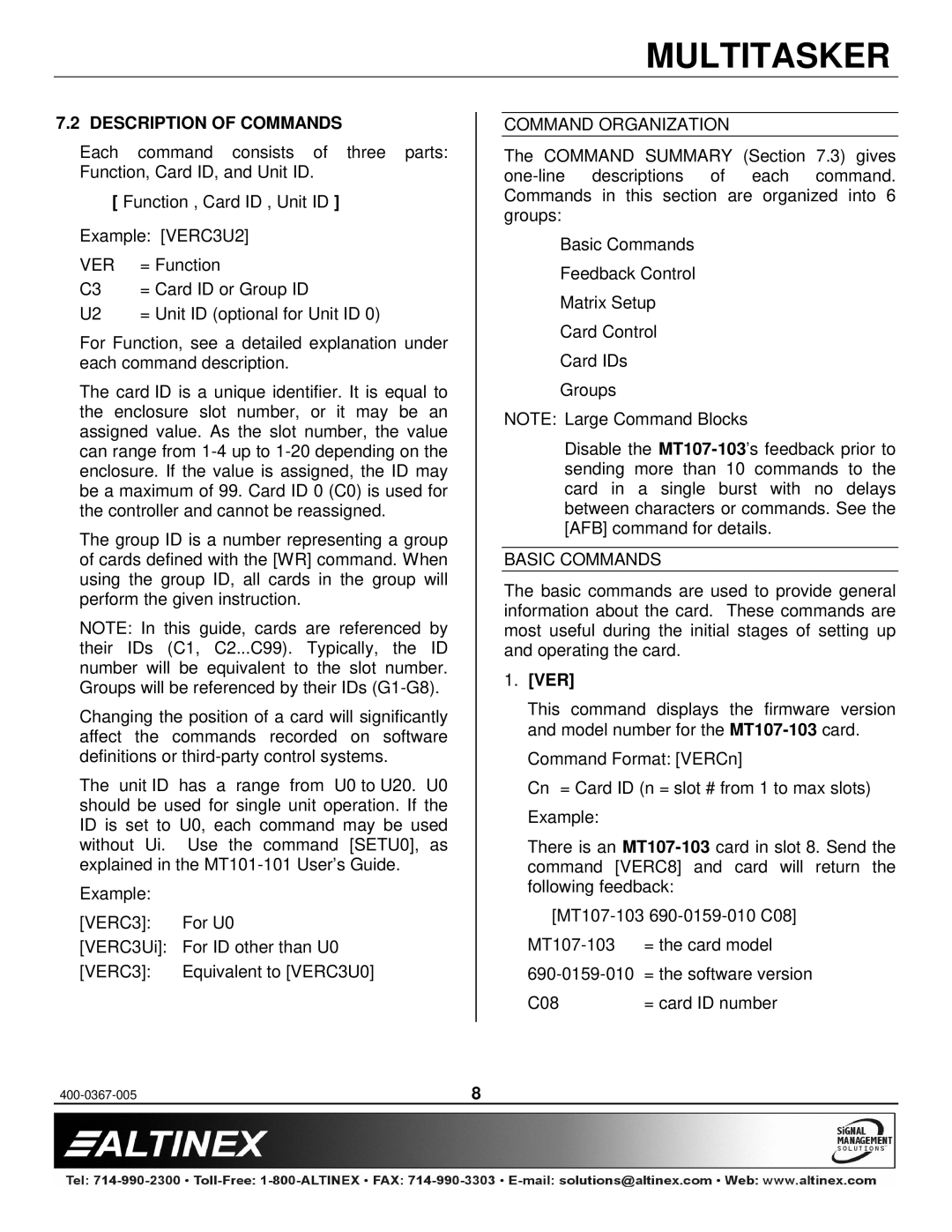MULTITASKER
7.2 DESCRIPTION OF COMMANDS
Each command consists of three parts: Function, Card ID, and Unit ID.
[ Function , Card ID , Unit ID ]
Example: [VERC3U2]
VER = Function
C3 = Card ID or Group ID
U2 = Unit ID (optional for Unit ID 0)
For Function, see a detailed explanation under each command description.
The card ID is a unique identifier. It is equal to the enclosure slot number, or it may be an assigned value. As the slot number, the value can range from
The group ID is a number representing a group of cards defined with the [WR] command. When using the group ID, all cards in the group will perform the given instruction.
NOTE: In this guide, cards are referenced by their IDs (C1, C2...C99). Typically, the ID number will be equivalent to the slot number. Groups will be referenced by their IDs
Changing the position of a card will significantly affect the commands recorded on software definitions or
The unit ID has a range from U0 to U20. U0 should be used for single unit operation. If the ID is set to U0, each command may be used without Ui. Use the command [SETU0], as explained in the
Example:
[VERC3]: For U0
[VERC3Ui]: For ID other than U0
[VERC3]: Equivalent to [VERC3U0]
COMMAND ORGANIZATION
The COMMAND SUMMARY (Section 7.3) gives
Basic Commands
Feedback Control
Matrix Setup
Card Control
Card IDs
Groups
NOTE: Large Command Blocks
Disable the
BASIC COMMANDS
The basic commands are used to provide general information about the card. These commands are most useful during the initial stages of setting up and operating the card.
1.[VER]
This command displays the firmware version and model number for the
Command Format: [VERCn]
Cn = Card ID (n = slot # from 1 to max slots) Example:
There is an
C08 | = card ID number |
8 |