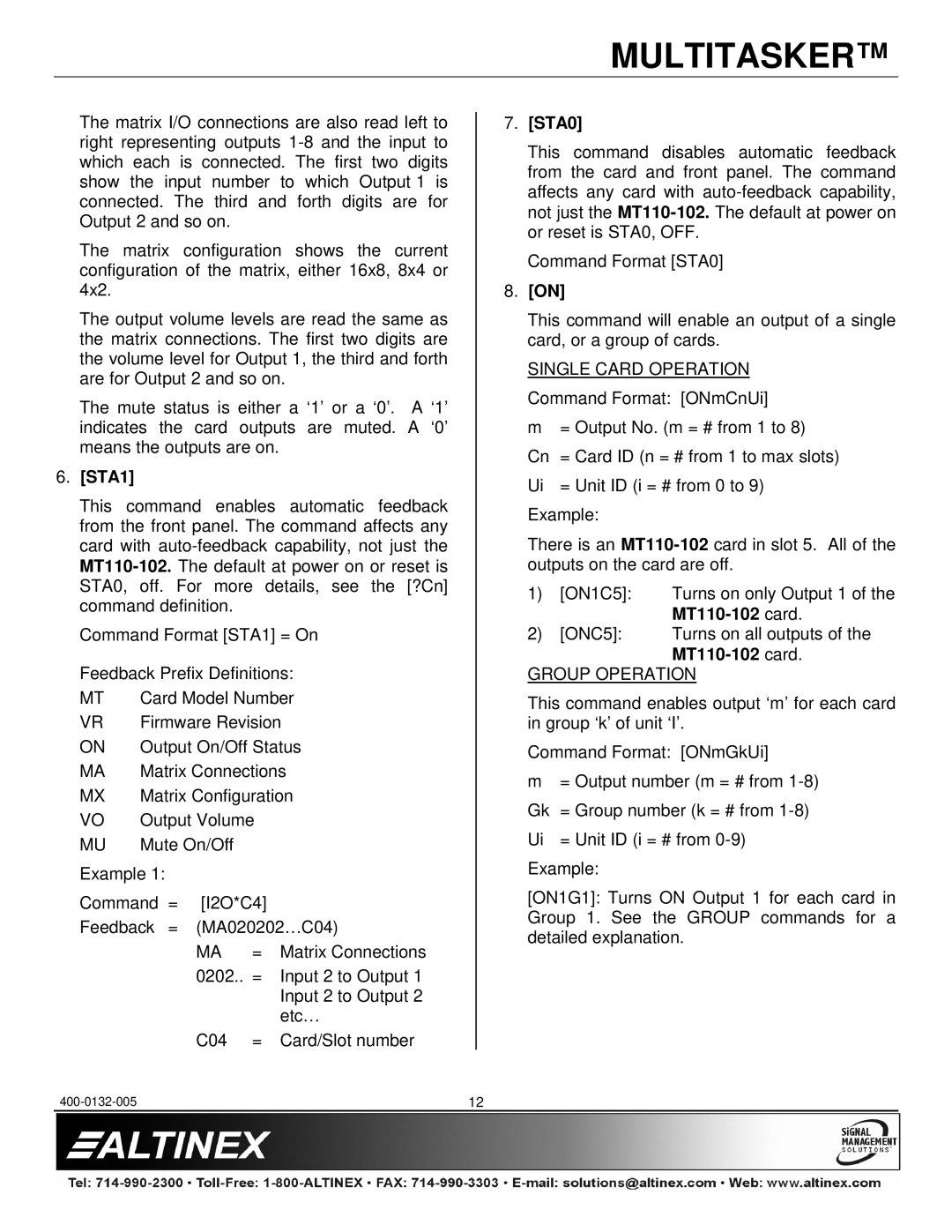MULTITASKER™
The matrix I/O connections are also read left to right representing outputs
The matrix configuration shows the current configuration of the matrix, either 16x8, 8x4 or 4x2.
The output volume levels are read the same as the matrix connections. The first two digits are the volume level for Output 1, the third and forth are for Output 2 and so on.
The mute status is either a ‘1’ or a ‘0’. A ‘1’ indicates the card outputs are muted. A ‘0’ means the outputs are on.
6.[STA1]
This command enables automatic feedback from the front panel. The command affects any card with
Command Format [STA1] = On
Feedback Prefix Definitions:
MT | Card Model Number |
VR | Firmware Revision |
ON | Output On/Off Status |
MA | Matrix Connections |
MX | Matrix Configuration |
VO | Output Volume |
MU | Mute On/Off |
Example 1:
Command = [I2O*C4] Feedback = (MA020202…C04)
MA = Matrix Connections
0202.. = Input 2 to Output 1 Input 2 to Output 2 etc…
C04 = Card/Slot number
7.[STA0]
This command disables automatic feedback from the card and front panel. The command affects any card with
Command Format [STA0]
8.[ON]
This command will enable an output of a single card, or a group of cards.
SINGLE CARD OPERATION Command Format: [ONmCnUi]
m = Output No. (m = # from 1 to 8)
Cn = Card ID (n = # from 1 to max slots)
Ui = Unit ID (i = # from 0 to 9)
Example:
There is an
1) | [ON1C5]: | Turns on only Output 1 of the |
|
|
|
2) | [ONC5]: | Turns on all outputs of the |
|
|
GROUP OPERATION
This command enables output ‘m’ for each card in group ‘k’ of unit ‘I’.
Command Format: [ONmGkUi]
m= Output number (m = # from
Ui = Unit ID (i = # from
Example:
[ON1G1]: Turns ON Output 1 for each card in Group 1. See the GROUP commands for a detailed explanation.
12 |