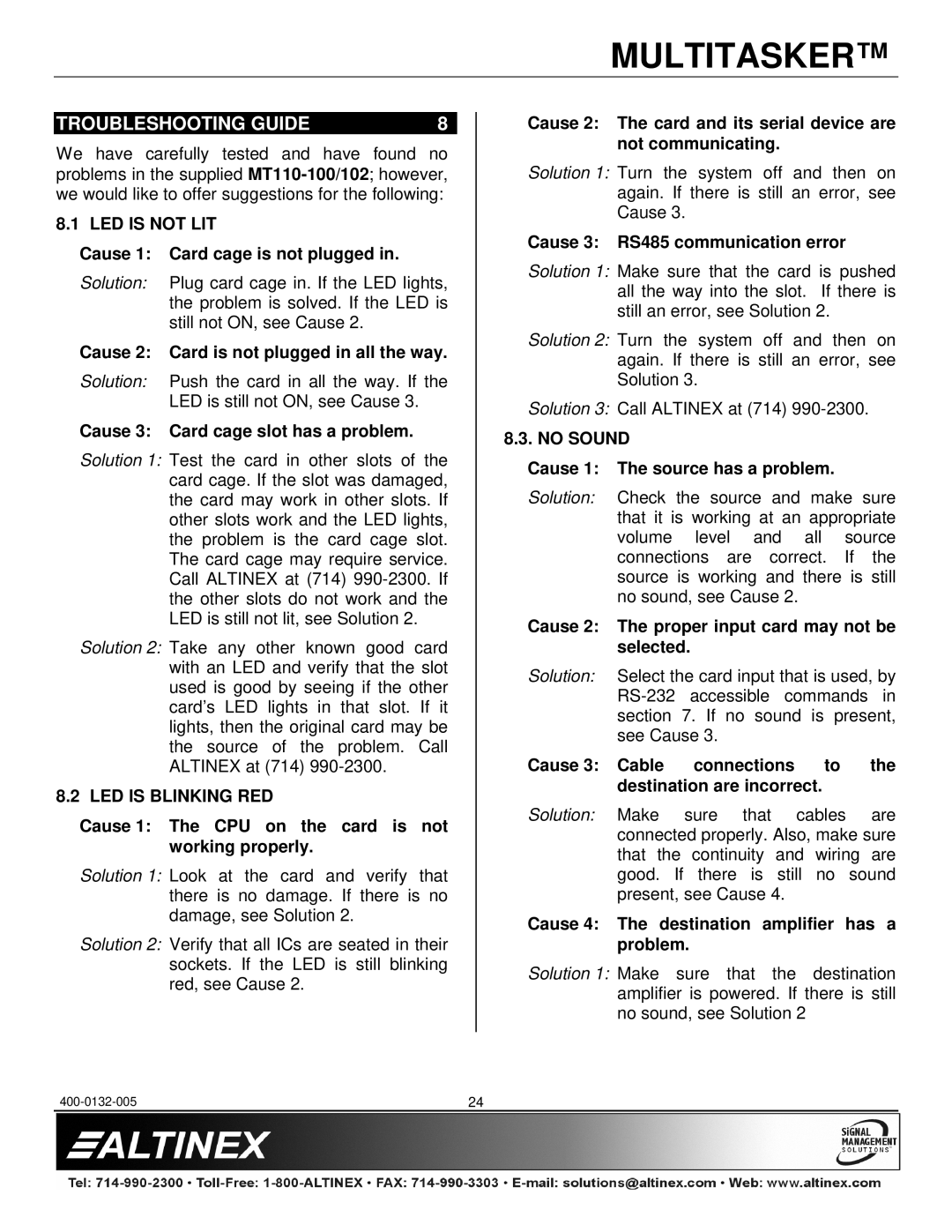MULTITASKER™
TROUBLESHOOTING GUIDE | 8 |
We have carefully tested and have found no problems in the supplied
8.1 LED IS NOT LIT
Cause 1: Card cage is not plugged in.
Solution: Plug card cage in. If the LED lights, the problem is solved. If the LED is still not ON, see Cause 2.
Cause 2: Card is not plugged in all the way.
Solution: Push the card in all the way. If the LED is still not ON, see Cause 3.
Cause 3: Card cage slot has a problem.
Solution 1: Test the card in other slots of the card cage. If the slot was damaged, the card may work in other slots. If other slots work and the LED lights, the problem is the card cage slot. The card cage may require service. Call ALTINEX at (714)
Solution 2: Take any other known good card with an LED and verify that the slot used is good by seeing if the other card’s LED lights in that slot. If it lights, then the original card may be the source of the problem. Call ALTINEX at (714)
8.2 LED IS BLINKING RED
Cause 1: The CPU on the card is not working properly.
Solution 1: Look at the card and verify that there is no damage. If there is no damage, see Solution 2.
Solution 2: Verify that all ICs are seated in their sockets. If the LED is still blinking red, see Cause 2.
Cause 2: The card and its serial device are not communicating.
Solution 1: Turn the system off and then on again. If there is still an error, see Cause 3.
Cause 3: RS485 communication error
Solution 1: Make sure that the card is pushed all the way into the slot. If there is still an error, see Solution 2.
Solution 2: Turn the system off and then on again. If there is still an error, see Solution 3.
Solution 3: Call ALTINEX at (714)
8.3. NO SOUND
Cause 1: The source has a problem.
Solution: Check the source and make sure that it is working at an appropriate volume level and all source connections are correct. If the source is working and there is still no sound, see Cause 2.
Cause 2: The proper input card may not be selected.
Solution: Select the card input that is used, by
Cause 3: Cable | connections | to | the |
destination are incorrect. |
|
| |
Solution: Make sure that cables are connected properly. Also, make sure that the continuity and wiring are good. If there is still no sound present, see Cause 4.
Cause 4: The destination amplifier has a problem.
Solution 1: Make sure that the destination amplifier is powered. If there is still no sound, see Solution 2
24 |