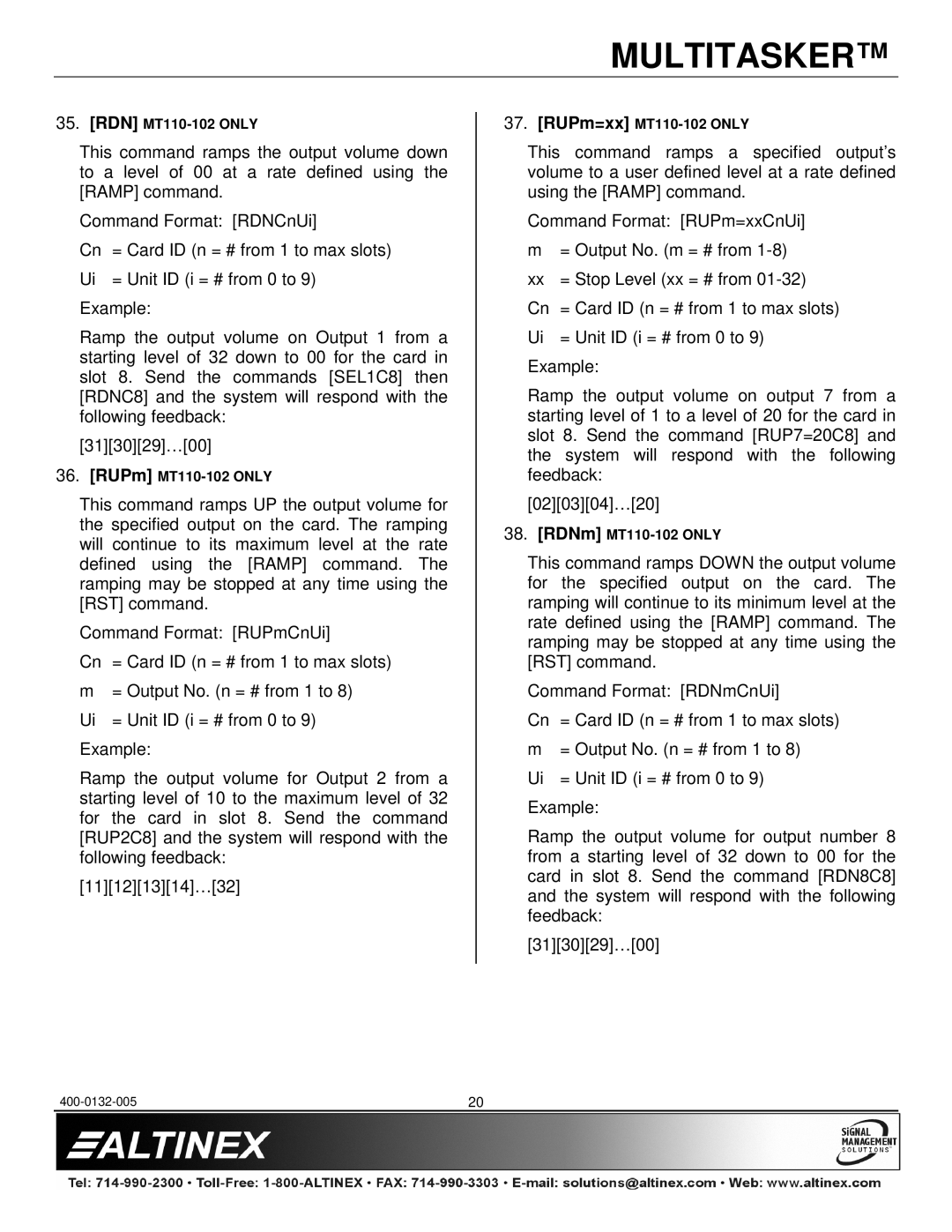MULTITASKER™
35.[RDN] MT110-102 ONLY
This command ramps the output volume down to a level of 00 at a rate defined using the [RAMP] command.
Command Format: [RDNCnUi]
Cn = Card ID (n = # from 1 to max slots)
Ui = Unit ID (i = # from 0 to 9)
Example:
Ramp the output volume on Output 1 from a starting level of 32 down to 00 for the card in slot 8. Send the commands [SEL1C8] then [RDNC8] and the system will respond with the following feedback:
[31][30][29]…[00]
36.[RUPm]
This command ramps UP the output volume for the specified output on the card. The ramping will continue to its maximum level at the rate defined using the [RAMP] command. The ramping may be stopped at any time using the [RST] command.
Command Format: [RUPmCnUi]
Cn = Card ID (n = # from 1 to max slots)
m = Output No. (n = # from 1 to 8)
Ui = Unit ID (i = # from 0 to 9)
Example:
Ramp the output volume for Output 2 from a starting level of 10 to the maximum level of 32 for the card in slot 8. Send the command [RUP2C8] and the system will respond with the following feedback:
[11][12][13][14]…[32]
37.[RUPm=xx]
This command ramps a specified output’s volume to a user defined level at a rate defined using the [RAMP] command.
Command Format: [RUPm=xxCnUi]
m= Output No. (m = # from
Cn = Card ID (n = # from 1 to max slots)
Ui = Unit ID (i = # from 0 to 9)
Example:
Ramp the output volume on output 7 from a starting level of 1 to a level of 20 for the card in slot 8. Send the command [RUP7=20C8] and the system will respond with the following feedback:
[02][03][04]…[20]
38.[RDNm]
This command ramps DOWN the output volume for the specified output on the card. The ramping will continue to its minimum level at the rate defined using the [RAMP] command. The ramping may be stopped at any time using the [RST] command.
Command Format: [RDNmCnUi]
Cn = Card ID (n = # from 1 to max slots)
m = Output No. (n = # from 1 to 8)
Ui = Unit ID (i = # from 0 to 9)
Example:
Ramp the output volume for output number 8 from a starting level of 32 down to 00 for the card in slot 8. Send the command [RDN8C8] and the system will respond with the following feedback:
[31][30][29]…[00]
20 |