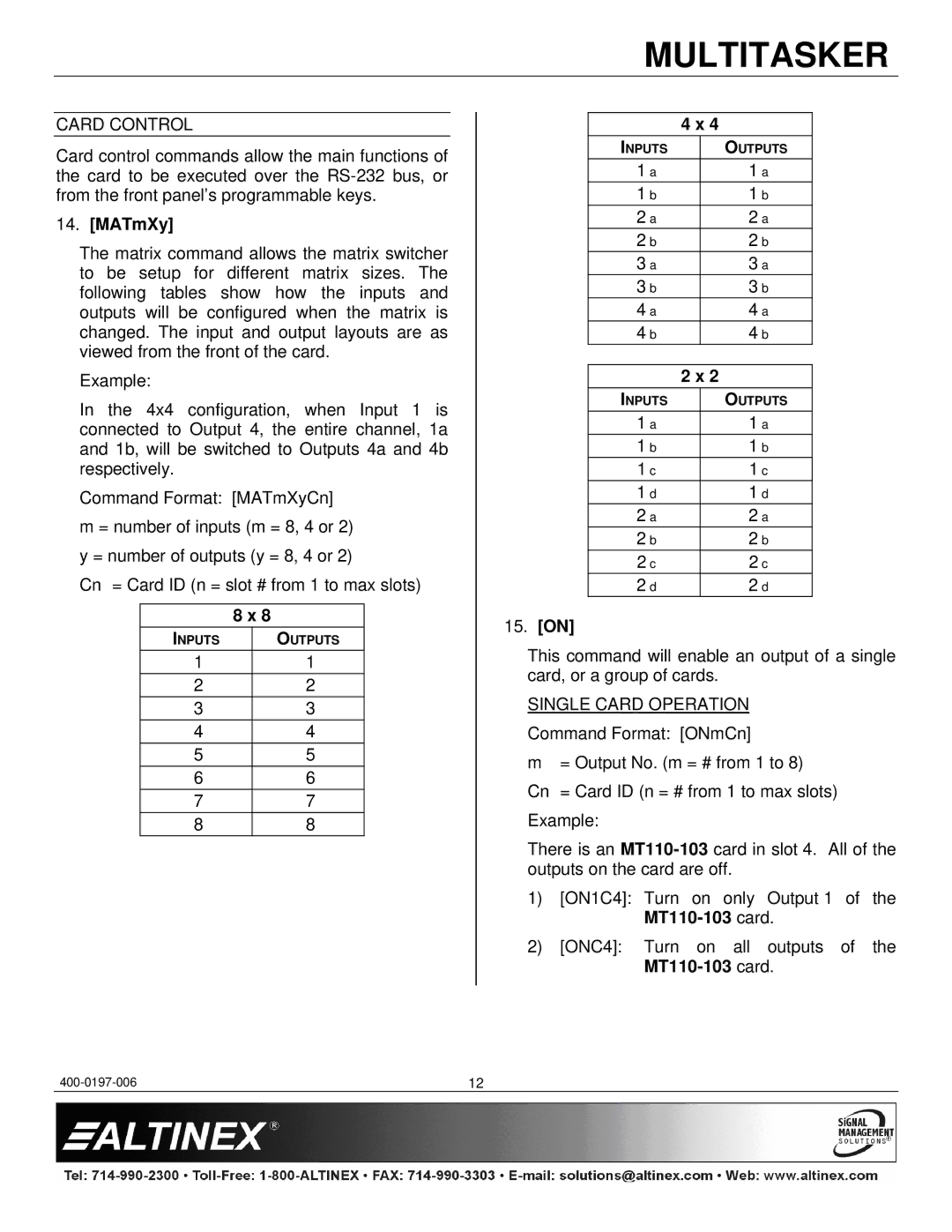MT110-103 specifications
The Altinex MT110-103 is a versatile and efficient device designed for modern audio-visual (AV) applications. Known for its robust performance and intuitive features, this product is particularly popular in educational institutions, corporate settings, and various event venues, where seamless connectivity and reliability are paramount.At its core, the MT110-103 serves as a simple yet effective multimedia interface that facilitates the connectivity of various input sources to a single output, making it an essential tool for presentations and multimedia displays. One of its standout features is the capability to handle multiple signal formats. It supports HDMI, VGA, and audio connections, allowing users to connect laptops, projectors, and other AV equipment with ease. This makes it an ideal solution for environments where different types of devices are commonly used.
A key highlight of the MT110-103 is its built-in switching capabilities. Users can effortlessly switch between different input sources using a straightforward interface, which significantly enhances the user experience during presentations or meetings. The device’s design also allows for a clean and organized setup, minimizing cable clutter and ensuring that connections are both secure and easily accessible.
The MT110-103 is not only practical but also employs advanced technologies to ensure high-quality signal transmission. With support for high-definition resolutions up to 1080p, it provides crystal-clear video output that meets the demands of today’s high-resolution media. The ability to transmit both audio and video signals without latency makes it an ideal choice for dynamic presentations that rely on synchronized sound and visuals.
Additionally, the MT110-103 is designed with durability in mind. Its rugged construction ensures it can withstand the rigors of frequent use in various environments. Moreover, the device is often equipped with user-friendly features such as status indicators and an easy-to-navigate control panel, making it accessible for all users, regardless of their technical expertise.
In summary, the Altinex MT110-103 stands out for its multifunctional capabilities, support for multiple input formats, high-definition output, and robust design. It caters to the evolving needs of modern AV setups, making it a reliable choice for anyone looking to enhance their multimedia communication experience. Whether in a classroom, conference room, or event space, the MT110-103 is engineered to deliver seamless and effective audio-visual integration.