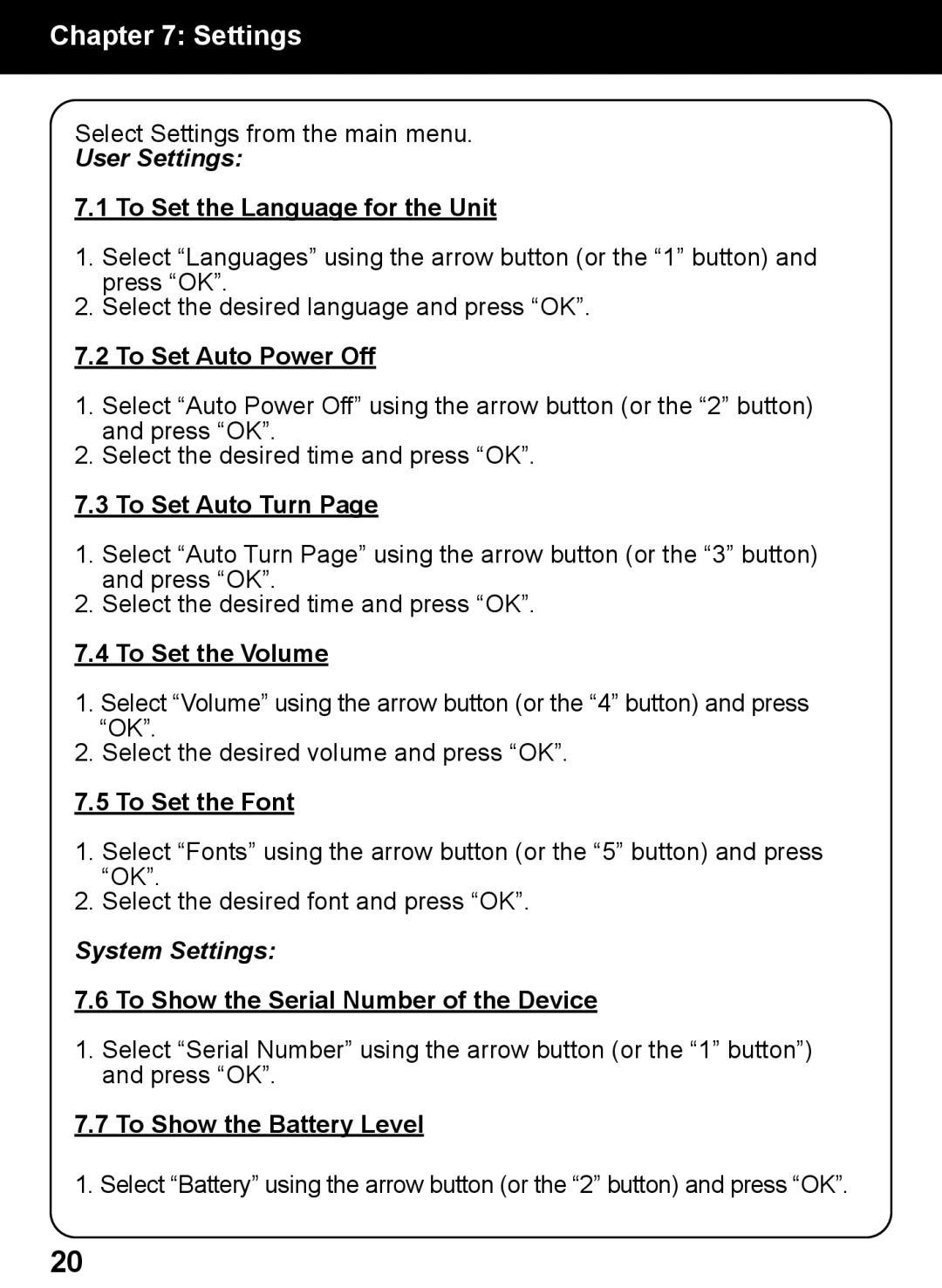Chapter 7: Settings
Select Settings from the main menu.
User Settings:
7.1 To Set the Language for the Unit
1.Select “Languages” using the arrow button (or the “1” button) and press “OK”.
2.Select the desired language and press “OK”.
7.2 To Set Auto Power Off
1.Select “Auto Power Off” using the arrow button (or the “2” button) and press “OK”.
2.Select the desired time and press “OK”.
7.3 To Set Auto Turn Page
1.Select “Auto Turn Page” using the arrow button (or the “3” button) and press “OK”.
2.Select the desired time and press “OK”.
7.4 To Set the Volume
1.Select “Volume” using the arrow button (or the “4” button) and press “OK”.
2.Select the desired volume and press “OK”.
7.5 To Set the Font
1.Select “Fonts” using the arrow button (or the “5” button) and press “OK”.
2.Select the desired font and press “OK”.
System Settings:
7.6 To Show the Serial Number of the Device
1.Select “Serial Number” using the arrow button (or the “1” button”) and press “OK”.
7.7 To Show the Battery Level
1. Select “Battery” using the arrow button (or the “2” button) and press “OK”.
20