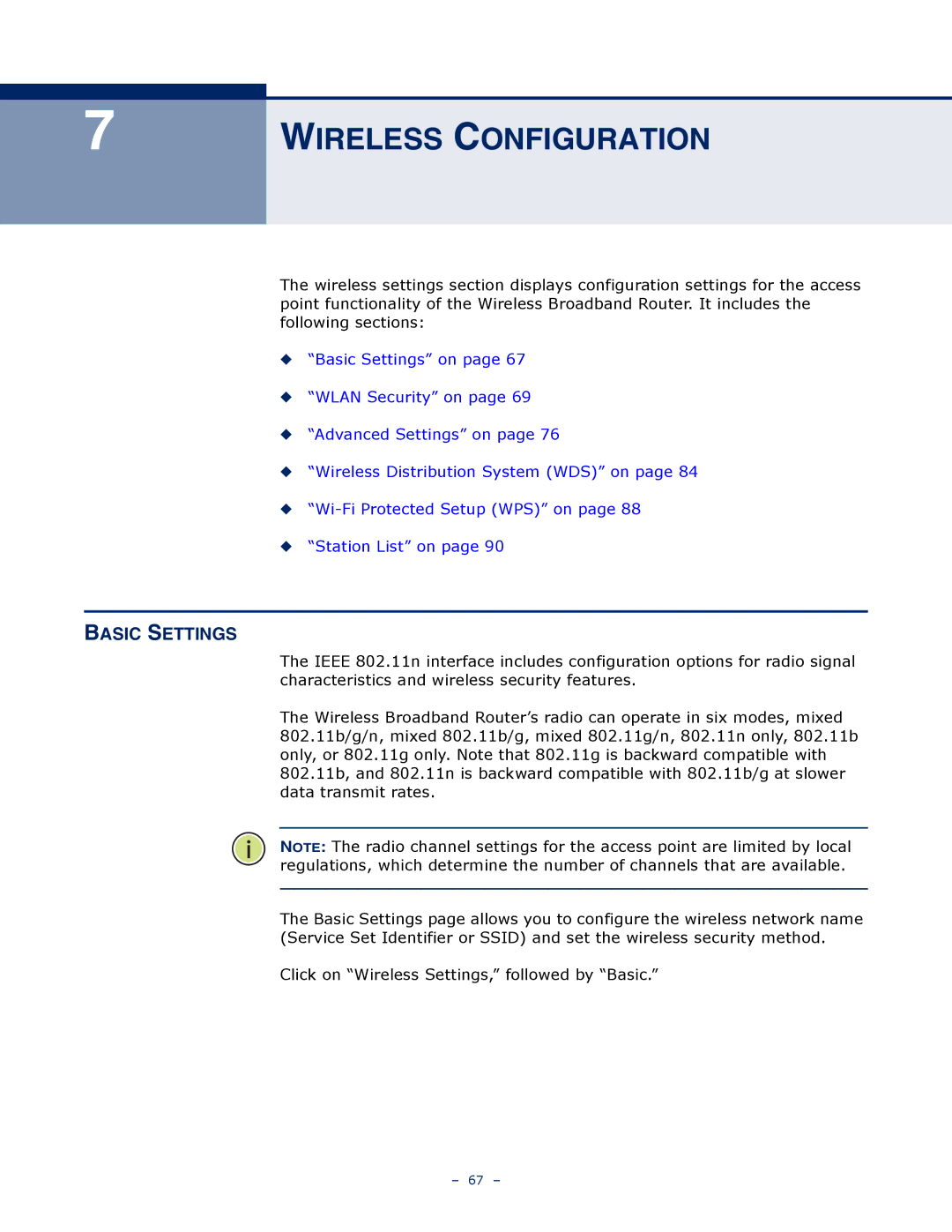7
WIRELESS CONFIGURATION
The wireless settings section displays configuration settings for the access point functionality of the Wireless Broadband Router. It includes the following sections:
◆“Basic Settings” on page 67
◆“WLAN Security” on page 69
◆“Advanced Settings” on page 76
◆“Wireless Distribution System (WDS)” on page 84
◆
◆“Station List” on page 90
BASIC SETTINGS
The IEEE 802.11n interface includes configuration options for radio signal characteristics and wireless security features.
The Wireless Broadband Router’s radio can operate in six modes, mixed 802.11b/g/n, mixed 802.11b/g, mixed 802.11g/n, 802.11n only, 802.11b only, or 802.11g only. Note that 802.11g is backward compatible with 802.11b, and 802.11n is backward compatible with 802.11b/g at slower data transmit rates.
NOTE: The radio channel settings for the access point are limited by local regulations, which determine the number of channels that are available.
The Basic Settings page allows you to configure the wireless network name (Service Set Identifier or SSID) and set the wireless security method.
Click on “Wireless Settings,” followed by “Basic.”
– 67 –