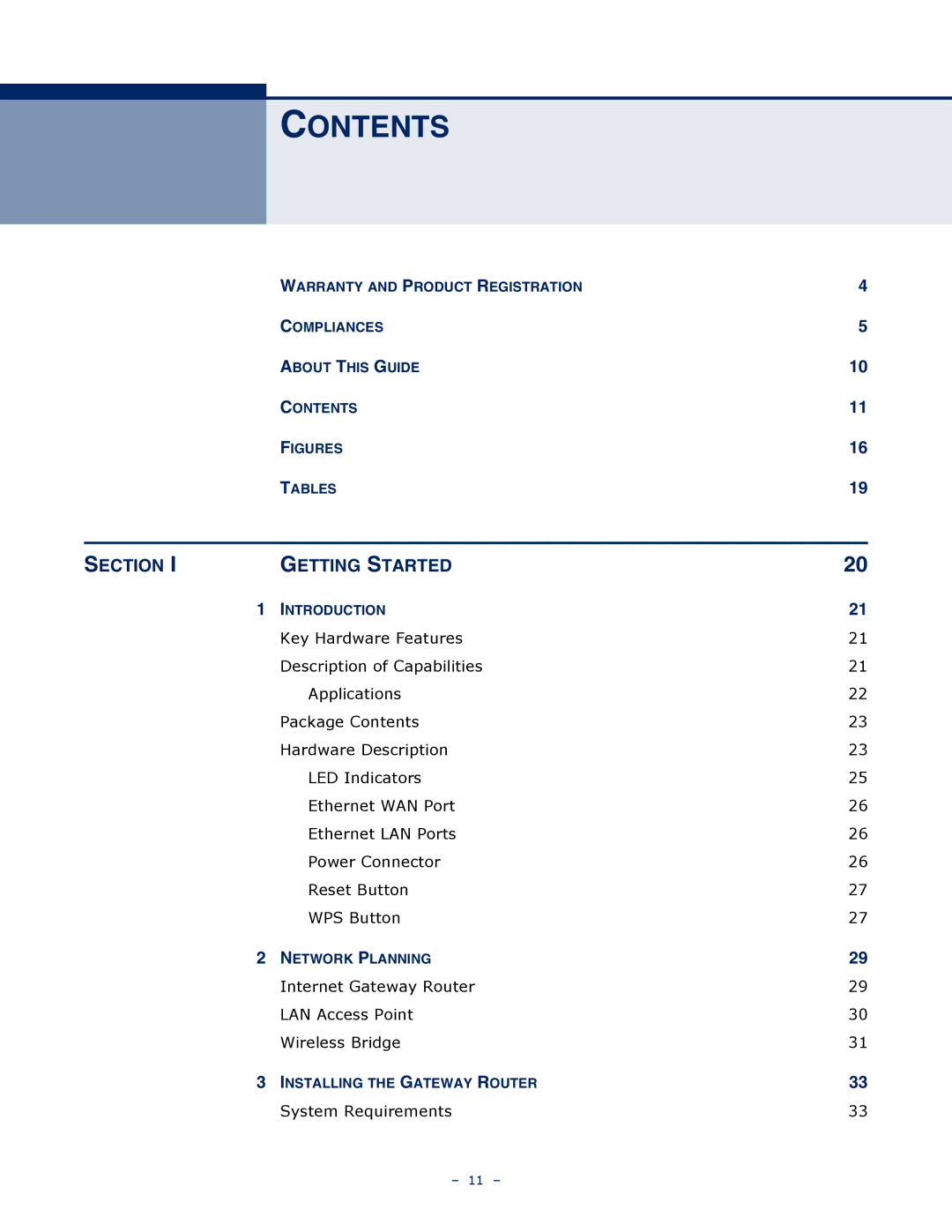CONTENTS
WARRANTY AND PRODUCT REGISTRATION | 4 |
COMPLIANCES | 5 |
ABOUT THIS GUIDE | 10 |
CONTENTS | 11 |
FIGURES | 16 |
TABLES | 19 |
SECTION I | GETTING STARTED | 20 |
1 | INTRODUCTION | 21 |
| Key Hardware Features | 21 |
| Description of Capabilities | 21 |
| Applications | 22 |
| Package Contents | 23 |
| Hardware Description | 23 |
| LED Indicators | 25 |
| Ethernet WAN Port | 26 |
| Ethernet LAN Ports | 26 |
| Power Connector | 26 |
| Reset Button | 27 |
| WPS Button | 27 |
2 | NETWORK PLANNING | 29 |
| Internet Gateway Router | 29 |
| LAN Access Point | 30 |
| Wireless Bridge | 31 |
3 INSTALLING THE GATEWAY ROUTER | 33 | |
| System Requirements | 33 |
– 11 –