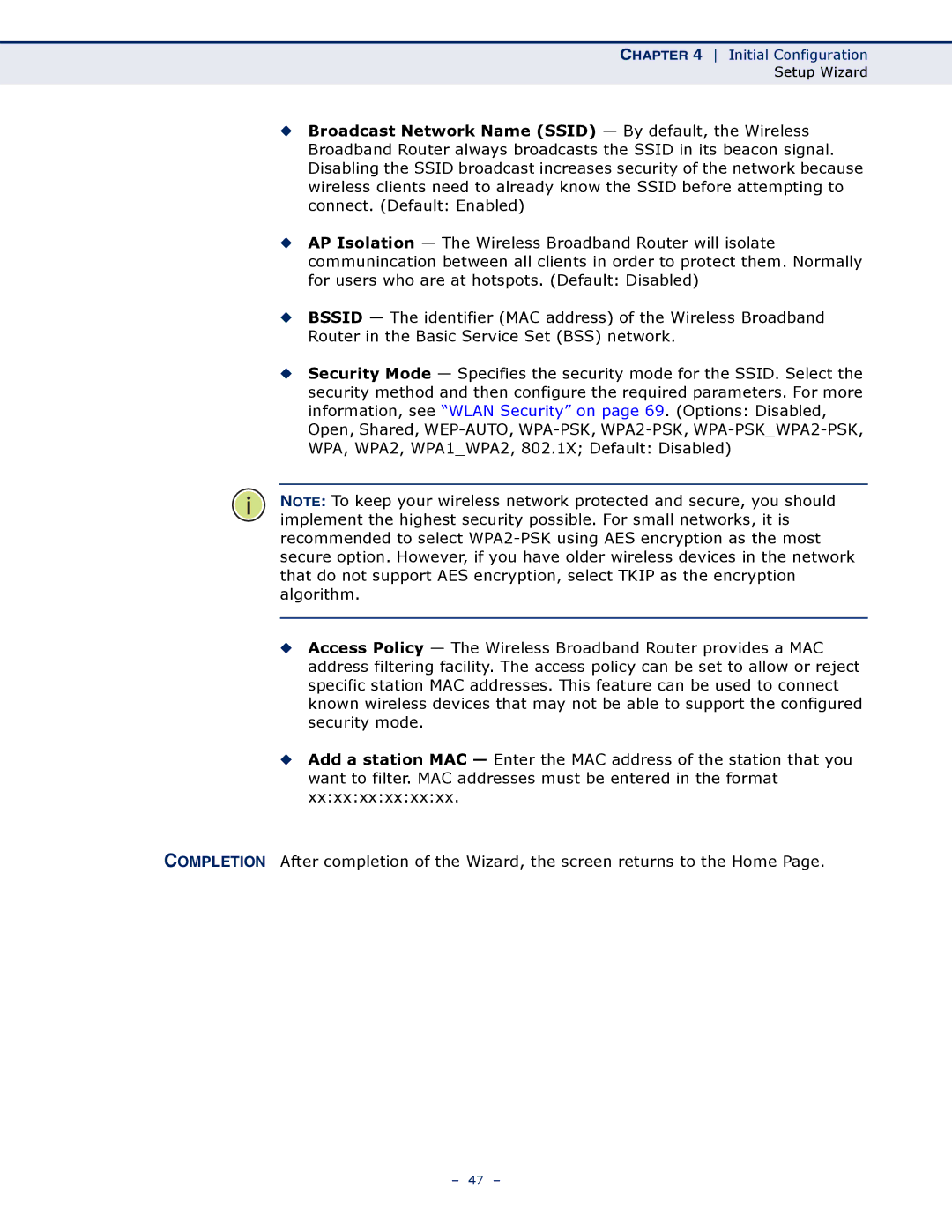CHAPTER 4 Initial Configuration
Setup Wizard
◆Broadcast Network Name (SSID) — By default, the Wireless Broadband Router always broadcasts the SSID in its beacon signal. Disabling the SSID broadcast increases security of the network because wireless clients need to already know the SSID before attempting to connect. (Default: Enabled)
◆AP Isolation — The Wireless Broadband Router will isolate communincation between all clients in order to protect them. Normally for users who are at hotspots. (Default: Disabled)
◆BSSID — The identifier (MAC address) of the Wireless Broadband Router in the Basic Service Set (BSS) network.
◆Security Mode — Specifies the security mode for the SSID. Select the security method and then configure the required parameters. For more information, see “WLAN Security” on page 69. (Options: Disabled, Open, Shared,
NOTE: To keep your wireless network protected and secure, you should implement the highest security possible. For small networks, it is recommended to select
◆Access Policy — The Wireless Broadband Router provides a MAC address filtering facility. The access policy can be set to allow or reject specific station MAC addresses. This feature can be used to connect known wireless devices that may not be able to support the configured security mode.
◆Add a station MAC — Enter the MAC address of the station that you want to filter. MAC addresses must be entered in the format xx:xx:xx:xx:xx:xx.
COMPLETION After completion of the Wizard, the screen returns to the Home Page.
– 47 –