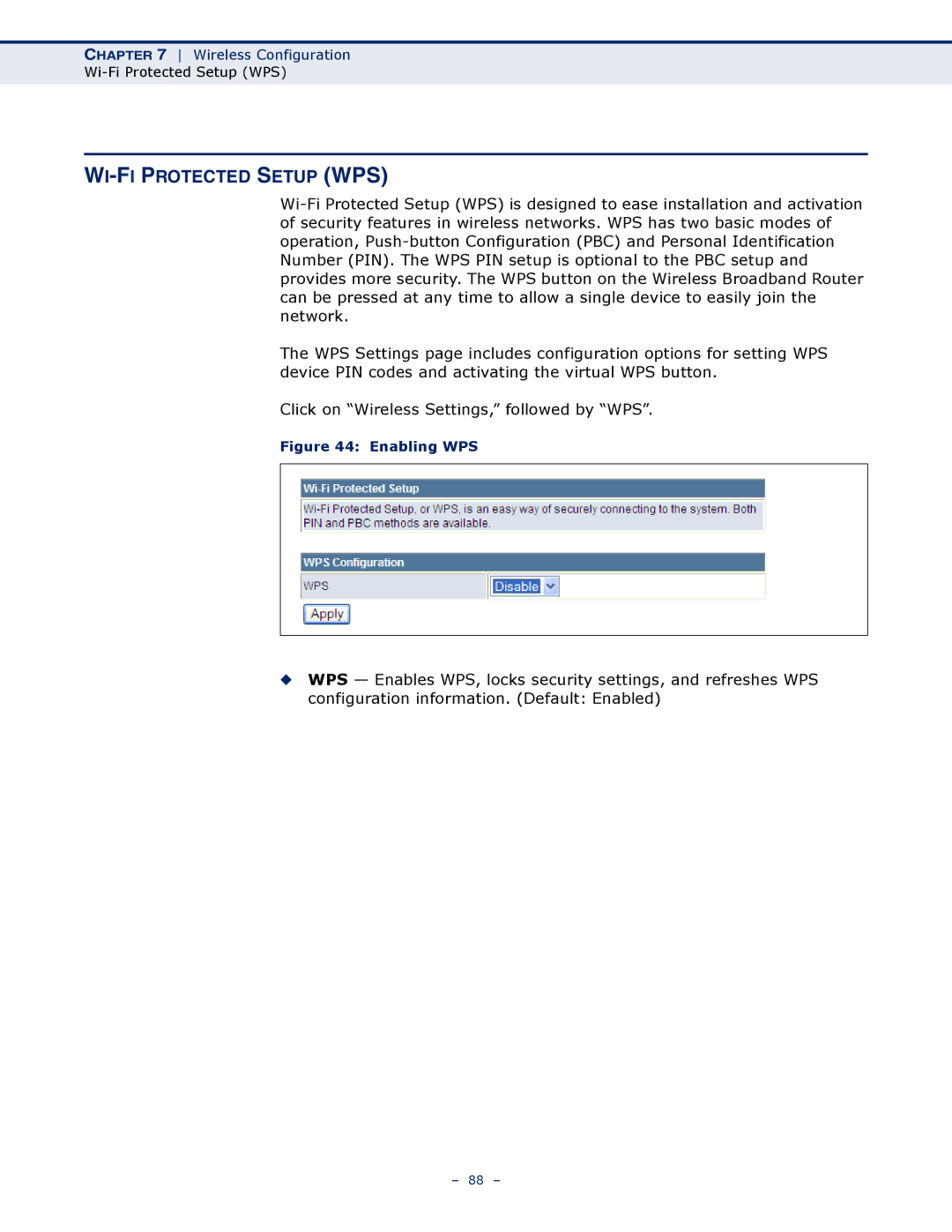CHAPTER 7 Wireless Configuration
Wi-Fi Protected Setup (WPS)
WI-FI PROTECTED SETUP (WPS)
Wi-Fi Protected Setup (WPS) is designed to ease installation and activation of security features in wireless networks. WPS has two basic modes of operation, Push-button Configuration (PBC) and Personal Identification Number (PIN). The WPS PIN setup is optional to the PBC setup and provides more security. The WPS button on the Wireless Broadband Router can be pressed at any time to allow a single device to easily join the network.
The WPS Settings page includes configuration options for setting WPS device PIN codes and activating the virtual WPS button.
Click on “Wireless Settings,” followed by “WPS”.
Figure 44: Enabling WPS
◆WPS — Enables WPS, locks security settings, and refreshes WPS configuration information. (Default: Enabled)