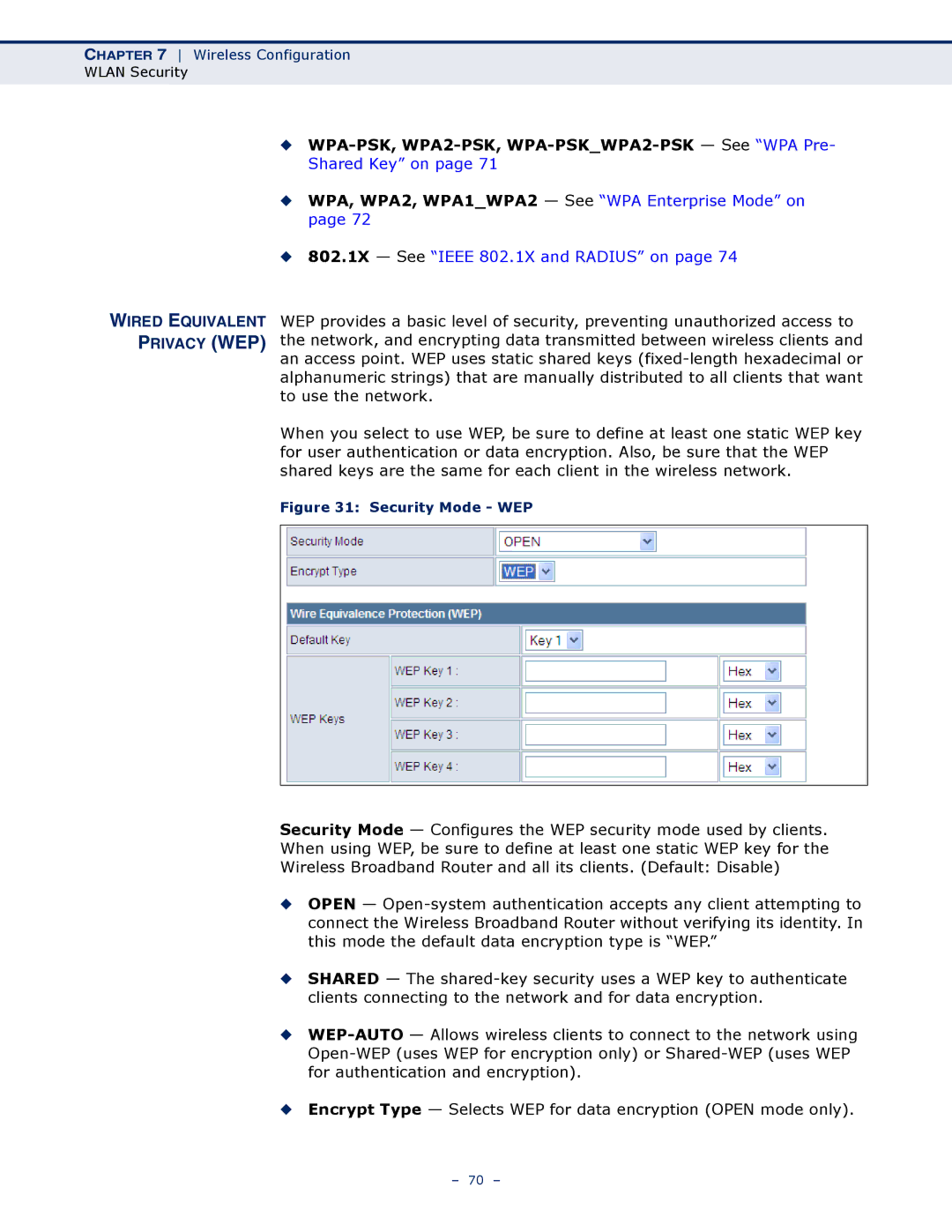CHAPTER 7 Wireless Configuration
WLAN Security
WIRED EQUIVALENT
PRIVACY (WEP)
◆
◆WPA, WPA2, WPA1_WPA2 — See “WPA Enterprise Mode” on page 72
◆802.1X — See “IEEE 802.1X and RADIUS” on page 74
WEP provides a basic level of security, preventing unauthorized access to the network, and encrypting data transmitted between wireless clients and an access point. WEP uses static shared keys
When you select to use WEP, be sure to define at least one static WEP key for user authentication or data encryption. Also, be sure that the WEP shared keys are the same for each client in the wireless network.
Figure 31: Security Mode - WEP
Security Mode — Configures the WEP security mode used by clients. When using WEP, be sure to define at least one static WEP key for the Wireless Broadband Router and all its clients. (Default: Disable)
◆OPEN —
◆SHARED — The
◆
◆Encrypt Type — Selects WEP for data encryption (OPEN mode only).
– 70 –