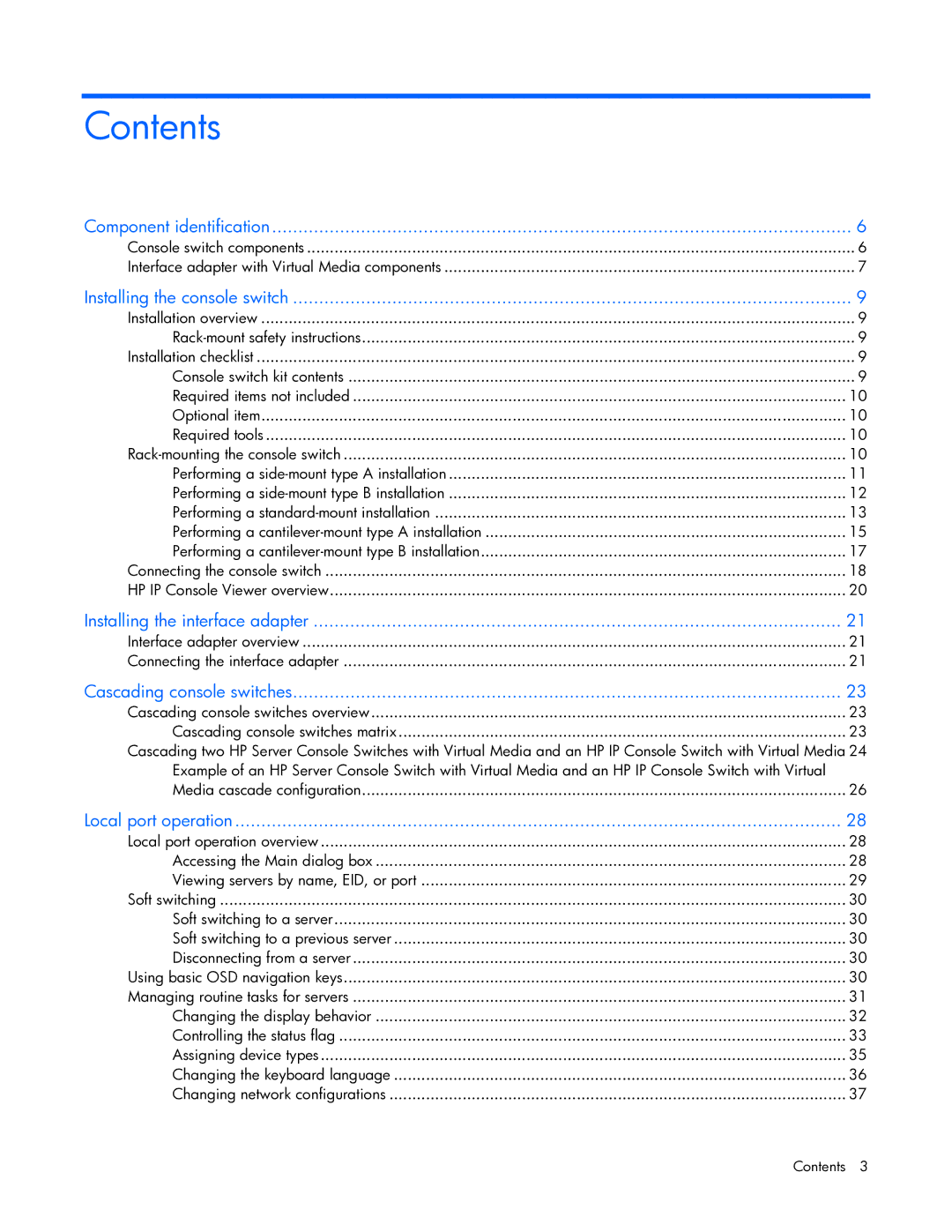Contents |
|
Component identification | 6 |
Console switch components | 6 |
Interface adapter with Virtual Media components | 7 |
Installing the console switch | 9 |
Installation overview | 9 |
9 | |
Installation checklist | 9 |
Console switch kit contents | 9 |
Required items not included | 10 |
Optional item | 10 |
Required tools | 10 |
10 | |
Performing a | 11 |
Performing a | 12 |
Performing a | 13 |
Performing a | 15 |
Performing a | 17 |
Connecting the console switch | 18 |
HP IP Console Viewer overview | 20 |
Installing the interface adapter | 21 |
Interface adapter overview | 21 |
Connecting the interface adapter | 21 |
Cascading console switches | 23 |
Cascading console switches overview | 23 |
Cascading console switches matrix | 23 |
Cascading two HP Server Console Switches with Virtual Media and an HP IP Console Switch with Virtual Media 24 | |
Example of an HP Server Console Switch with Virtual Media and an HP IP Console Switch with Virtual |
|
Media cascade configuration | 26 |
Local port operation | 28 |
Local port operation overview | 28 |
Accessing the Main dialog box | 28 |
Viewing servers by name, EID, or port | 29 |
Soft switching | 30 |
Soft switching to a server | 30 |
Soft switching to a previous server | 30 |
Disconnecting from a server | 30 |
Using basic OSD navigation keys | 30 |
Managing routine tasks for servers | 31 |
Changing the display behavior | 32 |
Controlling the status flag | 33 |
Assigning device types | 35 |
Changing the keyboard language | 36 |
Changing network configurations | 37 |
Contents | 3 |