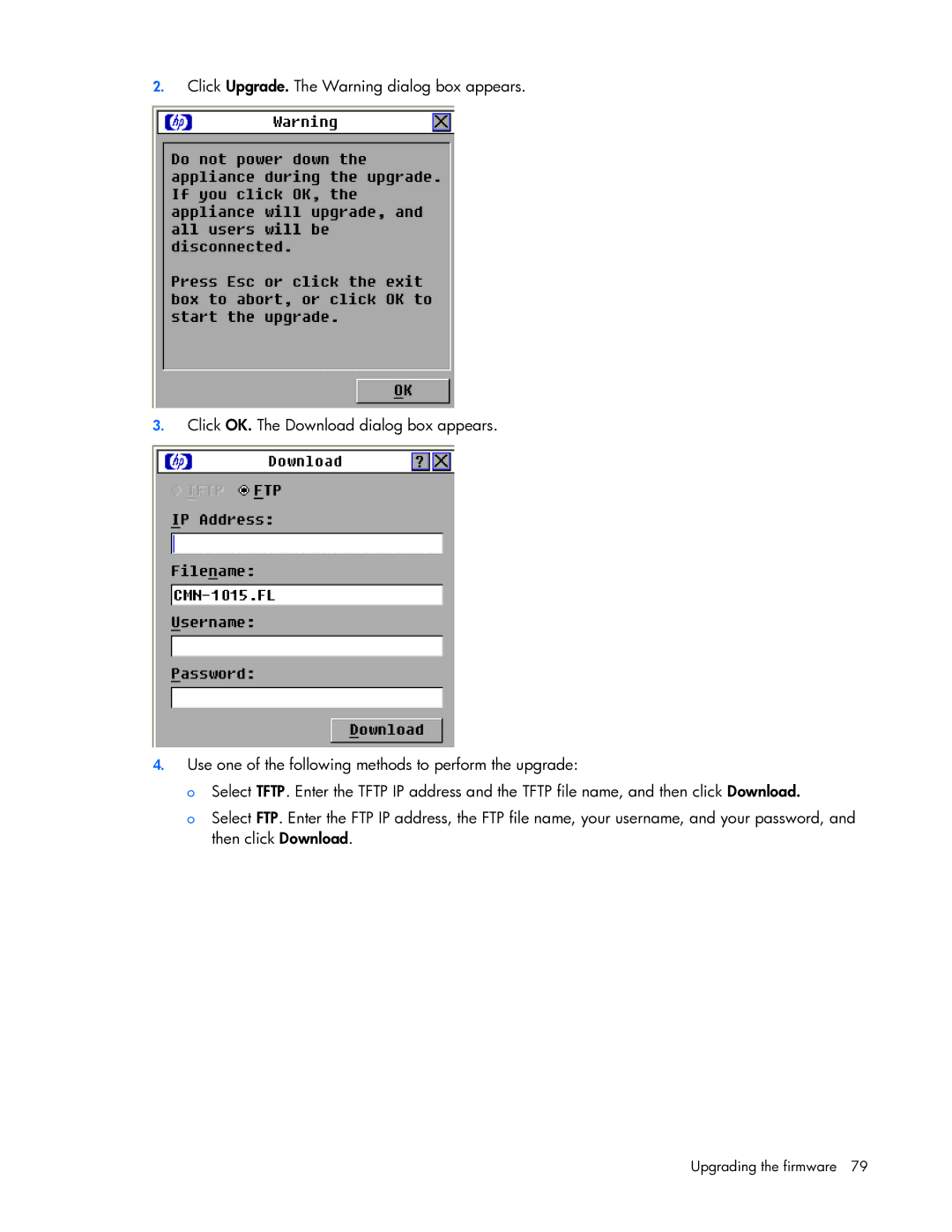2.Click Upgrade. The Warning dialog box appears.
3.Click OK. The Download dialog box appears.
4.Use one of the following methods to perform the upgrade:
o Select TFTP. Enter the TFTP IP address and the TFTP file name, and then click Download.
o Select FTP. Enter the FTP IP address, the FTP file name, your username, and your password, and then click Download.