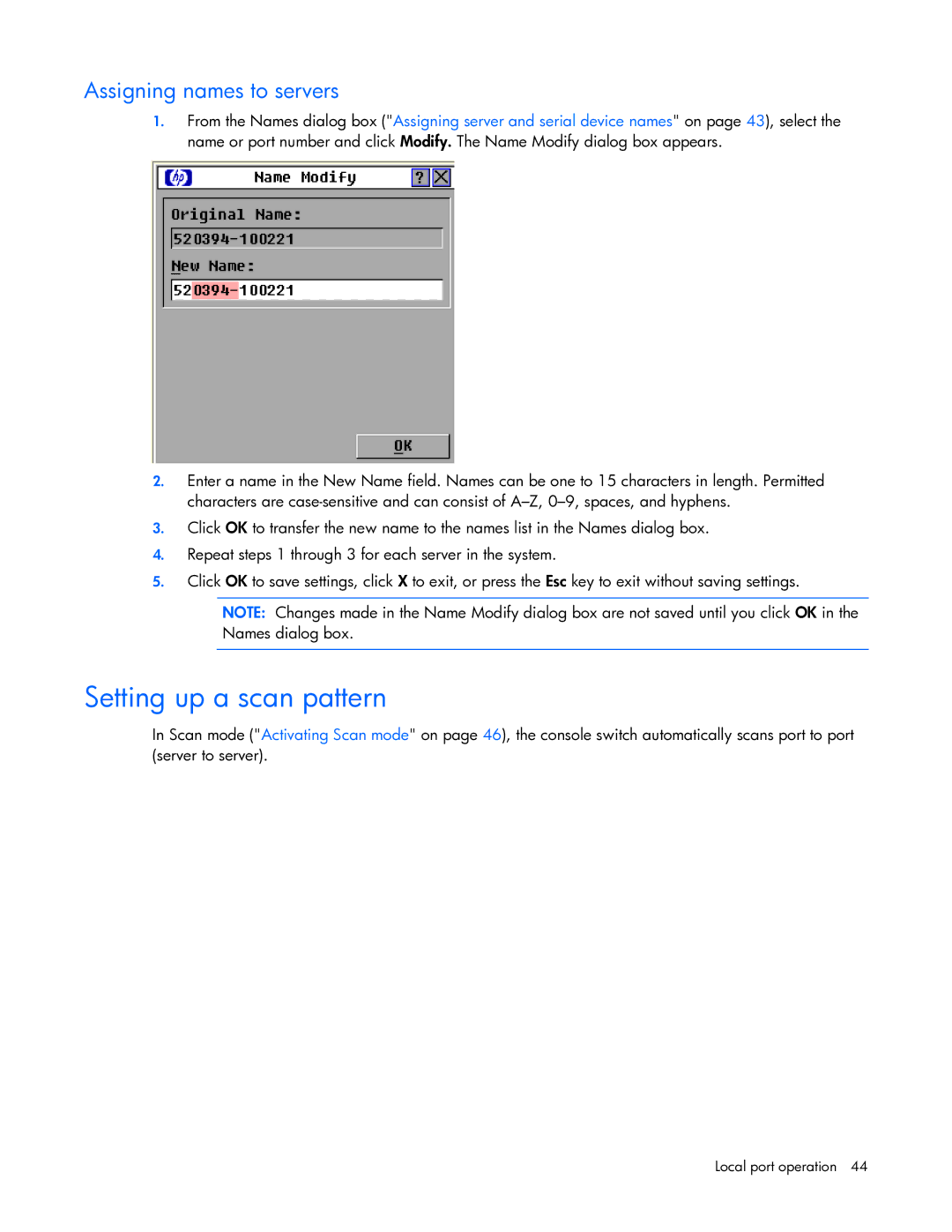Assigning names to servers
1.From the Names dialog box ("Assigning server and serial device names" on page 43), select the name or port number and click Modify. The Name Modify dialog box appears.
2.Enter a name in the New Name field. Names can be one to 15 characters in length. Permitted characters are
3.Click OK to transfer the new name to the names list in the Names dialog box.
4.Repeat steps 1 through 3 for each server in the system.
5.Click OK to save settings, click X to exit, or press the Esc key to exit without saving settings.
NOTE: Changes made in the Name Modify dialog box are not saved until you click OK in the Names dialog box.
Setting up a scan pattern
In Scan mode ("Activating Scan mode" on page 46), the console switch automatically scans port to port (server to server).