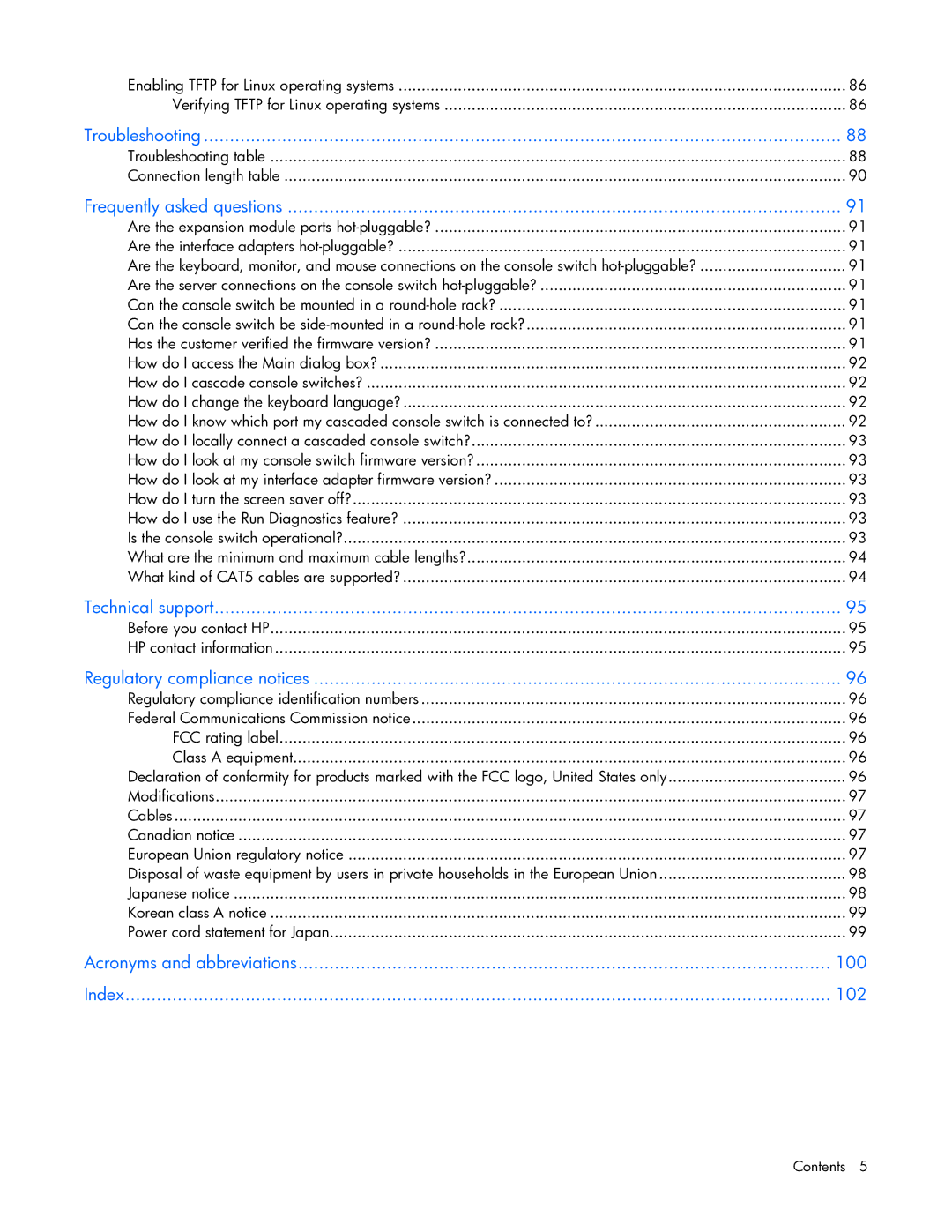Enabling TFTP for Linux operating systems | 86 |
Verifying TFTP for Linux operating systems | 86 |
Troubleshooting | 88 |
Troubleshooting table | 88 |
Connection length table | 90 |
Frequently asked questions | 91 |
Are the expansion module ports | 91 |
Are the interface adapters | 91 |
Are the keyboard, monitor, and mouse connections on the console switch | 91 |
Are the server connections on the console switch | 91 |
Can the console switch be mounted in a | 91 |
Can the console switch be | 91 |
Has the customer verified the firmware version? | 91 |
How do I access the Main dialog box? | 92 |
How do I cascade console switches? | 92 |
How do I change the keyboard language? | 92 |
How do I know which port my cascaded console switch is connected to? | 92 |
How do I locally connect a cascaded console switch? | 93 |
How do I look at my console switch firmware version? | 93 |
How do I look at my interface adapter firmware version? | 93 |
How do I turn the screen saver off? | 93 |
How do I use the Run Diagnostics feature? | 93 |
Is the console switch operational? | 93 |
What are the minimum and maximum cable lengths? | 94 |
What kind of CAT5 cables are supported? | 94 |
Technical support | 95 |
Before you contact HP | 95 |
HP contact information | 95 |
Regulatory compliance notices | 96 |
Regulatory compliance identification numbers | 96 |
Federal Communications Commission notice | 96 |
FCC rating label | 96 |
Class A equipment | 96 |
Declaration of conformity for products marked with the FCC logo, United States only | 96 |
Modifications | 97 |
Cables | 97 |
Canadian notice | 97 |
European Union regulatory notice | 97 |
Disposal of waste equipment by users in private households in the European Union | 98 |
Japanese notice | 98 |
Korean class A notice | 99 |
Power cord statement for Japan | 99 |
Acronyms and abbreviations | 100 |
Index | 102 |
Contents 5