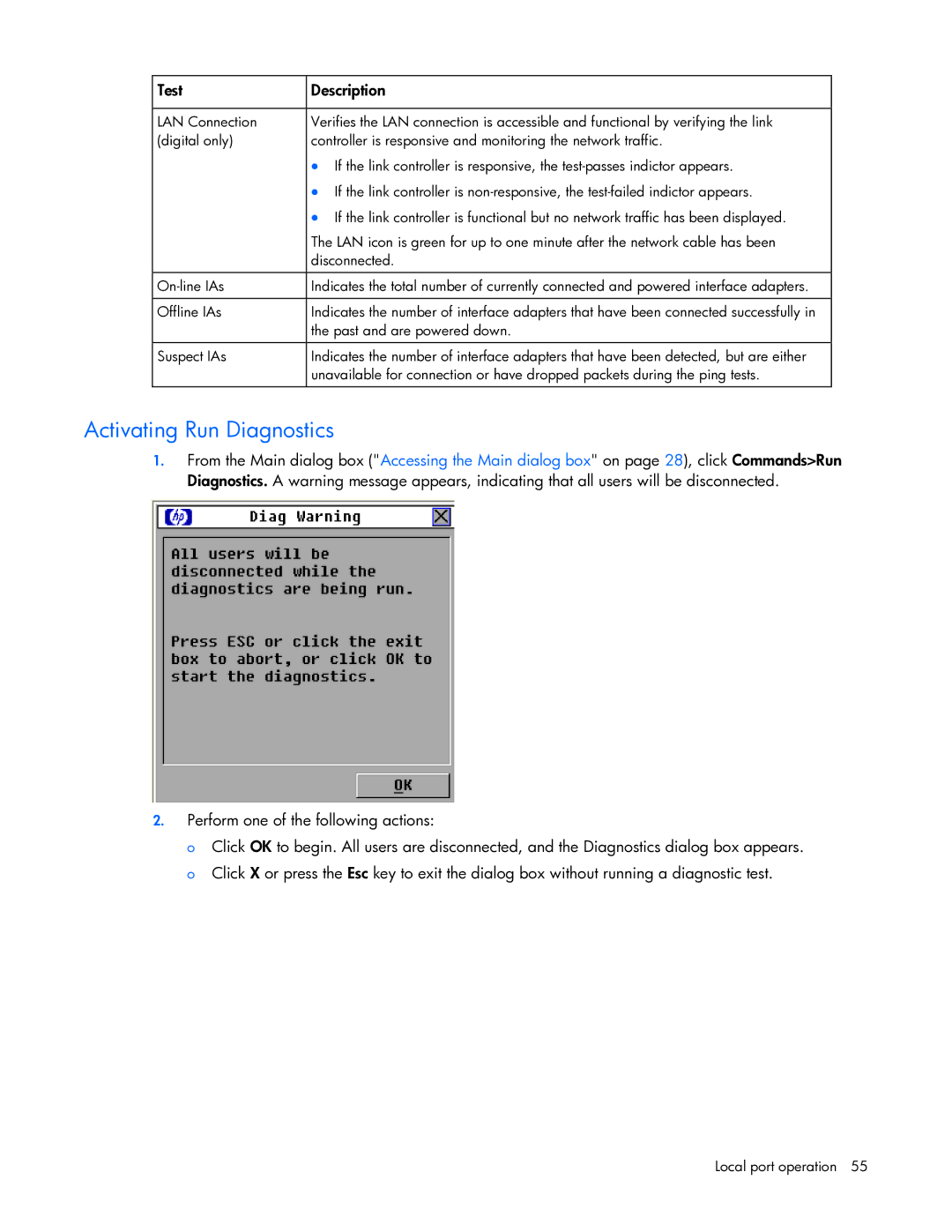Test | Description |
|
|
LAN Connection | Verifies the LAN connection is accessible and functional by verifying the link |
(digital only) | controller is responsive and monitoring the network traffic. |
| • If the link controller is responsive, the |
| • If the link controller is |
| • If the link controller is functional but no network traffic has been displayed. |
| The LAN icon is green for up to one minute after the network cable has been |
| disconnected. |
|
|
Indicates the total number of currently connected and powered interface adapters. | |
|
|
Offline IAs | Indicates the number of interface adapters that have been connected successfully in |
| the past and are powered down. |
|
|
Suspect IAs | Indicates the number of interface adapters that have been detected, but are either |
| unavailable for connection or have dropped packets during the ping tests. |
|
|
Activating Run Diagnostics
1.From the Main dialog box ("Accessing the Main dialog box" on page 28), click Commands>Run Diagnostics. A warning message appears, indicating that all users will be disconnected.
2.Perform one of the following actions:
o Click OK to begin. All users are disconnected, and the Diagnostics dialog box appears. o Click X or press the Esc key to exit the dialog box without running a diagnostic test.