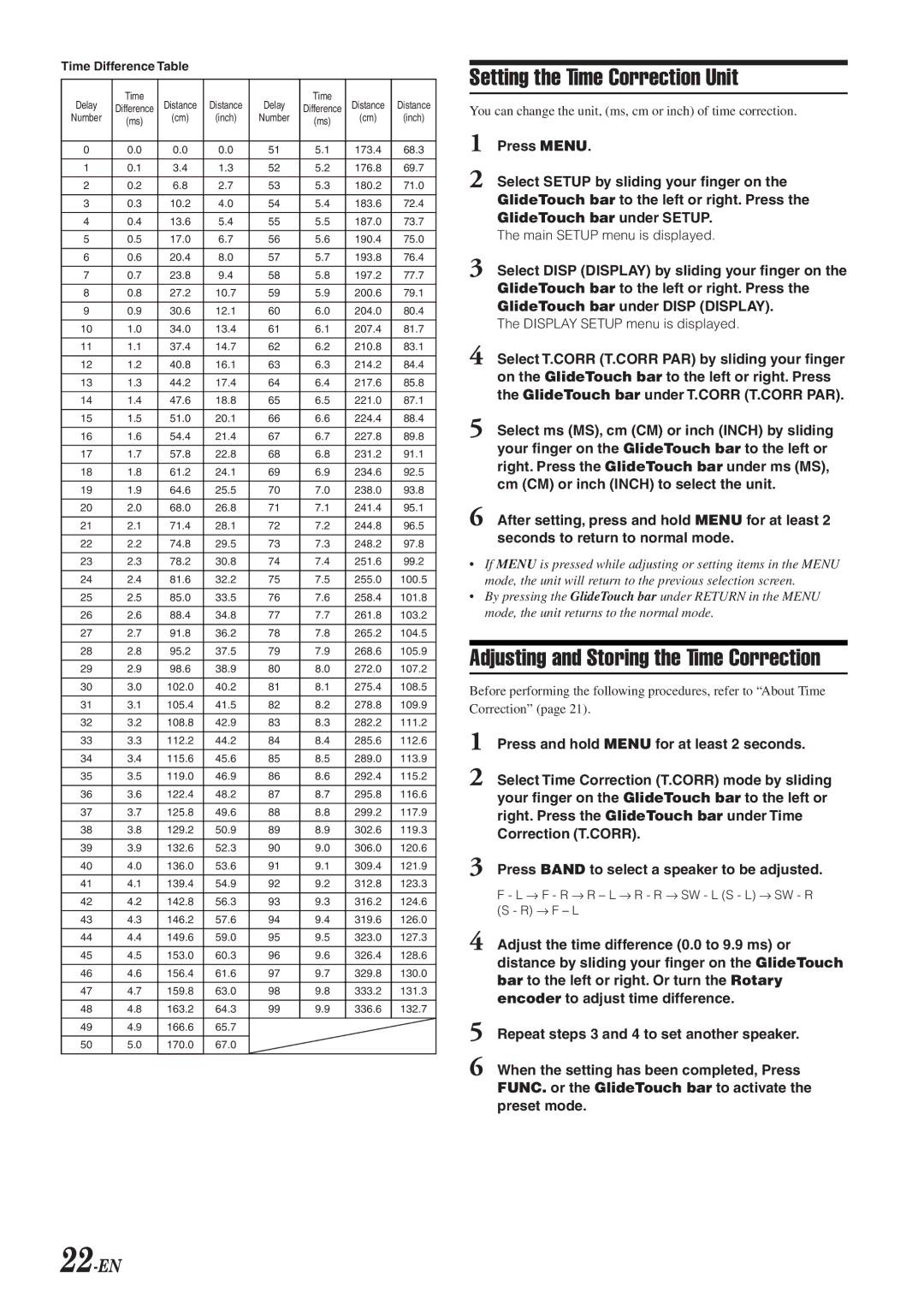Time Difference Table
Delay | Time | Distance | Distance | Delay | Time | Distance | Distance |
Difference | Difference | ||||||
Number | (ms) | (cm) | (inch) | Number | (ms) | (cm) | (inch) |
|
|
|
|
|
| ||
|
|
|
|
|
|
|
|
0 | 0.0 | 0.0 | 0.0 | 51 | 5.1 | 173.4 | 68.3 |
|
|
|
|
|
|
|
|
1 | 0.1 | 3.4 | 1.3 | 52 | 5.2 | 176.8 | 69.7 |
|
|
|
|
|
|
|
|
2 | 0.2 | 6.8 | 2.7 | 53 | 5.3 | 180.2 | 71.0 |
|
|
|
|
|
|
|
|
3 | 0.3 | 10.2 | 4.0 | 54 | 5.4 | 183.6 | 72.4 |
|
|
|
|
|
|
|
|
4 | 0.4 | 13.6 | 5.4 | 55 | 5.5 | 187.0 | 73.7 |
|
|
|
|
|
|
|
|
5 | 0.5 | 17.0 | 6.7 | 56 | 5.6 | 190.4 | 75.0 |
|
|
|
|
|
|
|
|
6 | 0.6 | 20.4 | 8.0 | 57 | 5.7 | 193.8 | 76.4 |
|
|
|
|
|
|
|
|
7 | 0.7 | 23.8 | 9.4 | 58 | 5.8 | 197.2 | 77.7 |
|
|
|
|
|
|
|
|
8 | 0.8 | 27.2 | 10.7 | 59 | 5.9 | 200.6 | 79.1 |
|
|
|
|
|
|
|
|
9 | 0.9 | 30.6 | 12.1 | 60 | 6.0 | 204.0 | 80.4 |
|
|
|
|
|
|
|
|
10 | 1.0 | 34.0 | 13.4 | 61 | 6.1 | 207.4 | 81.7 |
|
|
|
|
|
|
|
|
11 | 1.1 | 37.4 | 14.7 | 62 | 6.2 | 210.8 | 83.1 |
|
|
|
|
|
|
|
|
12 | 1.2 | 40.8 | 16.1 | 63 | 6.3 | 214.2 | 84.4 |
|
|
|
|
|
|
|
|
13 | 1.3 | 44.2 | 17.4 | 64 | 6.4 | 217.6 | 85.8 |
|
|
|
|
|
|
|
|
14 | 1.4 | 47.6 | 18.8 | 65 | 6.5 | 221.0 | 87.1 |
|
|
|
|
|
|
|
|
15 | 1.5 | 51.0 | 20.1 | 66 | 6.6 | 224.4 | 88.4 |
|
|
|
|
|
|
|
|
16 | 1.6 | 54.4 | 21.4 | 67 | 6.7 | 227.8 | 89.8 |
|
|
|
|
|
|
|
|
17 | 1.7 | 57.8 | 22.8 | 68 | 6.8 | 231.2 | 91.1 |
|
|
|
|
|
|
|
|
18 | 1.8 | 61.2 | 24.1 | 69 | 6.9 | 234.6 | 92.5 |
|
|
|
|
|
|
|
|
19 | 1.9 | 64.6 | 25.5 | 70 | 7.0 | 238.0 | 93.8 |
|
|
|
|
|
|
|
|
20 | 2.0 | 68.0 | 26.8 | 71 | 7.1 | 241.4 | 95.1 |
|
|
|
|
|
|
|
|
21 | 2.1 | 71.4 | 28.1 | 72 | 7.2 | 244.8 | 96.5 |
|
|
|
|
|
|
|
|
22 | 2.2 | 74.8 | 29.5 | 73 | 7.3 | 248.2 | 97.8 |
|
|
|
|
|
|
|
|
23 | 2.3 | 78.2 | 30.8 | 74 | 7.4 | 251.6 | 99.2 |
|
|
|
|
|
|
|
|
24 | 2.4 | 81.6 | 32.2 | 75 | 7.5 | 255.0 | 100.5 |
|
|
|
|
|
|
|
|
25 | 2.5 | 85.0 | 33.5 | 76 | 7.6 | 258.4 | 101.8 |
|
|
|
|
|
|
|
|
26 | 2.6 | 88.4 | 34.8 | 77 | 7.7 | 261.8 | 103.2 |
|
|
|
|
|
|
|
|
27 | 2.7 | 91.8 | 36.2 | 78 | 7.8 | 265.2 | 104.5 |
|
|
|
|
|
|
|
|
28 | 2.8 | 95.2 | 37.5 | 79 | 7.9 | 268.6 | 105.9 |
|
|
|
|
|
|
|
|
29 | 2.9 | 98.6 | 38.9 | 80 | 8.0 | 272.0 | 107.2 |
|
|
|
|
|
|
|
|
30 | 3.0 | 102.0 | 40.2 | 81 | 8.1 | 275.4 | 108.5 |
|
|
|
|
|
|
|
|
31 | 3.1 | 105.4 | 41.5 | 82 | 8.2 | 278.8 | 109.9 |
|
|
|
|
|
|
|
|
32 | 3.2 | 108.8 | 42.9 | 83 | 8.3 | 282.2 | 111.2 |
|
|
|
|
|
|
|
|
33 | 3.3 | 112.2 | 44.2 | 84 | 8.4 | 285.6 | 112.6 |
|
|
|
|
|
|
|
|
34 | 3.4 | 115.6 | 45.6 | 85 | 8.5 | 289.0 | 113.9 |
|
|
|
|
|
|
|
|
35 | 3.5 | 119.0 | 46.9 | 86 | 8.6 | 292.4 | 115.2 |
|
|
|
|
|
|
|
|
36 | 3.6 | 122.4 | 48.2 | 87 | 8.7 | 295.8 | 116.6 |
|
|
|
|
|
|
|
|
37 | 3.7 | 125.8 | 49.6 | 88 | 8.8 | 299.2 | 117.9 |
|
|
|
|
|
|
|
|
38 | 3.8 | 129.2 | 50.9 | 89 | 8.9 | 302.6 | 119.3 |
|
|
|
|
|
|
|
|
39 | 3.9 | 132.6 | 52.3 | 90 | 9.0 | 306.0 | 120.6 |
|
|
|
|
|
|
|
|
40 | 4.0 | 136.0 | 53.6 | 91 | 9.1 | 309.4 | 121.9 |
|
|
|
|
|
|
|
|
41 | 4.1 | 139.4 | 54.9 | 92 | 9.2 | 312.8 | 123.3 |
|
|
|
|
|
|
|
|
42 | 4.2 | 142.8 | 56.3 | 93 | 9.3 | 316.2 | 124.6 |
|
|
|
|
|
|
|
|
43 | 4.3 | 146.2 | 57.6 | 94 | 9.4 | 319.6 | 126.0 |
|
|
|
|
|
|
|
|
44 | 4.4 | 149.6 | 59.0 | 95 | 9.5 | 323.0 | 127.3 |
|
|
|
|
|
|
|
|
45 | 4.5 | 153.0 | 60.3 | 96 | 9.6 | 326.4 | 128.6 |
|
|
|
|
|
|
|
|
46 | 4.6 | 156.4 | 61.6 | 97 | 9.7 | 329.8 | 130.0 |
|
|
|
|
|
|
|
|
47 | 4.7 | 159.8 | 63.0 | 98 | 9.8 | 333.2 | 131.3 |
|
|
|
|
|
|
|
|
48 | 4.8 | 163.2 | 64.3 | 99 | 9.9 | 336.6 | 132.7 |
|
|
|
|
|
|
|
|
49 | 4.9 | 166.6 | 65.7 |
|
|
|
|
|
|
|
|
|
|
|
|
50 | 5.0 | 170.0 | 67.0 |
|
|
|
|
|
|
|
|
|
|
|
|
Setting the Time Correction Unit
You can change the unit, (ms, cm or inch) of time correction.
1 Press MENU.
2 Select SETUP by sliding your finger on the GlideTouch bar to the left or right. Press the GlideTouch bar under SETUP.
The main SETUP menu is displayed.
3 Select DISP (DISPLAY) by sliding your finger on the GlideTouch bar to the left or right. Press the GlideTouch bar under DISP (DISPLAY).
The DISPLAY SETUP menu is displayed.
4 Select T.CORR (T.CORR PAR) by sliding your finger on the GlideTouch bar to the left or right. Press the GlideTouch bar under T.CORR (T.CORR PAR).
5 Select ms (MS), cm (CM) or inch (INCH) by sliding your finger on the GlideTouch bar to the left or right. Press the GlideTouch bar under ms (MS), cm (CM) or inch (INCH) to select the unit.
6 After setting, press and hold MENU for at least 2 seconds to return to normal mode.
•If MENU is pressed while adjusting or setting items in the MENU mode, the unit will return to the previous selection screen.
•By pressing the GlideTouch bar under RETURN in the MENU mode, the unit returns to the normal mode.
Adjusting and Storing the Time Correction
Before performing the following procedures, refer to “About Time Correction” (page 21).
1 Press and hold MENU for at least 2 seconds.
2 Select Time Correction (T.CORR) mode by sliding your finger on the GlideTouch bar to the left or right. Press the GlideTouch bar under Time Correction (T.CORR).
3 Press BAND to select a speaker to be adjusted.
F - L → F - R → R − L → R - R → SW - L (S - L) → SW - R (S - R) → F − L
4 Adjust the time difference (0.0 to 9.9 ms) or distance by sliding your finger on the GlideTouch bar to the left or right. Or turn the Rotary encoder to adjust time difference.
5 Repeat steps 3 and 4 to set another speaker.
6 When the setting has been completed, Press FUNC. or the GlideTouch bar to activate the preset mode.