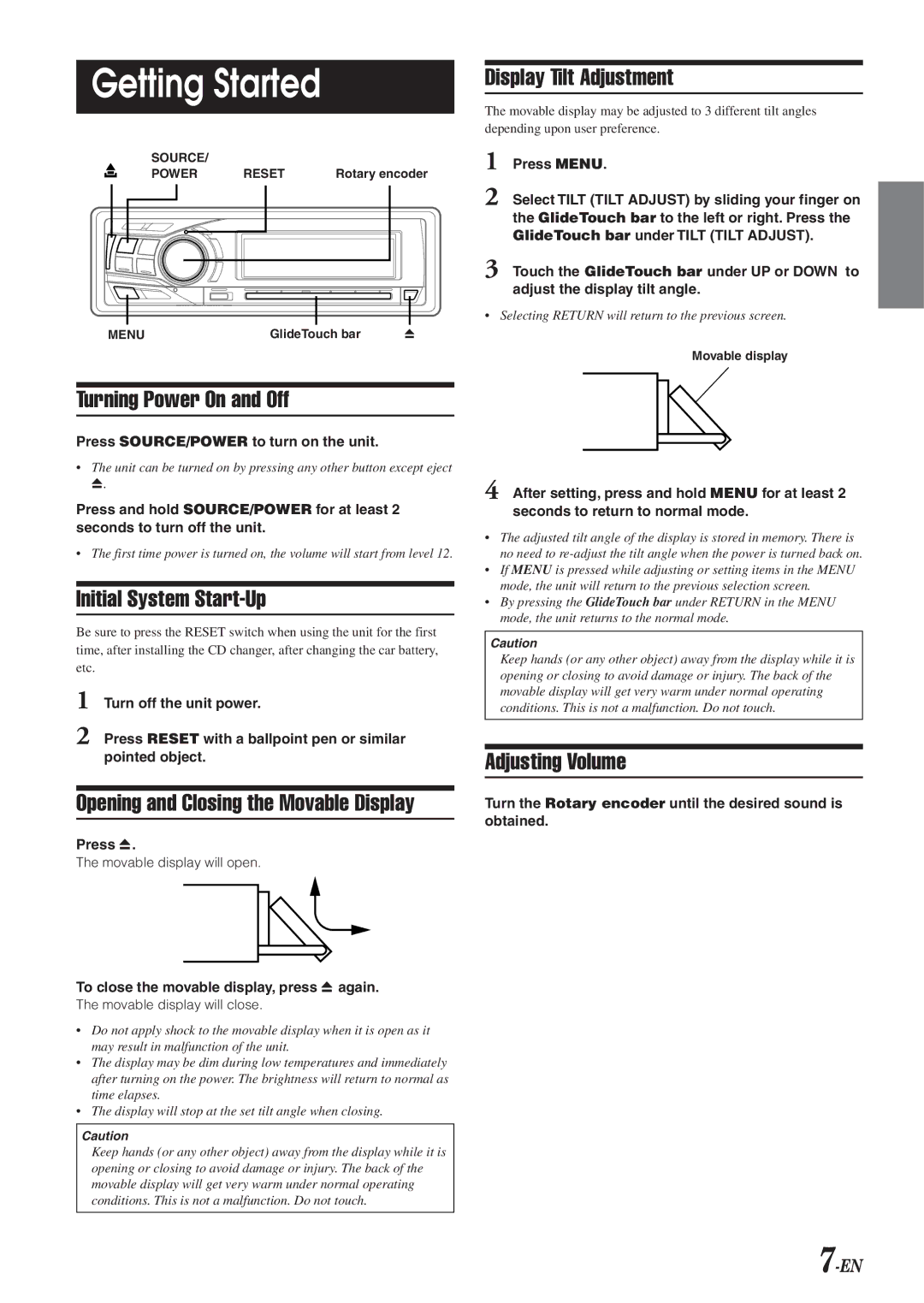Getting Started
Display Tilt Adjustment
The movable display may be adjusted to 3 different tilt angles depending upon user preference.
SOURCE/ |
| 1 | |
POWER | RESET | ||
Rotary encoder | |||
|
| 2 | |
|
| 3 |
Press MENU.
Select TILT (TILT ADJUST) by sliding your finger on the GlideTouch bar to the left or right. Press the GlideTouch bar under TILT (TILT ADJUST).
Touch the GlideTouch bar under UP or DOWN to adjust the display tilt angle.
• Selecting RETURN will return to the previous screen.
MENU | GlideTouch bar | c |
Movable display
Turning Power On and Off
Press SOURCE/POWER to turn on the unit.
•The unit can be turned on by pressing any other button except eject c.
Press and hold SOURCE/POWER for at least 2 seconds to turn off the unit.
• The first time power is turned on, the volume will start from level 12.
Initial System Start-Up
Be sure to press the RESET switch when using the unit for the first time, after installing the CD changer, after changing the car battery, etc.
1 Turn off the unit power.
2 Press RESET with a ballpoint pen or similar pointed object.
Opening and Closing the Movable Display
Press c.
The movable display will open.
To close the movable display, press c again.
The movable display will close.
•Do not apply shock to the movable display when it is open as it may result in malfunction of the unit.
•The display may be dim during low temperatures and immediately after turning on the power. The brightness will return to normal as time elapses.
•The display will stop at the set tilt angle when closing.
Caution
Keep hands (or any other object) away from the display while it is opening or closing to avoid damage or injury. The back of the movable display will get very warm under normal operating conditions. This is not a malfunction. Do not touch.
4 After setting, press and hold MENU for at least 2 seconds to return to normal mode.
•The adjusted tilt angle of the display is stored in memory. There is no need to
•If MENU is pressed while adjusting or setting items in the MENU mode, the unit will return to the previous selection screen.
•By pressing the GlideTouch bar under RETURN in the MENU mode, the unit returns to the normal mode.
Caution
Keep hands (or any other object) away from the display while it is opening or closing to avoid damage or injury. The back of the movable display will get very warm under normal operating conditions. This is not a malfunction. Do not touch.
Adjusting Volume
Turn the Rotary encoder until the desired sound is obtained.