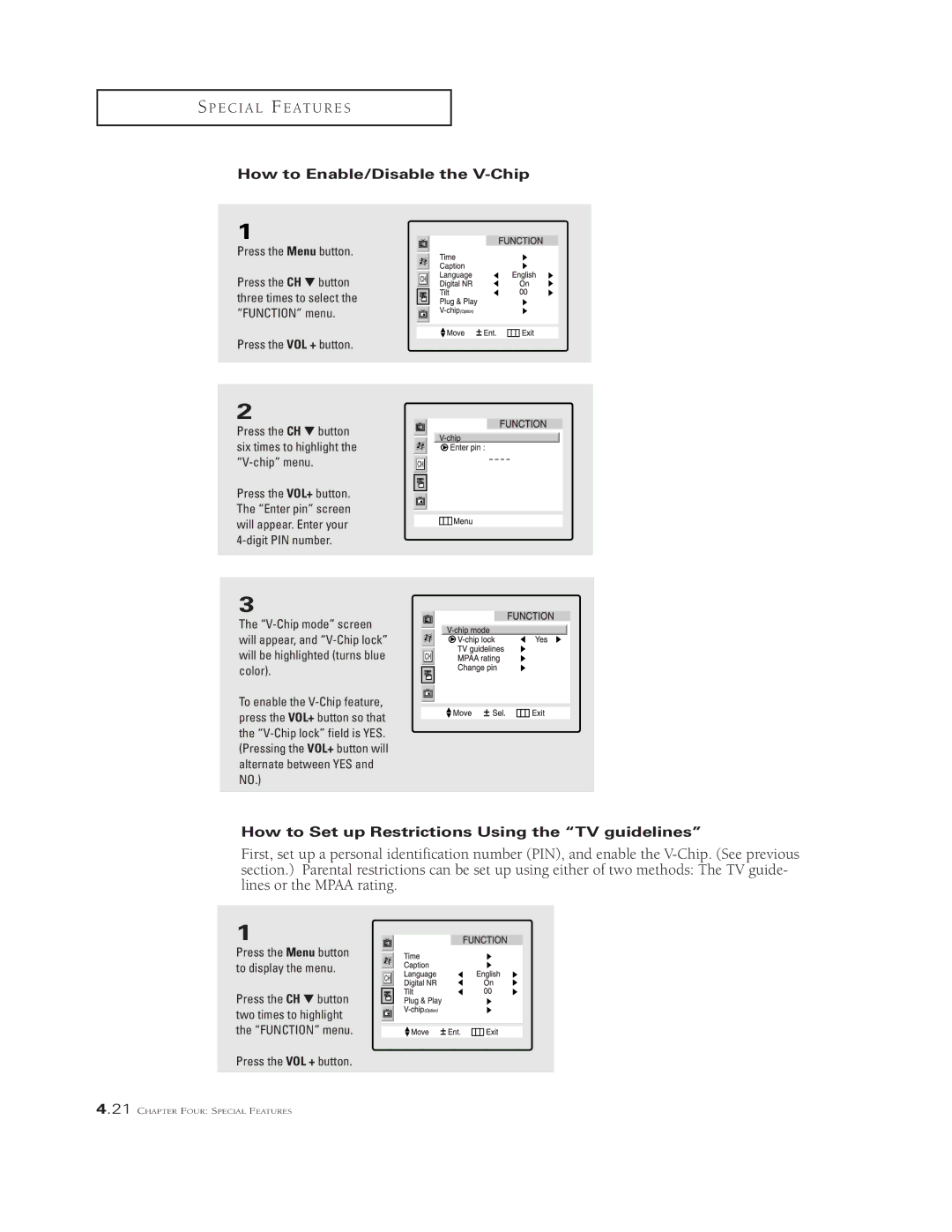S P E C I A L F E AT U R E S
How to Enable/Disable the V-Chip
1
Press the Menu button.
Press the CH ▼ button three times to select the “FUNCTION” menu.
Press the VOL + button.
2
Press the CH ▼ button six times to highlight the
Press the VOL+ button. The “Enter pin” screen will appear. Enter your
3
The
To enable the
How to Set up Restrictions Using the “TV guidelines”
First, set up a personal identification number (PIN), and enable the
1
Press the Menu button to display the menu.
Press the CH ▼ button two times to highlight the “FUNCTION” menu.
Press the VOL + button.
4.21 CHAPTER FOUR: SPECIAL FEATURES