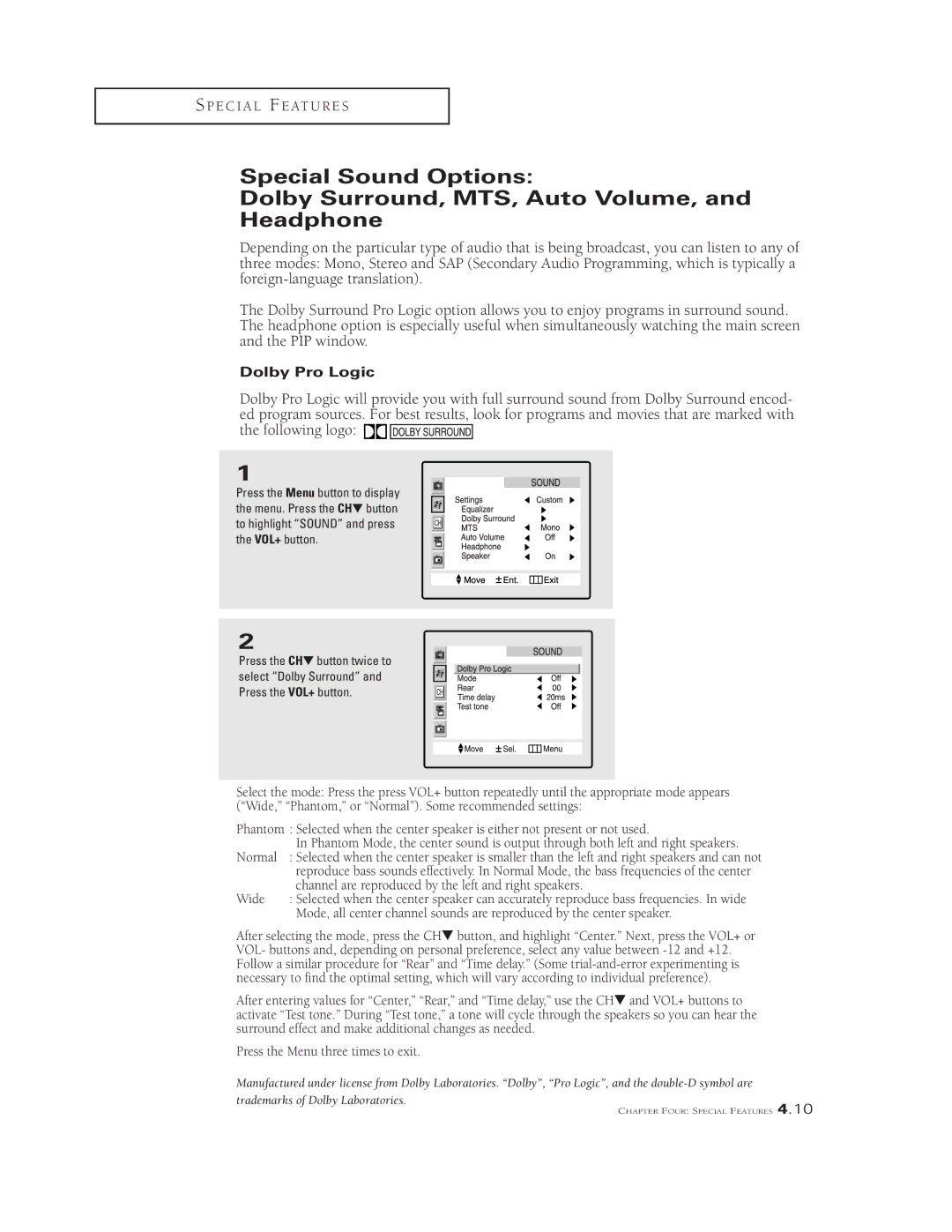S P E C I A L F E AT U R E S
Special Sound Options:
Dolby Surround, MTS, Auto Volume, and
Headphone
Depending on the particular type of audio that is being broadcast, you can listen to any of three modes: Mono, Stereo and SAP (Secondary Audio Programming, which is typically a
The Dolby Surround Pro Logic option allows you to enjoy programs in surround sound. The headphone option is especially useful when simultaneously watching the main screen and the PIP window.
Dolby Pro Logic
Dolby Pro Logic will provide you with full surround sound from Dolby Surround encod- ed program sources. For best results, look for programs and movies that are marked with the following logo: ![]()
![]()
![]()
1
Press the Menu button to display the menu. Press the CH▼ button to highlight “SOUND” and press the VOL+ button.
2
Press the CH▼ button twice to select “Dolby Surround” and Press the VOL+ button.
Select the mode: Press the press VOL+ button repeatedly until the appropriate mode appears (“Wide,” “Phantom,” or “Normal”). Some recommended settings:
Phantom : Selected when the center speaker is either not present or not used.
| In Phantom Mode, the center sound is output through both left and right speakers. |
Normal | : Selected when the center speaker is smaller than the left and right speakers and can not |
| reproduce bass sounds effectively. In Normal Mode, the bass frequencies of the center |
| channel are reproduced by the left and right speakers. |
Wide | : Selected when the center speaker can accurately reproduce bass frequencies. In wide |
| Mode, all center channel sounds are reproduced by the center speaker. |
After selecting the mode, press the CH▼ button, and highlight “Center.” Next, press the VOL+ or VOL- buttons and, depending on personal preference, select any value between
After entering values for “Center,” “Rear,” and “Time delay,” use the CH▼ and VOL+ buttons to activate “Test tone.” During “Test tone,” a tone will cycle through the speakers so you can hear the surround effect and make additional changes as needed.
Press the Menu three times to exit.
Manufactured under license from Dolby Laboratories. “Dolby”, “Pro Logic”, and the
trademarks of Dolby Laboratories.
CHAPTER FOUR: SPECIAL FEATURES 4.10