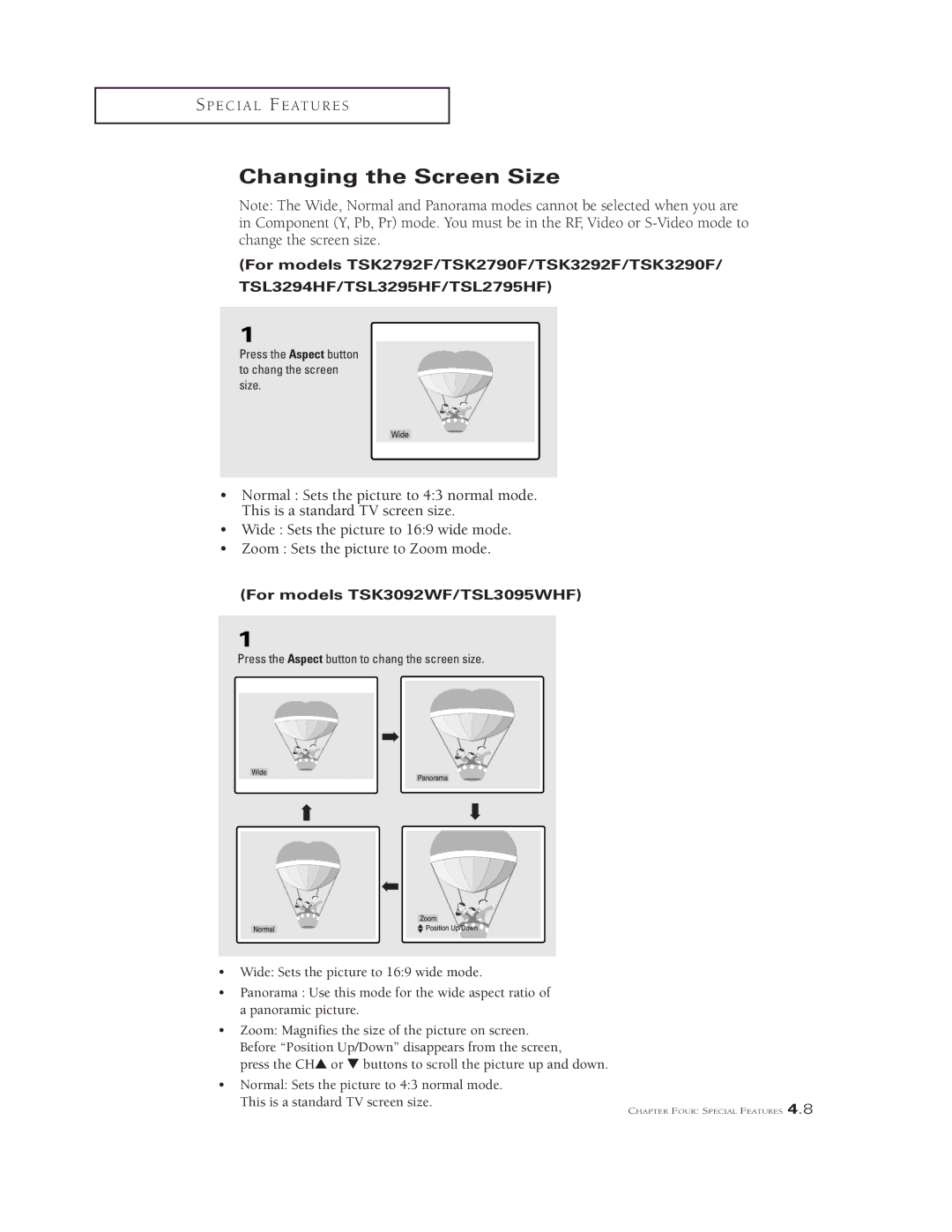S P E C I A L F E AT U R E S
Changing the Screen Size
Note: The Wide, Normal and Panorama modes cannot be selected when you are in Component (Y, Pb, Pr) mode. You must be in the RF, Video or
(For models TSK2792F/TSK2790F/TSK3292F/TSK3290F/
TSL3294HF/TSL3295HF/TSL2795HF)
1
Press the Aspect button to chang the screen size.
•Normal : Sets the picture to 4:3 normal mode. This is a standard TV screen size.
•Wide : Sets the picture to 16:9 wide mode.
•Zoom : Sets the picture to Zoom mode.
(For models TSK3092WF/TSL3095WHF)
1
Press the Aspect button to chang the screen size.
➡
➡
➡
➡
• Wide: Sets the picture to 16:9 wide mode.
• Panorama : Use this mode for the wide aspect ratio of a panoramic picture.
• Zoom: Magnifies the size of the picture on screen. Before “Position Up/Down” disappears from the screen,
press the CH▲ or ▼ buttons to scroll the picture up and down.
• Normal: Sets the picture to 4:3 normal mode. This is a standard TV screen size.
CHAPTER FOUR: SPECIAL FEATURES 4.8