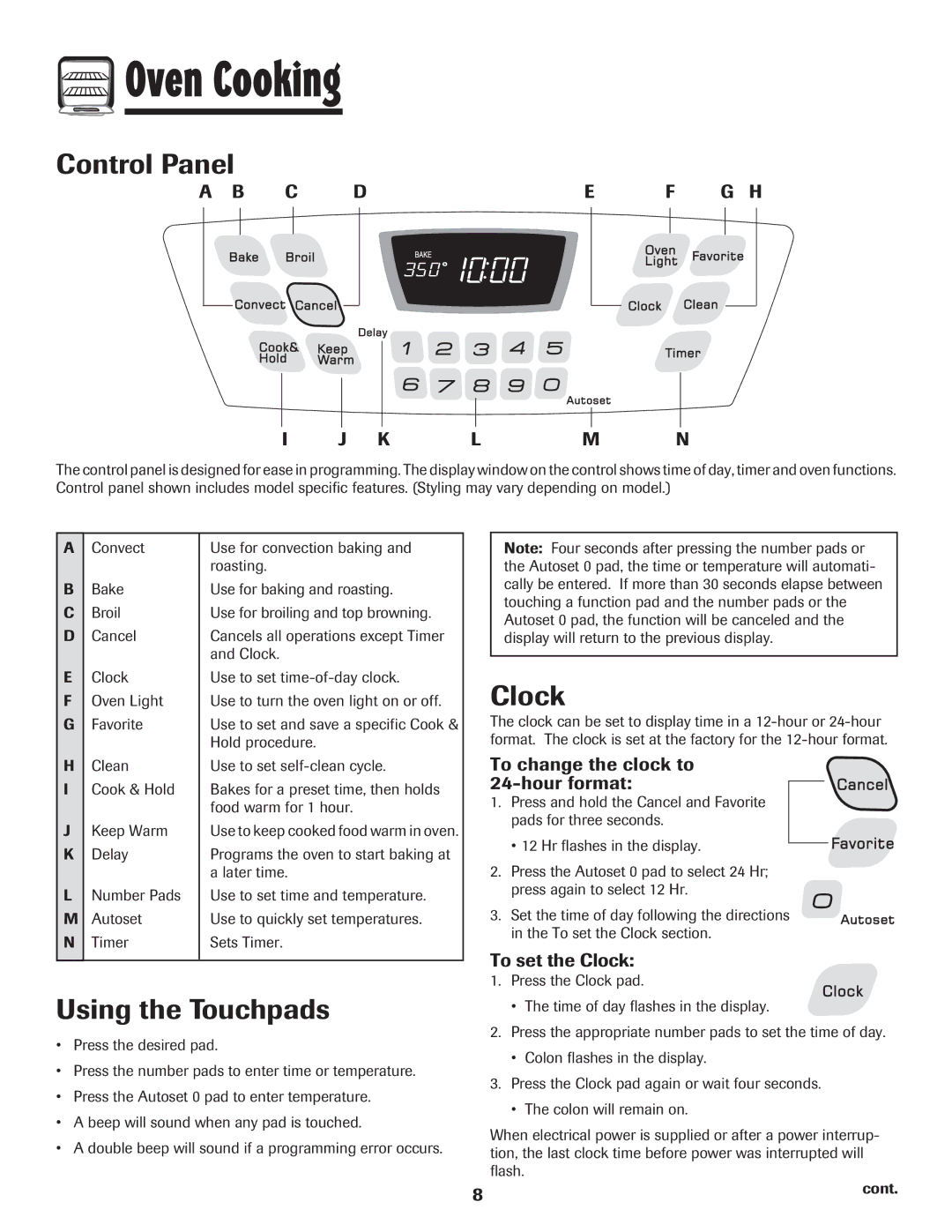AGR5835QDW specifications
The Amana AGR5835QDW is a standout appliance in the world of kitchen ranges, combining functionality with modern design. One of the primary features of this gas range is its five-burner cooktop, which provides ample cooking space for various dishes simultaneously. The burners come in different sizes, allowing users to accommodate everything from delicate sauces to larger pots and pans. This versatility makes meal preparation more efficient and enjoyable.A standout feature of the AGR5835QDW is its powerful oven, equipped with a large capacity that facilitates cooking for family gatherings or special occasions. The oven uses a traditional bake system, ensuring even heat distribution that contributes to consistent baking results. The range also features a self-cleaning option, which is a major convenience for busy individuals who want to spend less time scrubbing and more time enjoying delicious meals.
In terms of technologies, the Amana AGR5835QDW employs a reliable electronic ignition system, which enhances safety and efficiency. Unlike pilot lights that can fail, this system ignites the burners with the push of a button, providing peace of mind. Additionally, the range includes a removable full-width storage drawer, perfect for storing pots, pans, and baking sheets, keeping the kitchen organized.
The design of the AGR5835QDW is both sleek and functional, featuring a white finish that contributes to a classic aesthetic. This makes it easy to integrate into various kitchen decors, from traditional to modern. The easy-to-use controls are positioned for user-friendly access, ensuring effortless operation whether you're adjusting the flame on the cooktop or setting the oven timer.
Another notable characteristic is the customizable burner feature, which allows users to choose between high, medium, and simmer settings, providing the flexibility needed for all types of cooking. Furthermore, the range is equipped with an oven window, making it easy to monitor cooking progress without opening the oven door, which helps maintain internal temperatures.
Overall, the Amana AGR5835QDW gas range stands out due to its combination of robust features, user-friendly technologies, and timeless design, making it an excellent choice for anyone looking to enhance their kitchen experience. From everyday meals to special occasions, this range offers the reliability and performance home chefs crave.