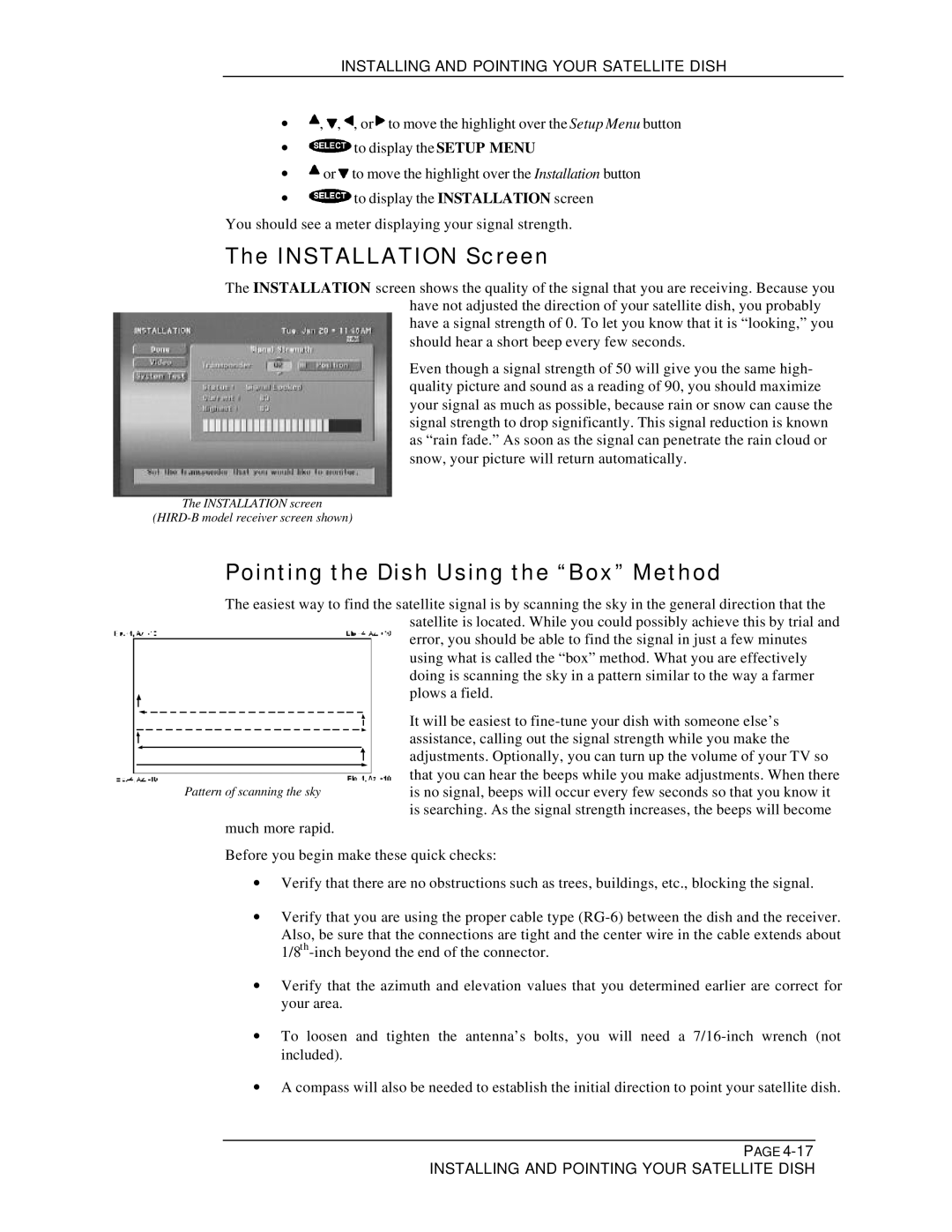INSTALLING AND POINTING YOUR SATELLITE DISH
∙![]() ,
, ![]() ,
, ![]() , or
, or ![]() to move the highlight over the Setup Menu button
to move the highlight over the Setup Menu button
∙![]() to display the SETUP MENU
to display the SETUP MENU
∙![]() or
or ![]() to move the highlight over the Installation button
to move the highlight over the Installation button
∙![]() to display the INSTALLATION screen
to display the INSTALLATION screen
You should see a meter displaying your signal strength.
The INSTALLATION Screen
The INSTALLATION screen shows the quality of the signal that you are receiving. Because you have not adjusted the direction of your satellite dish, you probably have a signal strength of 0. To let you know that it is “looking,” you should hear a short beep every few seconds.
Even though a signal strength of 50 will give you the same high- quality picture and sound as a reading of 90, you should maximize your signal as much as possible, because rain or snow can cause the signal strength to drop significantly. This signal reduction is known as “rain fade.” As soon as the signal can penetrate the rain cloud or snow, your picture will return automatically.
The INSTALLATION screen
Pointing the Dish Using the “Box” Method
The easiest way to find the satellite signal is by scanning the sky in the general direction that the satellite is located. While you could possibly achieve this by trial and
error, you should be able to find the signal in just a few minutes using what is called the “box” method. What you are effectively doing is scanning the sky in a pattern similar to the way a farmer plows a field.
Pattern of scanning the sky
much more rapid.
It will be easiest to
Before you begin make these quick checks:
∙Verify that there are no obstructions such as trees, buildings, etc., blocking the signal.
∙Verify that you are using the proper cable type
Also, be sure that the connections are tight and the center wire in the cable extends about
∙Verify that the azimuth and elevation values that you determined earlier are correct for your area.
∙To loosen and tighten the antenna’s bolts, you will need a
∙A compass will also be needed to establish the initial direction to point your satellite dish.
PAGE