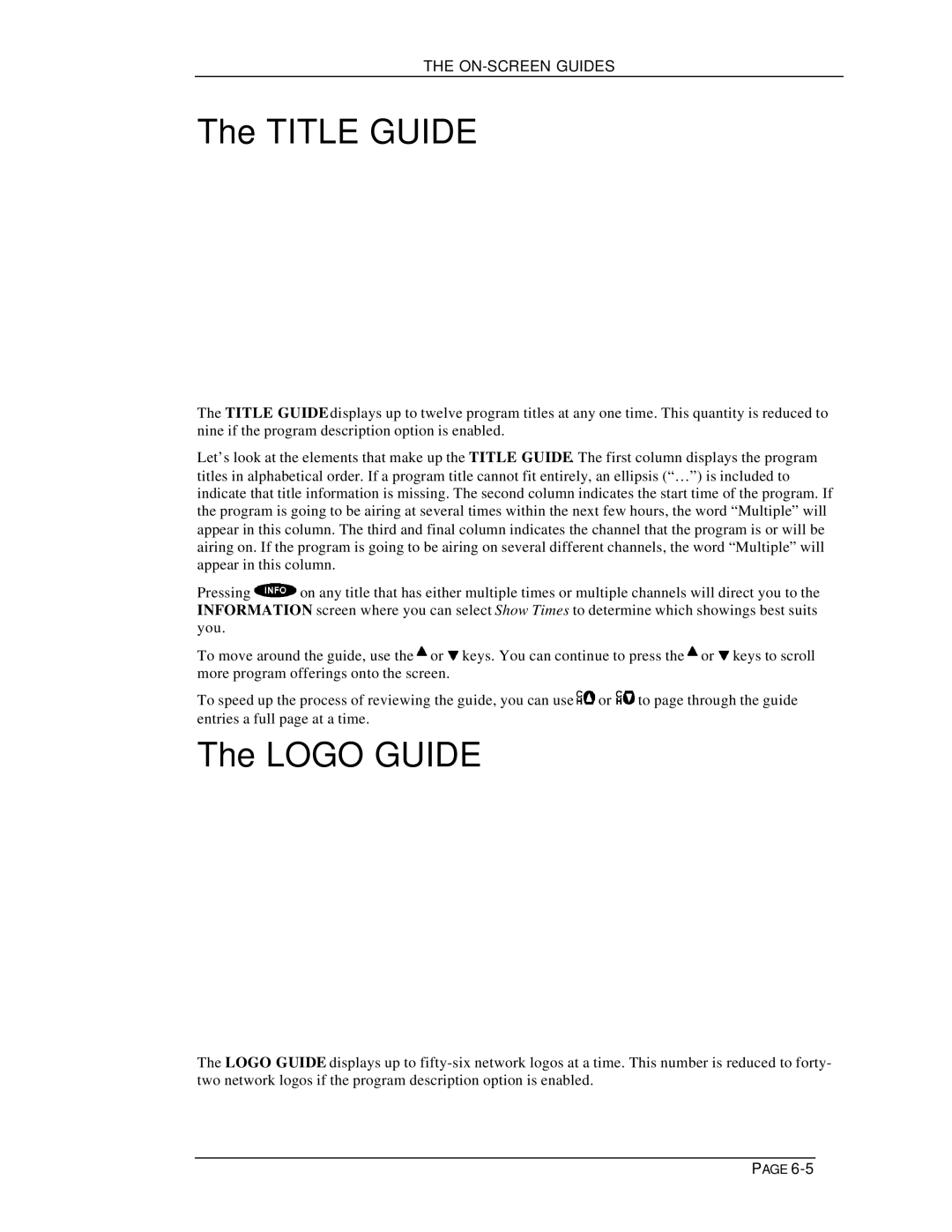THE
The TITLE GUIDE
The TITLE GUIDE without descriptions | The TITLE GUIDE with descriptions |
The TITLE GUIDE displays up to twelve program titles at any one time. This quantity is reduced to nine if the program description option is enabled.
Let’s look at the elements that make up the TITLE GUIDE. The first column displays the program titles in alphabetical order. If a program title cannot fit entirely, an ellipsis (“…”) is included to indicate that title information is missing. The second column indicates the start time of the program. If the program is going to be airing at several times within the next few hours, the word “Multiple” will appear in this column. The third and final column indicates the channel that the program is or will be airing on. If the program is going to be airing on several different channels, the word “Multiple” will appear in this column.
Pressing ![]() on any title that has either multiple times or multiple channels will direct you to the INFORMATION screen where you can select Show Times to determine which showings best suits you.
on any title that has either multiple times or multiple channels will direct you to the INFORMATION screen where you can select Show Times to determine which showings best suits you.
To move around the guide, use the ![]() or
or ![]() keys. You can continue to press the
keys. You can continue to press the ![]() or
or ![]() keys to scroll more program offerings onto the screen.
keys to scroll more program offerings onto the screen.
To speed up the process of reviewing the guide, you can use ![]() or
or ![]() to page through the guide entries a full page at a time.
to page through the guide entries a full page at a time.
The LOGO GUIDE
The LOGO GUIDE without descriptions | The LOGO GUIDE with descriptions |
The LOGO GUIDE displays up to
PAGE