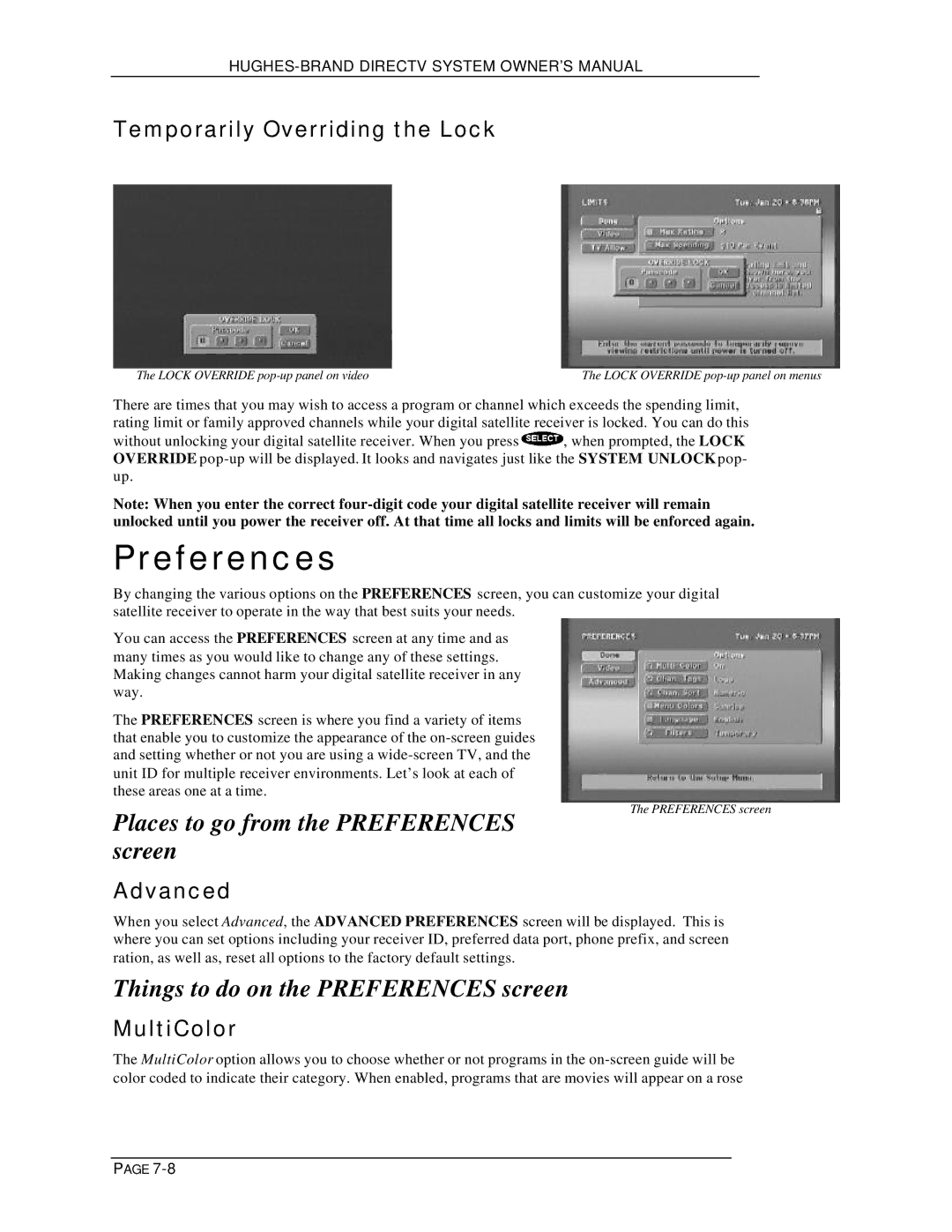Temporarily Overriding the Lock
The LOCK OVERRIDE | The LOCK OVERRIDE |
There are times that you may wish to access a program or channel which exceeds the spending limit, rating limit or family approved channels while your digital satellite receiver is locked. You can do this
without unlocking your digital satellite receiver. When you press ![]() , when prompted, the LOCK OVERRIDE
, when prompted, the LOCK OVERRIDE
Note: When you enter the correct
Preferences
By changing the various options on the PREFERENCES screen, you can customize your digital satellite receiver to operate in the way that best suits your needs.
You can access the PREFERENCES screen at any time and as many times as you would like to change any of these settings. Making changes cannot harm your digital satellite receiver in any way.
The PREFERENCES screen is where you find a variety of items that enable you to customize the appearance of the
Places to go from the PREFERENCES screen
The PREFERENCES screen
Advanced
When you select Advanced, the ADVANCED PREFERENCES screen will be displayed. This is where you can set options including your receiver ID, preferred data port, phone prefix, and screen ration, as well as, reset all options to the factory default settings.
Things to do on the PREFERENCES screen
MultiColor
The MultiColor option allows you to choose whether or not programs in the
PAGE