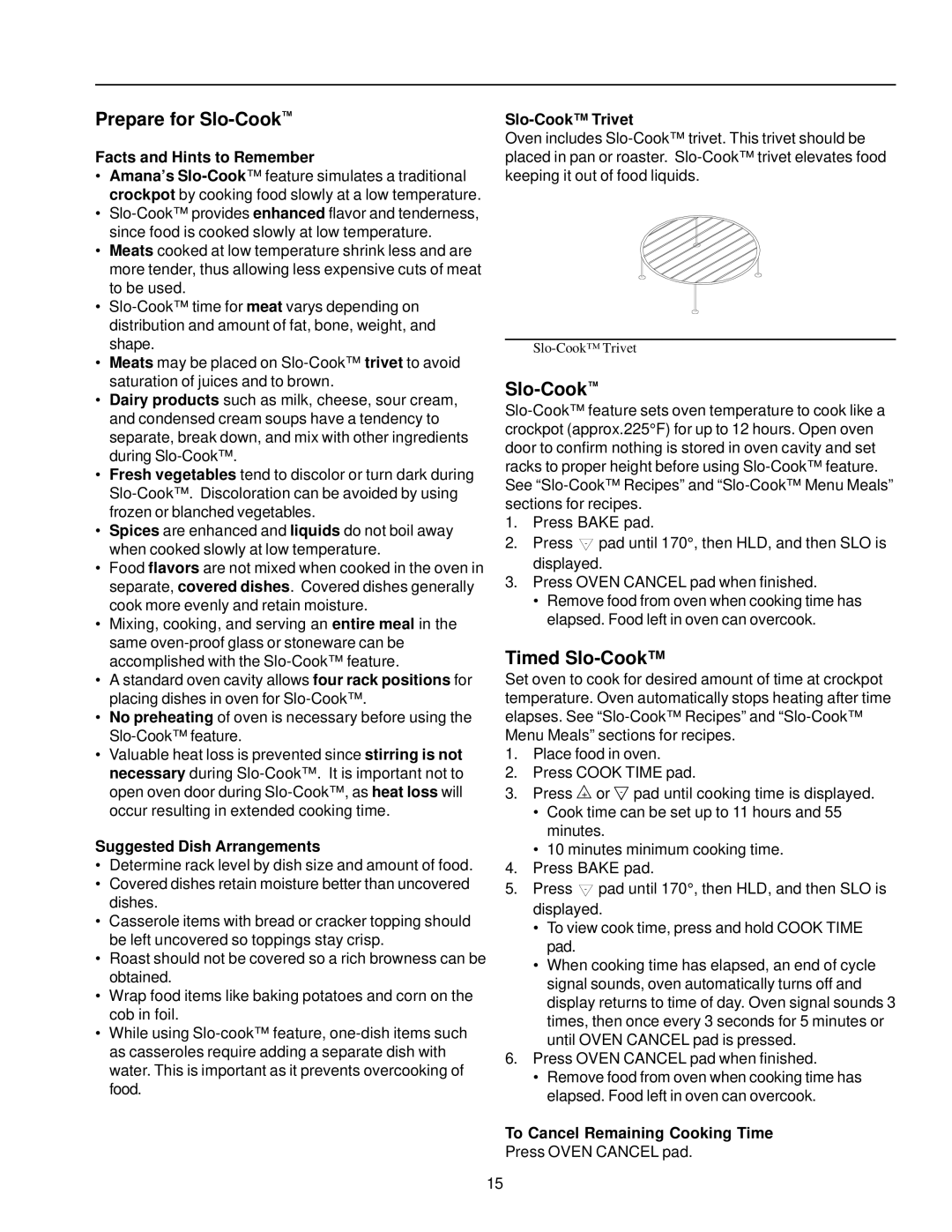Prepare for Slo-Cook™
Facts and Hints to Remember
•Amana’s
•
•Meats cooked at low temperature shrink less and are more tender, thus allowing less expensive cuts of meat to be used.
•
•Meats may be placed on
•Dairy products such as milk, cheese, sour cream, and condensed cream soups have a tendency to separate, break down, and mix with other ingredients during
•Fresh vegetables tend to discolor or turn dark during
•Spices are enhanced and liquids do not boil away when cooked slowly at low temperature.
•Food flavors are not mixed when cooked in the oven in separate, covered dishes. Covered dishes generally cook more evenly and retain moisture.
•Mixing, cooking, and serving an entire meal in the same
•A standard oven cavity allows four rack positions for placing dishes in oven for
•No preheating of oven is necessary before using the
•Valuable heat loss is prevented since stirring is not necessary during
Suggested Dish Arrangements
•Determine rack level by dish size and amount of food.
•Covered dishes retain moisture better than uncovered dishes.
•Casserole items with bread or cracker topping should be left uncovered so toppings stay crisp.
•Roast should not be covered so a rich browness can be obtained.
•Wrap food items like baking potatoes and corn on the cob in foil.
•While using
Slo-Cook™ Trivet
Oven includes
Slo-Cook™
1.Press BAKE pad.
2.Press - pad until 170°, then HLD, and then SLO is displayed.
3.Press OVEN CANCEL pad when finished.
•Remove food from oven when cooking time has elapsed. Food left in oven can overcook.
Timed Slo-Cook™
Set oven to cook for desired amount of time at crockpot temperature. Oven automatically stops heating after time elapses. See
1.Place food in oven.
2.Press COOK TIME pad.
3. Press + or - pad until cooking time is displayed.
•Cook time can be set up to 11 hours and 55 minutes.
•10 minutes minimum cooking time.
4.Press BAKE pad.
5.Press - pad until 170°, then HLD, and then SLO is displayed.
•To view cook time, press and hold COOK TIME pad.
•When cooking time has elapsed, an end of cycle signal sounds, oven automatically turns off and display returns to time of day. Oven signal sounds 3 times, then once every 3 seconds for 5 minutes or until OVEN CANCEL pad is pressed.
6.Press OVEN CANCEL pad when finished.
•Remove food from oven when cooking time has elapsed. Food left in oven can overcook.
To Cancel Remaining Cooking Time
Press OVEN CANCEL pad.
15