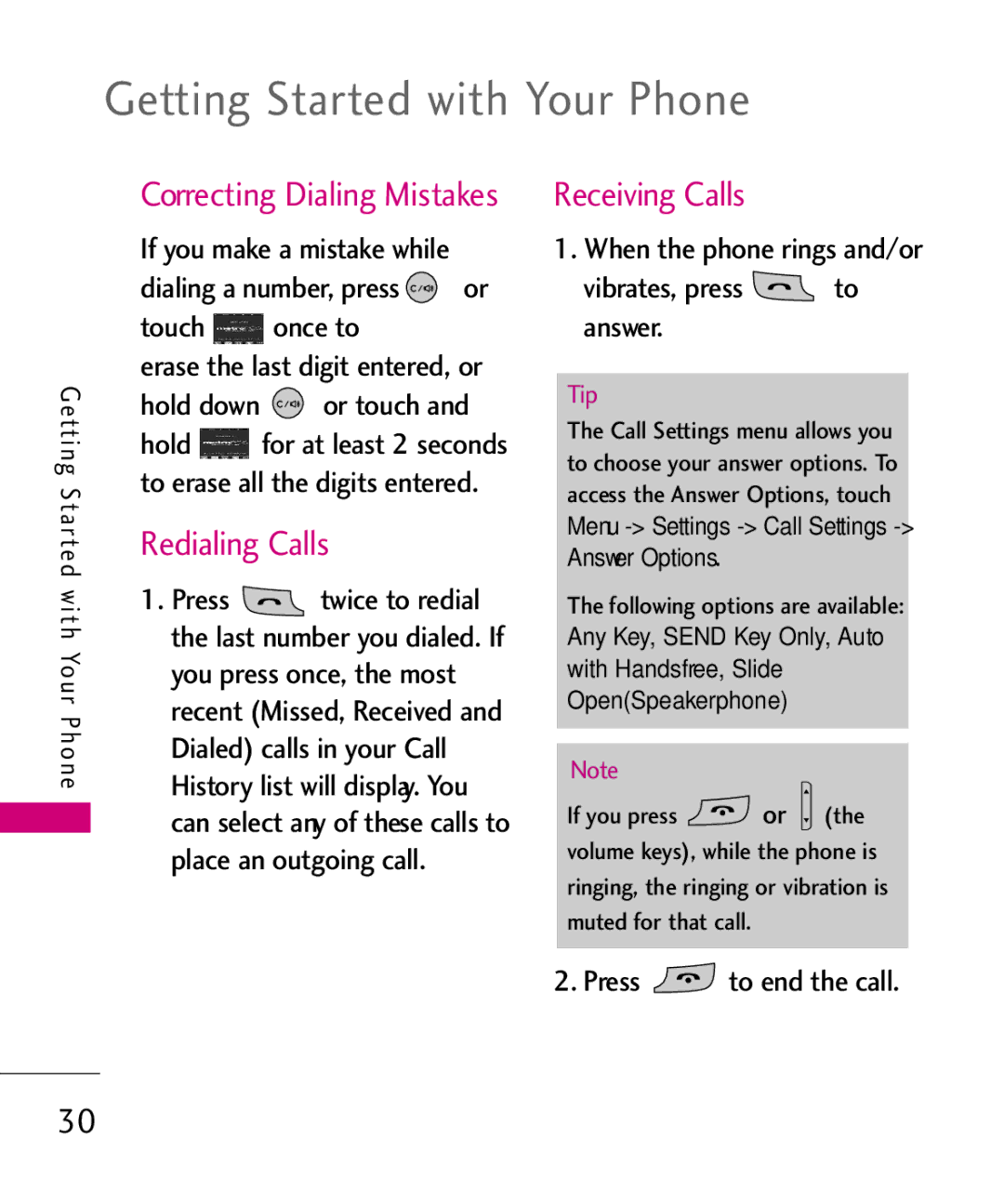Getting Started with Your Phone
Correcting Dialing Mistakes | Receiving Calls |
G ett i n g S ta r te d w i t h Yo u r P h o n e
If you make a mistake while
dialing a number, press ![]() or
or
touch ![]() once to
once to
erase the last digit entered, or
hold down ![]() or touch and
or touch and
hold ![]() for at least 2 seconds to erase all the digits entered. Redialing Calls
for at least 2 seconds to erase all the digits entered. Redialing Calls
1.Press ![]() twice to redial the last number you dialed. If you press once, the most recent (Missed, Received and Dialed) calls in your Call History list will display. You can select any of these calls to place an outgoing call.
twice to redial the last number you dialed. If you press once, the most recent (Missed, Received and Dialed) calls in your Call History list will display. You can select any of these calls to place an outgoing call.
1.When the phone rings and/or
vibrates, press  to answer.
to answer.
Tip
The Call Settings menu allows you to choose your answer options. To access the Answer Options, touch Menu
The following options are available:
Any Key, SEND Key Only, Auto with Handsfree, Slide Open(Speakerphone)
Note
If you press ![]() or
or ![]() (the volume keys), while the phone is ringing, the ringing or vibration is muted for that call.
(the volume keys), while the phone is ringing, the ringing or vibration is muted for that call.
2. Press ![]() to end the call.
to end the call.
30