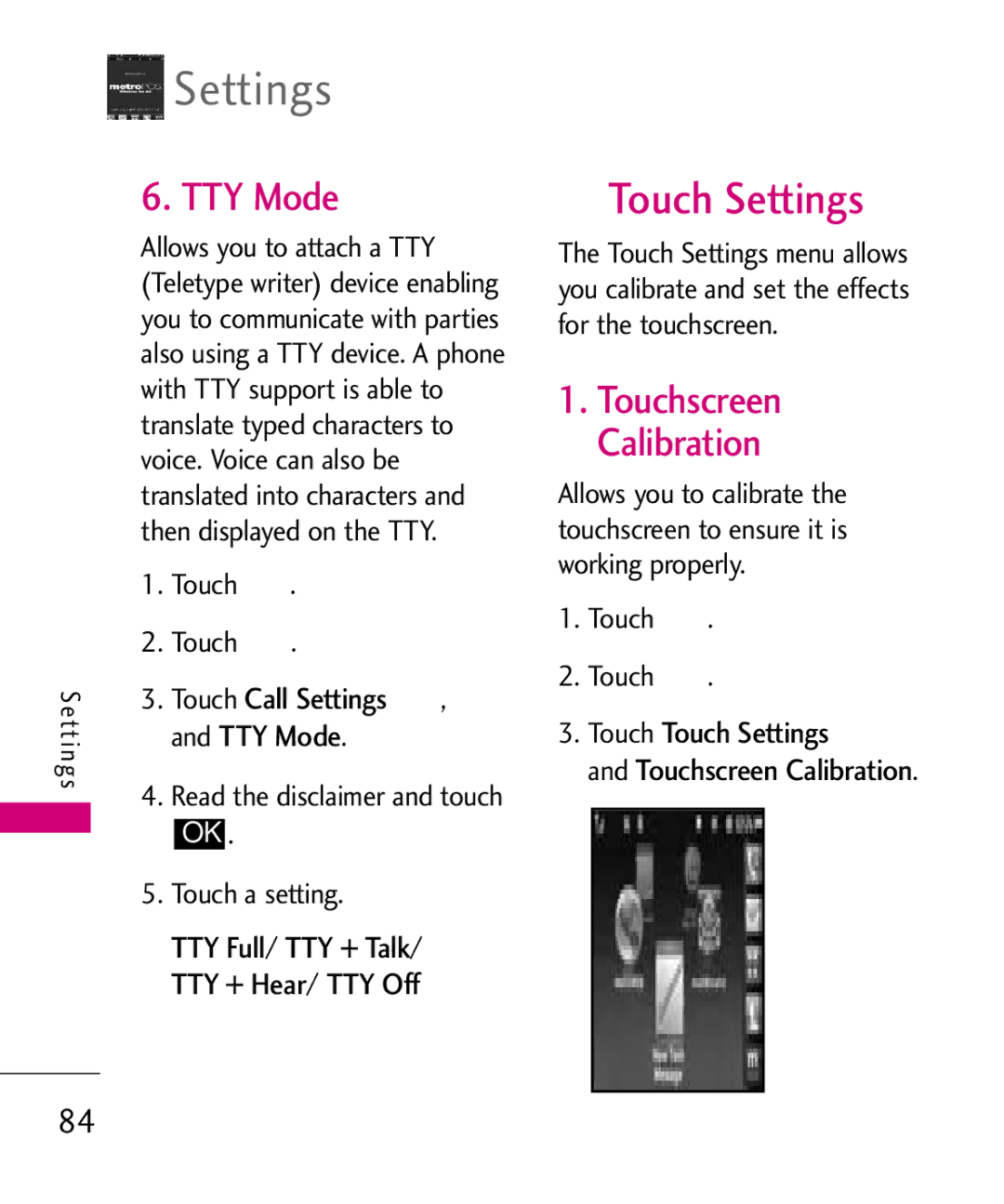Settings
Settings
6. TTY Mode
Allows you to attach a TTY (Teletype writer) device enabling you to communicate with parties also using a TTY device. A phone with TTY support is able to translate typed characters to voice. Voice can also be translated into characters and then displayed on the TTY.
|
| 1. | Touch | . |
| ||
|
| 2. | Touch | . |
| ||
S iett n gs |
|
|
|
| Call Settings | , | |
3. TouchTTY Mode | |||||||
|
|
| and | . |
| ||
|
| 4. | Read the disclaimer and touch | ||||
|
| 5. |
| OK | . |
|
|
|
| Touch a setting. |
| ||||
|
|
| TTY Full/ TTY + Talk/ |
| |||
|
|
| TTY + Hear/ TTY Off |
| |||
 Touch Settings
Touch Settings
The Touch Settings menu allows you calibrate and set the effects for the touchscreen.
1.Touchscreen Calibration
Allows you to calibrate the touchscreen to ensure it is working properly.
1.Touch ![]() .
.
2.Touch .
3.Touch Touch Settings
and Touchscreen Calibration.
84