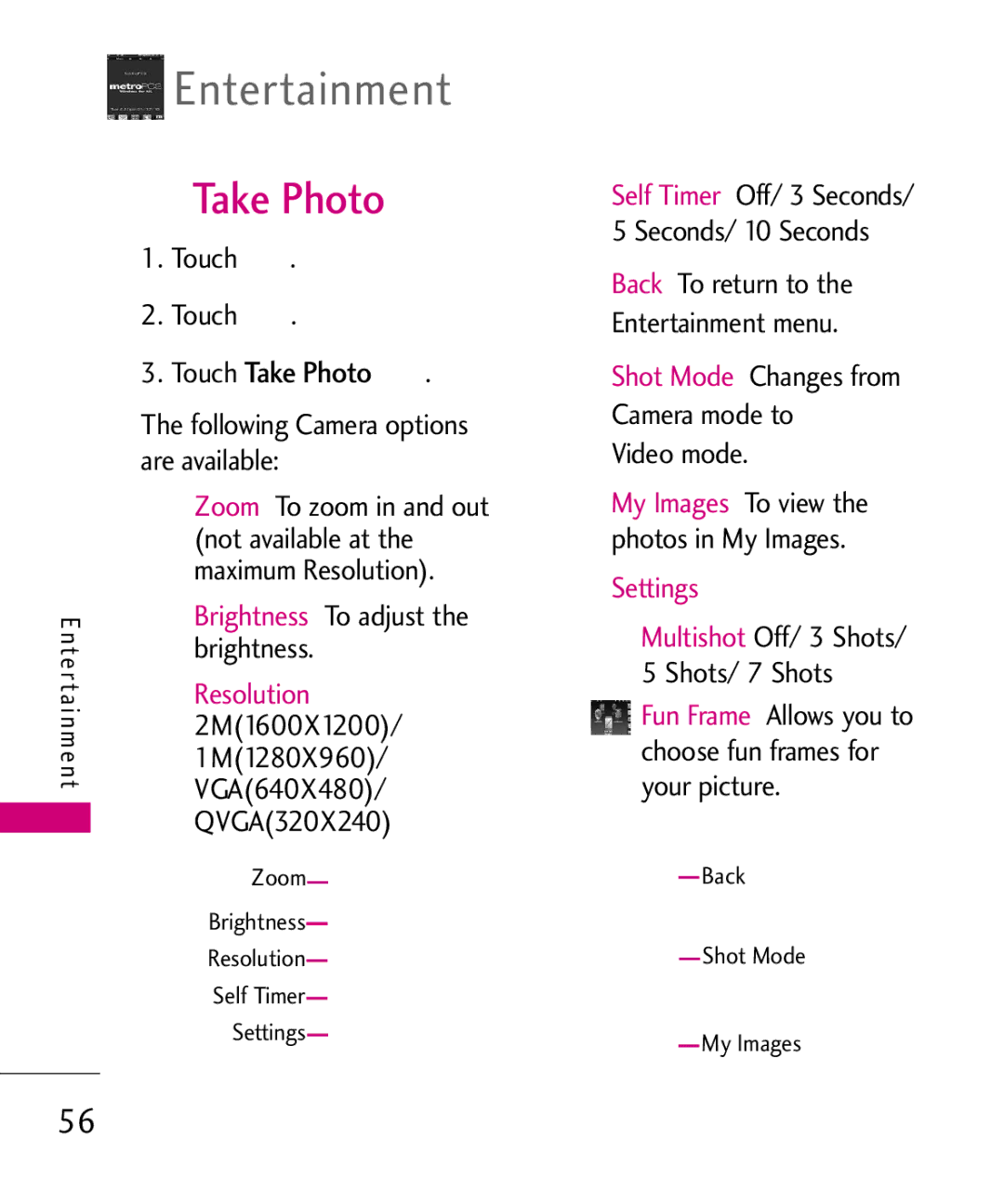Entertainment
Entertainment
 Take Photo
Take Photo
1.Touch ![]() .
.
2.Touch .
3.Touch Take Photo  .
.
The following Camera options are available:
|
| Zoom To zoom in and out | ||||
|
| (not available at the | ||||
|
| maximum Resolution). | ||||
Ente | Brightness To adjust the | |||||
rtai n m ent | brightness. | |||||
Resolution | ||||||
|
| 2M(1600X1200)/ | ||||
|
| 1M(1280X960)/ | ||||
|
| VGA(640X480)/ | ||||
|
| QVGA(320X240) | ||||
|
| Zoom |
|
|
| |
|
|
|
| |||
|
| Brightness |
|
| ||
|
|
| ||||
|
| Resolution |
|
| ||
|
|
| ||||
|
| Self Timer |
|
| ||
|
|
| ||||
|
| Settings |
|
|
| |
|
|
|
| |||
![]() Self Timer Off/ 3 Seconds/
Self Timer Off/ 3 Seconds/
5 Seconds/ 10 Seconds
![]() Back To return to the Entertainment menu.
Back To return to the Entertainment menu.
Shot Mode Changes from Camera mode to
Video mode.
![]() My Images To view the photos in My Images.
My Images To view the photos in My Images.
 Settings
Settings
![]() Multishot Off/ 3 Shots/
Multishot Off/ 3 Shots/
5 Shots/ 7 Shots
![]() Fun Frame Allows you to choose fun frames for your picture.
Fun Frame Allows you to choose fun frames for your picture.
Back
Shot Mode
My Images
56