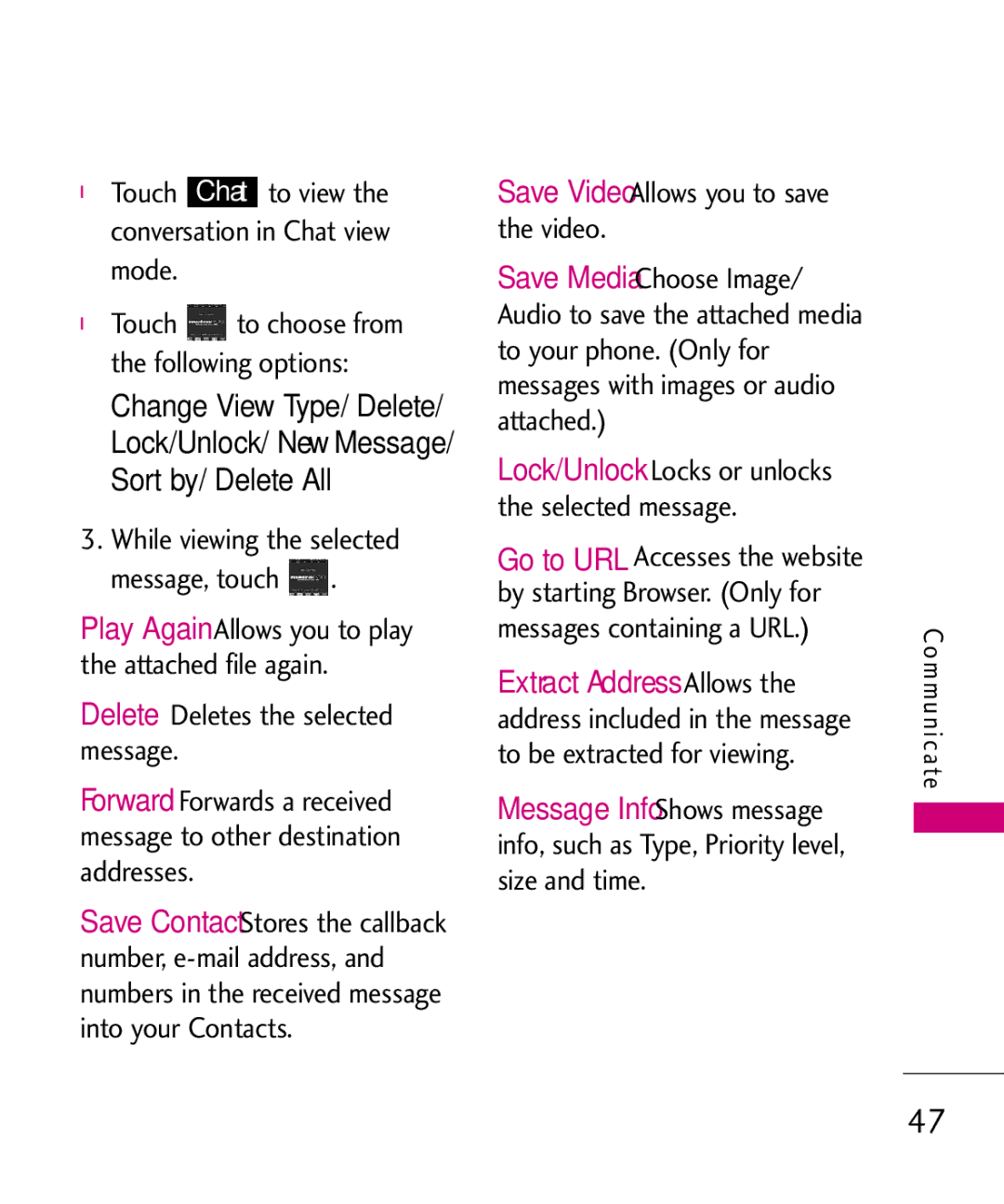●Touch Chat to view the conversation in Chat view mode.
●Touch ![]() to choose from the following options: Change View Type/ Delete/ Lock/Unlock/ New Message/ Sort by/ Delete All
to choose from the following options: Change View Type/ Delete/ Lock/Unlock/ New Message/ Sort by/ Delete All
3. While viewing the selected message, touch .
Play Again Allows you to play the attached file again. Delete Deletes the selected
message.
Forward Forwards a received message to other destination addresses.
Save Contact Stores the callback number,
Save Video Allows you to save the video.
Save Media Choose Image/ Audio to save the attached media to your phone. (Only for messages with images or audio attached.)
Lock/Unlock Locks or unlocks the selected message.
Go to URL Accesses the website by starting Browser. (Only for messages containing a URL.) Extract Address Allows the address included in the message to be extracted for viewing. Message Info Shows message info, such as Type, Priority level, size and time.
C o m m u n i c ate
47