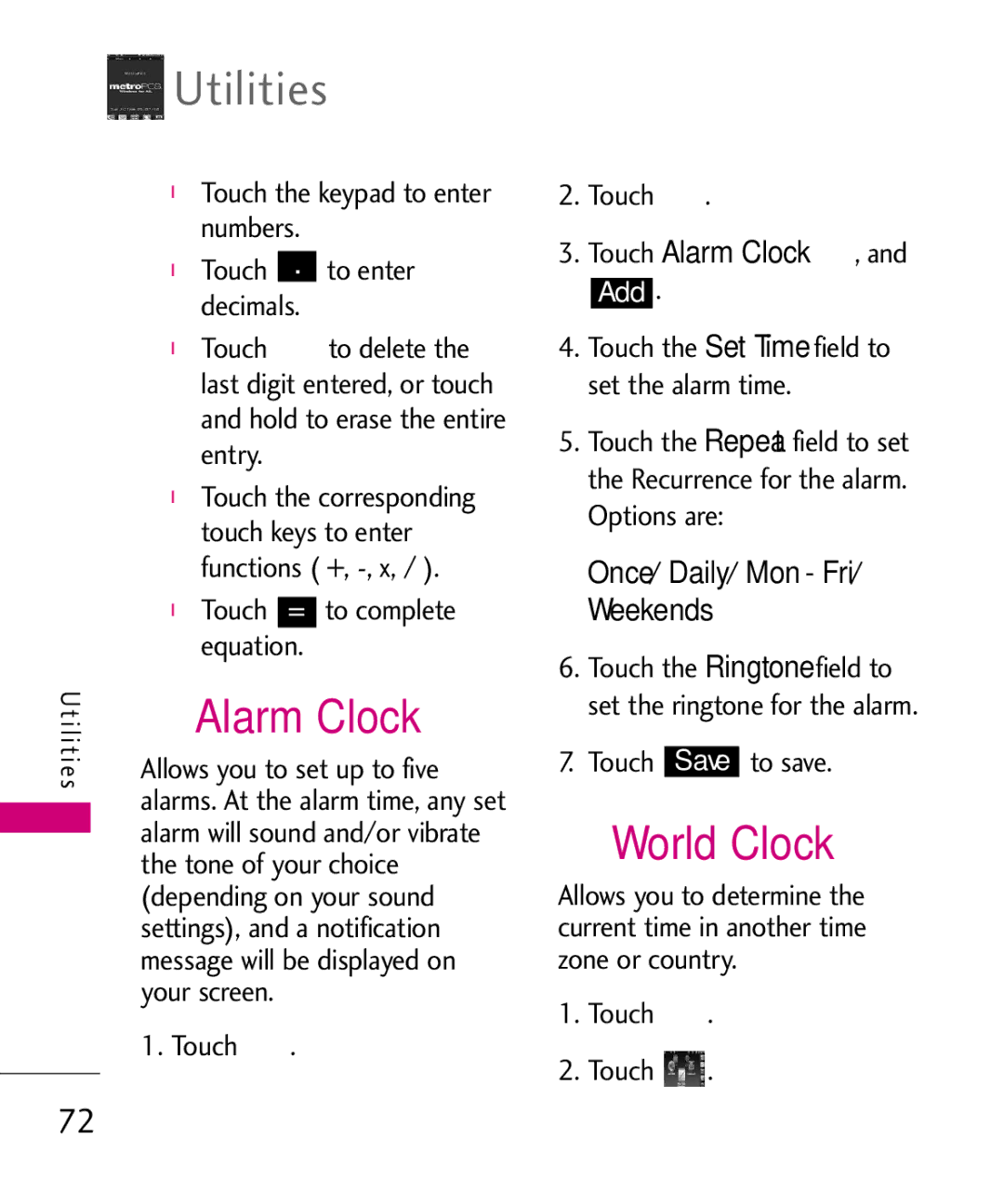Utilities
Utilities
|
| ● | Touch the keypad to enter | ||
|
|
| numbers. | ||
|
| ● | Touch |
| to enter |
|
| ● |
| ||
|
|
| decimals. | ||
|
|
| Touch |
| to delete the |
|
|
| last digit entered, or touch | ||
|
|
| and hold to erase the entire | ||
|
|
| entry. |
|
|
|
| ● | Touch the corresponding | ||
|
| ● | touch keys to enter | ||
|
|
| functions ( +, | ||
U t i l i |
| Touch |
| to complete | |
|
|
| equation. | ||
t i es |
| Alarm Clock | |||
Allows you to set up to five | |||||
|
| alarms. At the alarm time, any set | |||
|
| alarm will sound and/or vibrate | |||
|
| the tone of your choice | |||
|
| (depending on your sound | |||
|
| settings), and a notification | |||
|
| message will be displayed on | |||
|
| your screen. |
|
| |
72 | 1. Touch | . |
| ||
2. Touch | . |
3.Touch Alarm Clock ![]() , and
, and
Add .
4. Touch the Set Time field to set the alarm time.
5. Touch the Repeat field to set the Recurrence for the alarm. Options are:
Once/ Daily/ Mon - Fri/ Weekends
6. Touch the Ringtone field to set the ringtone for the alarm.
7. Touch Save to save.
 World Clock
World Clock
Allows you to determine the current time in another time zone or country.
1.Touch ![]() .
.
2.Touch ![]() .
.