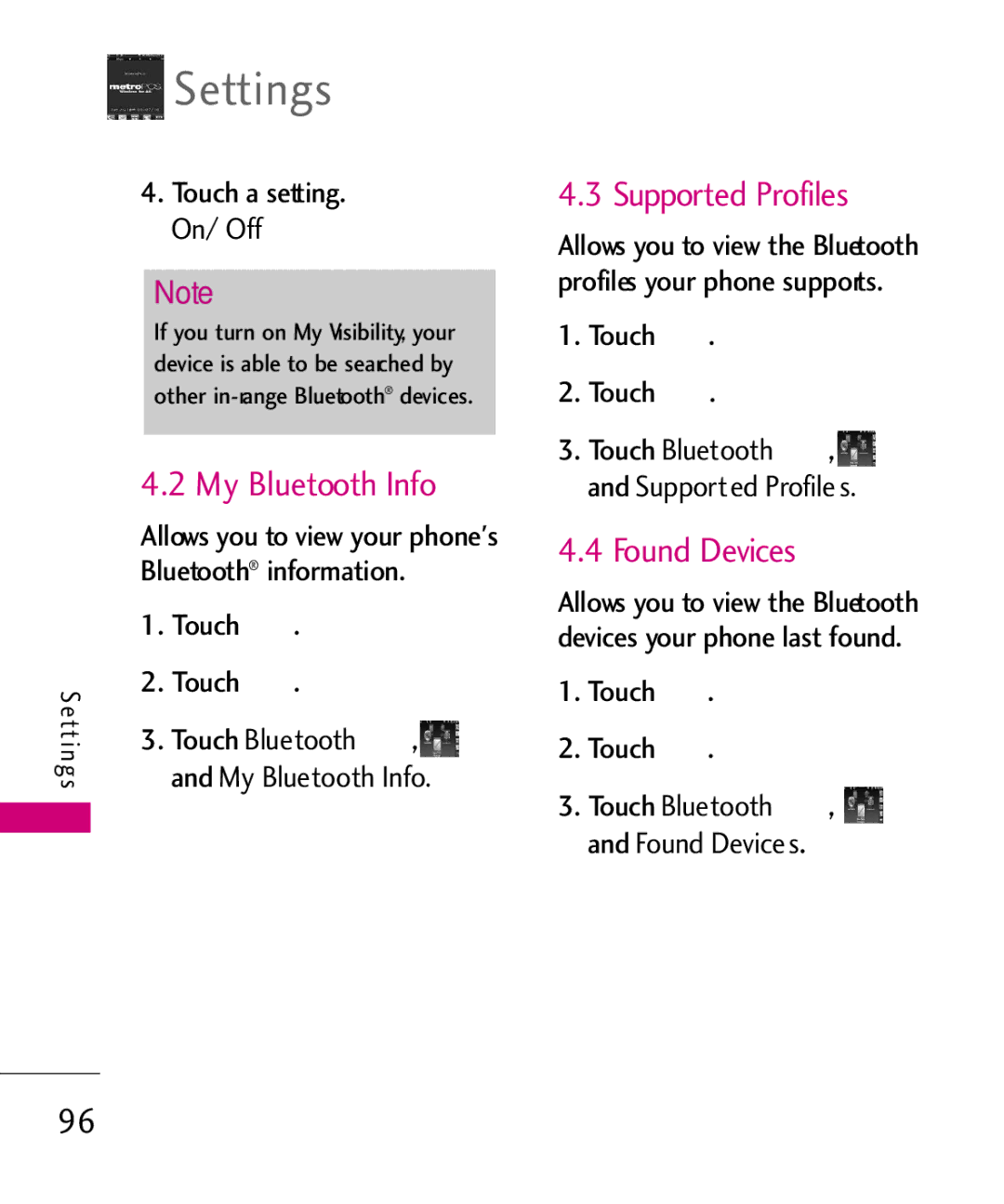Settings
Settings
4.Touch a setting. On/ Off
Note
If you turn on My Visibility, your device is able to be searched by other
4.2 My Bluetooth Info
Allows you to view your phone's
Bluetooth® information.
S | 1. | Touch . |
| |||
etti n gs | 2. | Touch . |
| |||
3. | Touch | Bluetooth | , | |||
| and | My Bluetooth Info. | ||||
|
|
|
|
|
| |
|
|
|
|
|
|
|
4.3 Supported Profiles
Allows you to view the Bluetooth profiles your phone supports.
1.Touch ![]() .
.
2.Touch .
3. Touch Bluetooth , and Supported Profiles.
4.4 Found Devices
Allows you to view the Bluetooth devices your phone last found.
1.Touch ![]() .
.
2.Touch .
Bluetooth | , |
3. TouchFound Devices | |
and | . |
96