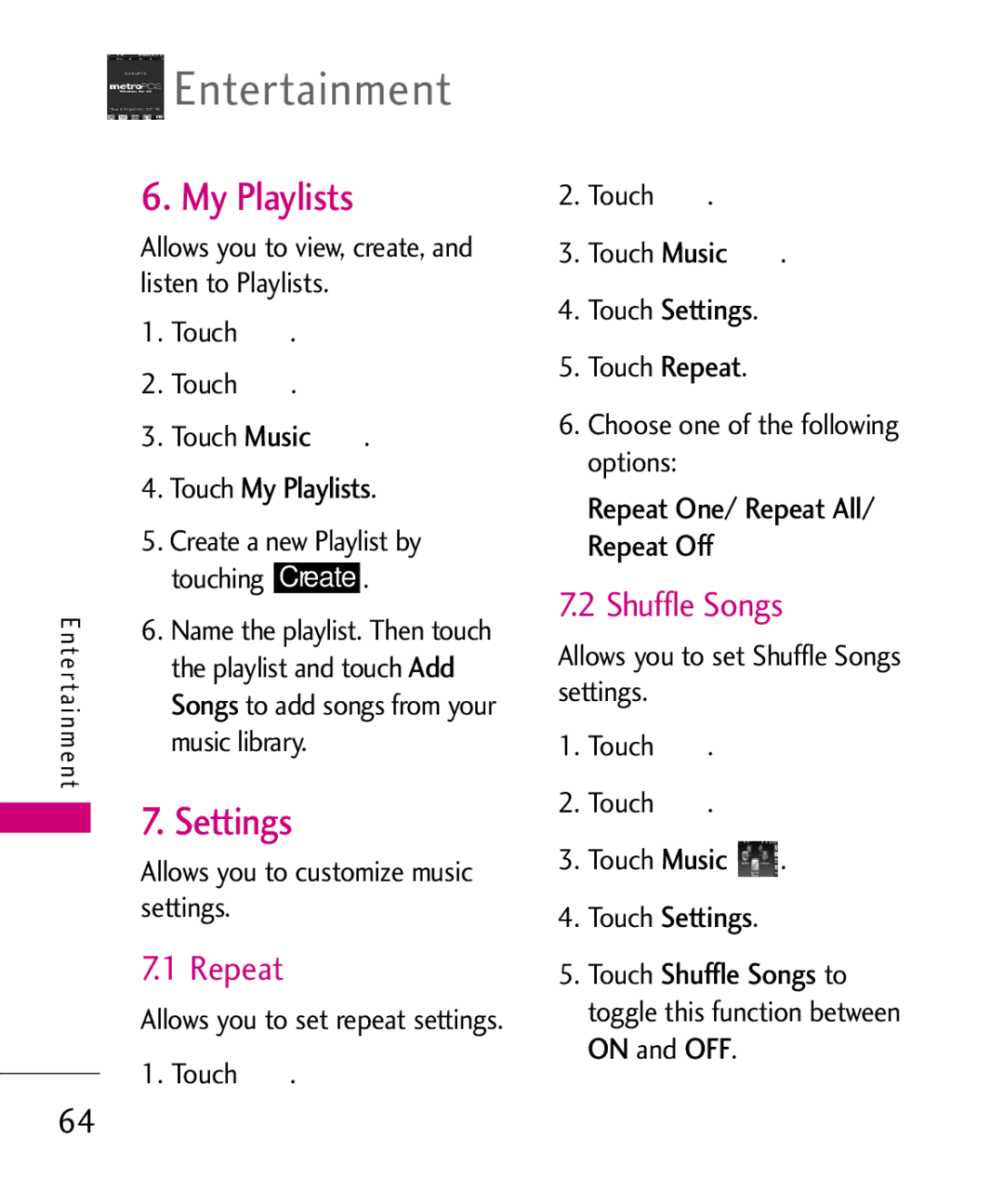Entertainment
Entertainment
6. My Playlists
Allows you to view, create, and listen to Playlists.
1.Touch ![]() .
.
2.Touch . Music
My Playlists.3. Touch .4. Touch
| 5. Create a | Create |
|
|
| new Playlist by | |||
En | touching |
| . |
|
| 6. Name the playlist. Then touch | |||
tertainment | the playlist and touch | Add | ||
| Songs |
|
|
|
| to add songs from your | |||
|
| Settings | |
|
| 7. music library. | |
|
| ||
|
| ||
|
| 7.1 Repeat |
|
|
| Allows you to customize music | |
|
| settings. |
|
|
| Allows you to set repeat settings. | |
64 | 1. Touch | . | |
2. | Touch | Music. |
3. | Touch | Settings . |
4. | Touch | Repeat . |
5. | Touch | . |
6. | Choose one of the following | |
| options: | |
Repeat One/ Repeat All/ Repeat Off
7.2 Shuffle Songs
Allows you to set Shuffle Songs settings.
1.Touch ![]() .
.
2.Touch .
3. Touch Music | . |
4.Touch Settings.
5.Touch Shuffle Songs to toggle this function between ON and OFF.