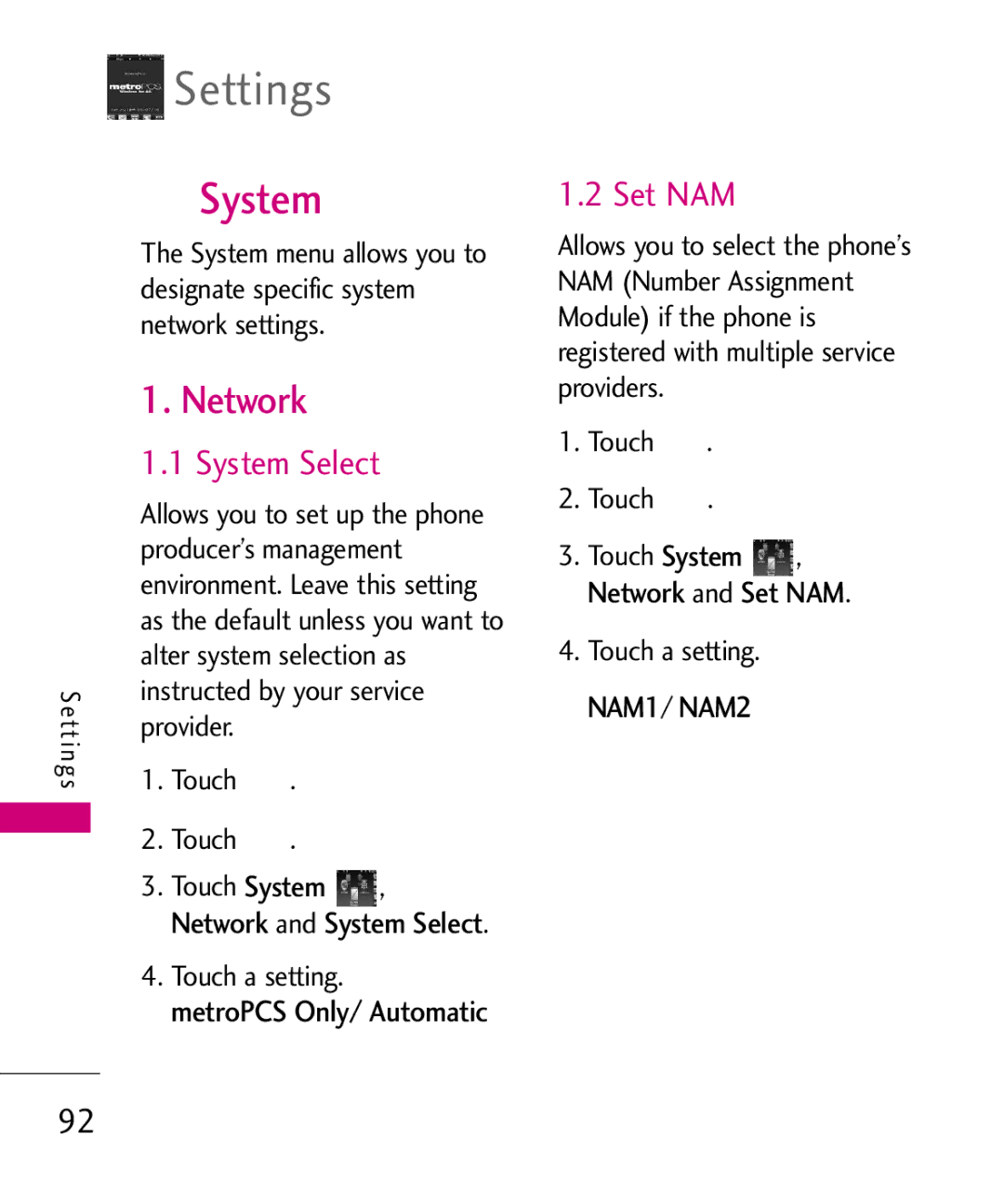Settings
Settings
 System
System
The System menu allows you to designate specific system network settings.
1. Network
1.1 System Select
Allows you to set up the phone producer’s management environment. Leave this setting as the default unless you want to
sgniettS alter system selection as |
| |||||
| instructed by your service |
| ||||
| provider. |
|
|
|
| |
| 1. | Touch System. |
|
| ||
| 2. | Touch | . |
| , | . |
3. | Touch | and |
| |||
|
| Network |
| System Select |
| |
4. TouchmetroPCSa settingOnly/. Automatic
1.2 Set NAM
Allows you to select the phone’s NAM (Number Assignment Module) if the phone is registered with multiple service providers.
1.Touch ![]() .
.
2.Touch .
3.Touch System , Network and Set NAM.
4.Touch a setting. NAM1/ NAM2
92