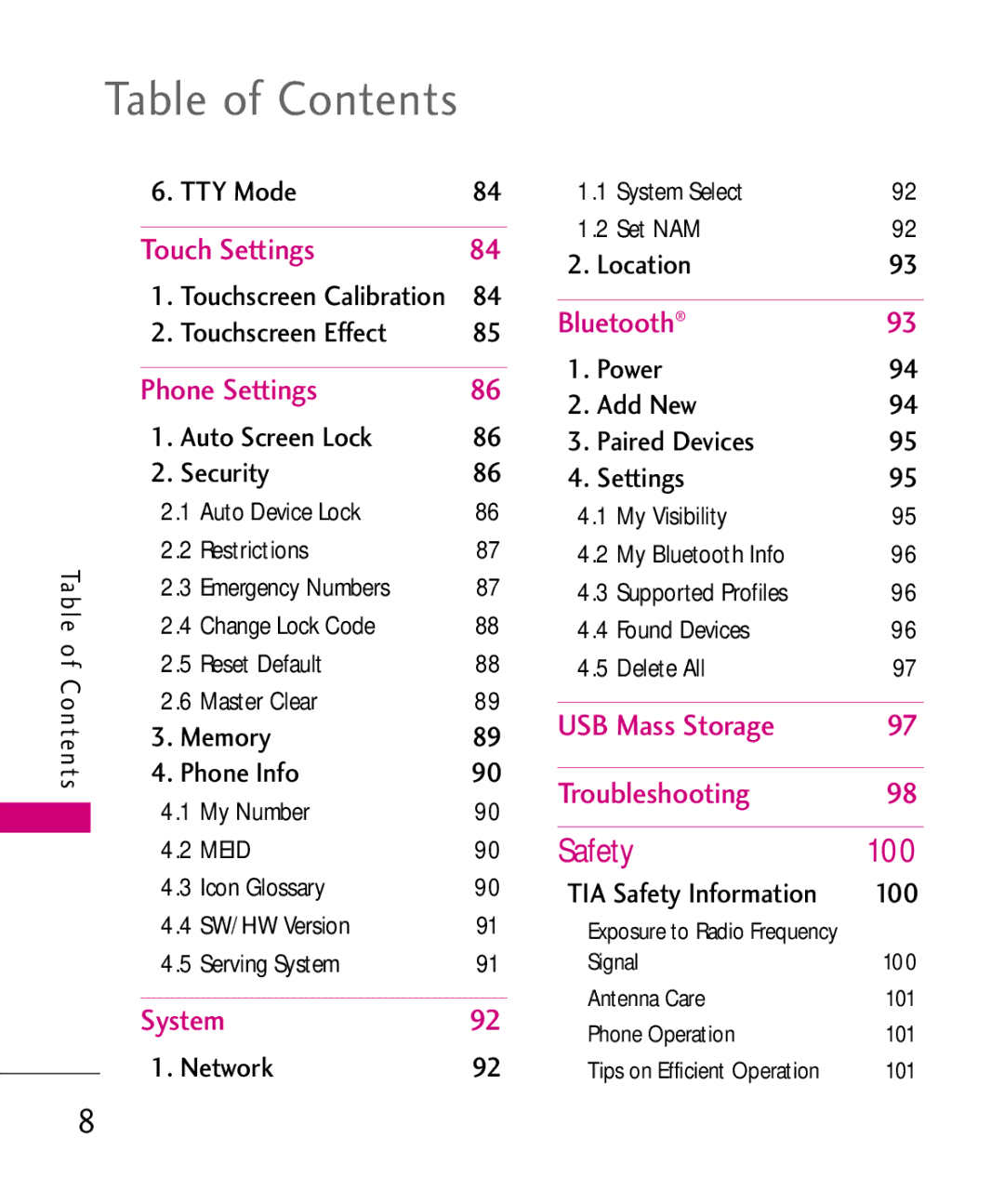Table of Contents
6. TTY Mode | 84 | 1.1 System Select | |||
Touch Settings | 84 | 1.2 Set NAM | |||
|
|
| 2. | Location | |
1. | Touchscreen Calibration | 84 | Bluetooth® | ||
2. | Touchscreen Effect | 85 | 1. | Power | |
Phone Settings | 86 | 2. | Add New | ||
1. | Auto Screen Lock | 86 | |||
3. | Paired Devices | ||||
2. | Security | 86 | 4. | Settings | |
Ta b leof | 2.1 | Auto Device Lock | 86 | 4.1 | My Visibility | |
2.2 Restrictions | 87 | 4.2 | My Bluetooth Info | |||
|
| 2.3 | Emergency Numbers | 87 | 4.3 | Supported Profiles |
|
| 2.4 | Change Lock Code | 88 | 4.4 | Found Devices |
|
| 2.5 | Reset Default | 88 | USB Mass Storage | |
noCte nts | 2.6 Master Clear | 89 | 4.5 | Delete All | ||
Troubleshooting | ||||||
|
| 3. Memory | 89 |
|
| |
|
| 4. Phone Info | 90 |
|
| |
|
| 4.1 My Number | 90 |
|
| |
92
92
93
93
94
94
95
95
95
96
96
96
97
97
98
| 4.3 Icon Glossary | 90 | Safety | 100 |
| 4.2 MEID | 90 | TIA Safety Information | 100 |
| 4.4 SW/HW Version | 91 | Exposure to Radio Frequency | 100 |
| System | 92 | Signal | |
| 4.5 Serving System | 91 | Antenna Care | 101 |
| 1. Network | 92 | Phone Operation | 101 |
8 | Tips on Efficient Operation | 101 |