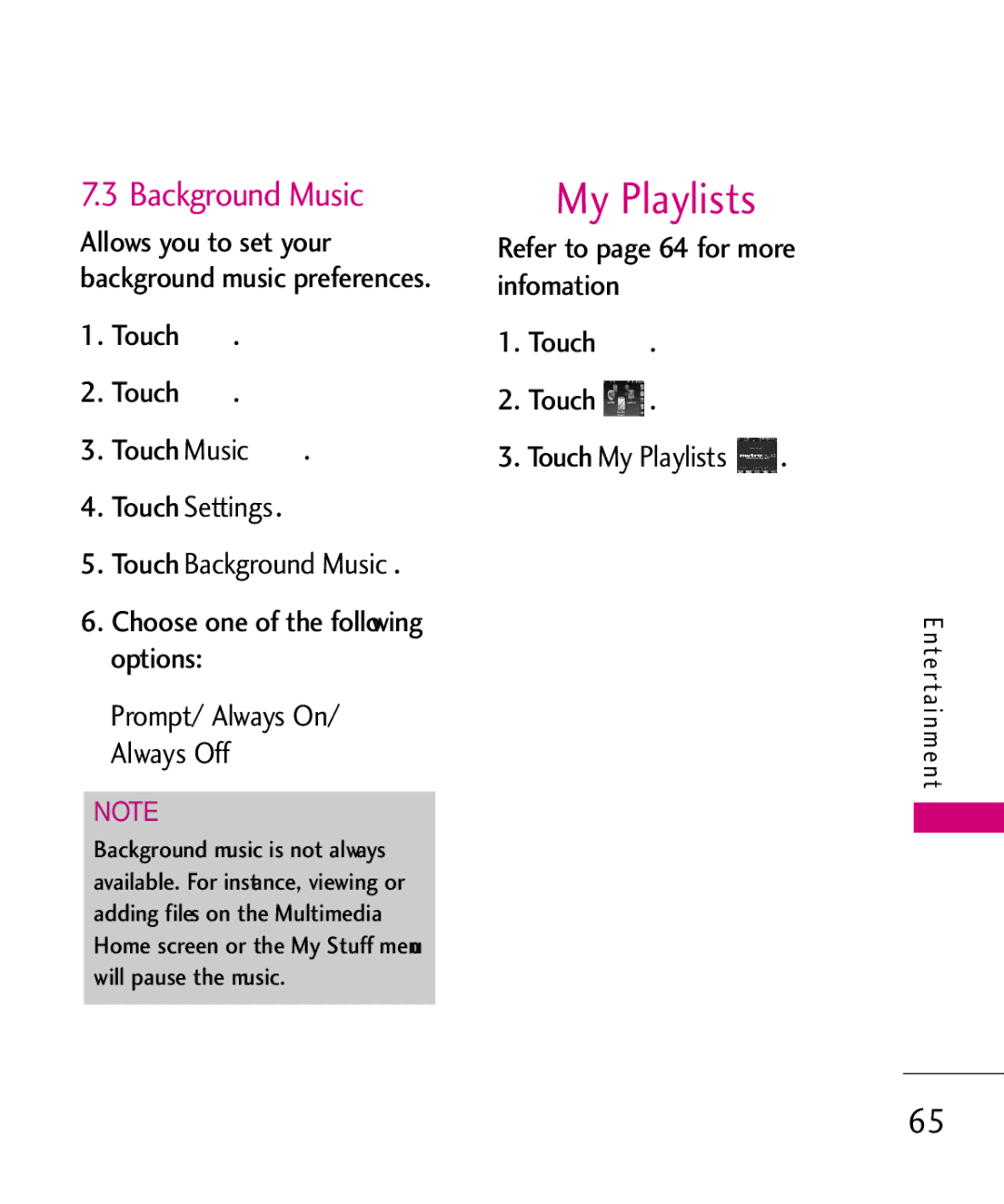7.3 Background Music
Allows you to set your background music preferences.
1.Touch ![]() .
.
2.Touch .
3. Touch Music | . |
4.Touch Settings.
5.Touch Background Music.
6.Choose one of the following options:
Prompt/ Always On/ Always Off
NOTE
Background music is not always available. For instance, viewing or adding files on the Multimedia Home screen or the My Stuff menu will pause the music.
 My Playlists
My Playlists
Refer to page 64 for more infomation
1.Touch ![]() .
.
2.Touch .
3.Touch My Playlists  .
.
E n te r ta i n m e n t
65